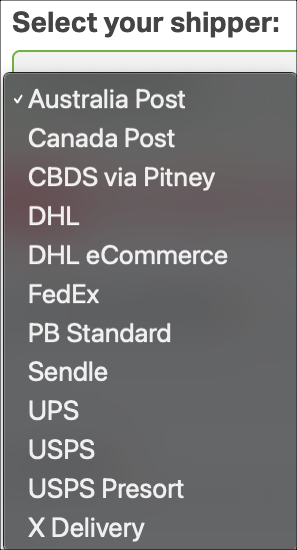Efficient and reliable shipping is a crucial aspect of success in today’s fast-paced e-commerce landscape. As an e-commerce entrepreneur, you understand the significance of delivering your products swiftly and securely to your customers. That’s where Ordoro, a powerful order and inventory management platform, comes in.
By integrating multiple carrier accounts like USPS, FedEx, and DHL with your Ordoro account, you can gain a competitive edge and optimize your shipping processes. In this guide, we’ll outline how to add various carrier accounts to your Ordoro setup.
How to add your shipping carrier accounts to Ordoro
1. Select your company name -> Account Settings.
2. Navigate Shippers/Carriers in the left bar.
3. Click Add a shipper.
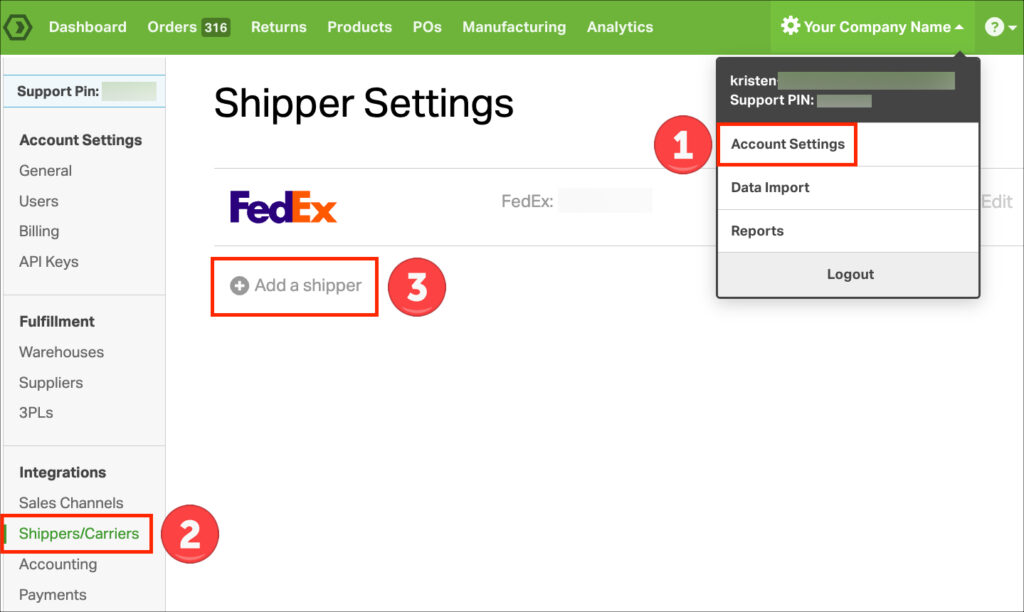
4. Select the shipper you want to configure.
Carriers in the dropdown:
- Australia Post
- Canada Post
- CBDS via Pitney
- DHL Express
- DHL eCommerce
- FedEx
- PB Standard
- Sendle
- UPS
- USPS
- USPS Presort – contact Ordoro Support if you need assistance
- X Delivery
Supported carriers not listed in the dropdown: