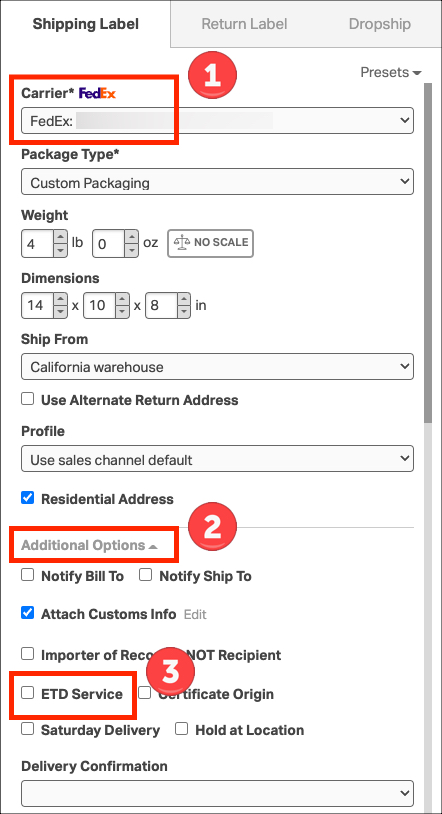Electronic Trade Documents (ETD) allow users to send international trade documents electronically so there’s no need to print and attach them separately.
Not all countries need or accept ETD. Ordoro knows which countries do and don’t require ETD and will automatically detect these orders, but you can override this option. For more information regarding what countries require ETD, please click here.
How to manage FedEx Electronic Trade Documents (ETD)
1. Select the international order. In the shipping label modal, select FedEx from the Carrier dropdown.
2. In the shipping label modal, click Additional Options.
3. Under Additional Options, see ETD Service.
- With this option selected, Ordoro will send the trade documents electronically.
- If this option is not selected, Ordoro will not send the documents.