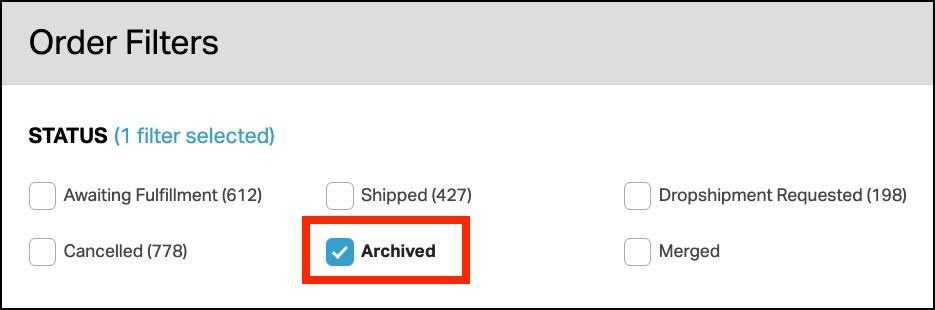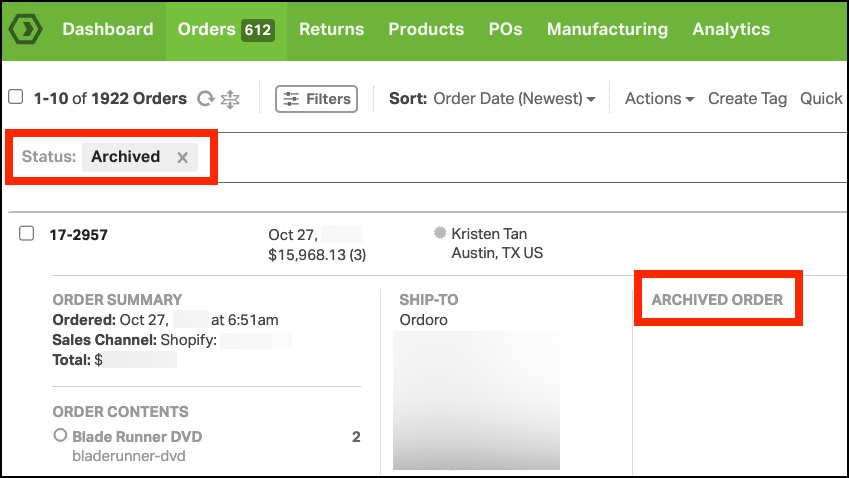When you import orders into Ordoro, sometimes older orders you don’t want to ship come in too. To move these orders out of the Awaiting Fulfillment status, you have two options.
- Mark the orders as shipped (see how here.)
- Ordoro Support can archive the orders.
What happens when an order is archived?
- When an order is archived in Ordoro, its status changes from Awaiting Fulfillment to Archived.
- The orders are available in the Archived filter.
- The status change in Ordoro does not affect the order status in the sales channel.
- You can still create a shipping label later if you’d like.
How to archive orders
If you’d like to archive Awaiting Fulfillment orders in Ordoro, please contact support@ordoro.com with the following information:
- Your Support Pin
- Which cart(s) are the orders from
- Archive date
- All orders before this date will be archived.
- Orders on this date will not be archived.