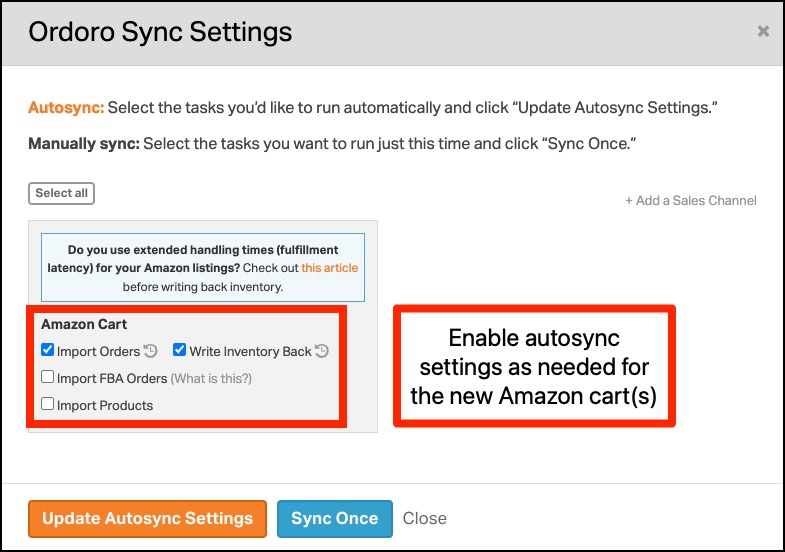Exciting news! We’re updating our Amazon integration from 9:00 PM to 11:00 PM CDT on Wednesday, March 27. This will improve order imports, shipment tracking, and dropshipping on Amazon.
Topics
New enhancements!
Get ready for an even smoother Amazon selling experience with Ordoro! We’re rolling out updates that enhance organization, streamline processes, and improve your workflow:
- Dedicated channels for Amazon Canada and Mexico:
- Easily manage orders, FBA inventory, and dropshipments with dedicated channels for a clearer, more organized overview.
- IMPORTANT: You must take action if you sell on Amazon Canada or Mexico. See details here.
- Tagging for Failed Shipment Notifications:
- Quickly identify and address shipping issues with the tag for failed Amazon shipment notifications, ensuring no disruption in your fulfillment process.
- Date-Only Display for Shipping Deadlines:
- We’re simplifying “Ship By” and “Deliver By” dates to show only the date.
- This way, you’ll see the deadlines exactly as they appear on Amazon.
Before the update: Detailed view of Amazon’s “Ship By” and “Deliver By” dates with timestamps.
After the update: Simplified “Ship By” and “Deliver By” dates, displaying only the date.
What you need to do
- For US-only sellers:
- If you’re selling exclusively in the US, no action is needed!
- For sellers in Canada or Mexico:
- Currently, for unified Amazon accounts (US, Canada, and Mexico), all orders import via the Amazon US cart.
- Now, you must add Amazon Canada and Mexico separately.
- These support articles provide step-by-step instructions:
- After 11:00 PM CDT on Wednesday, March 27, the new features will be live. Make sure someone with Amazon access can perform these updates as soon as possible.


Once you’ve added the new cart, be sure to enable autosync settings like importing orders, writing inventory back, etc.
Tips and tricks
- Avoid duplicate orders:
- Consider shipping existing Amazon orders before adding the new marketplaces.
- If there are duplicates, cancel one of the orders. Feel free to contact Support if you need help with this.
- Review your Settings:
- Do you use features like FBA orders, dropshipping, setting min/max quantities, fulfillment latency, etc.?
- If so, adjust these settings for the newly added Canada and Mexico marketplaces.
Need help or have questions?
Please email support@ordoro.com if you have any issues or want to chat about the new features. We’re here for you!