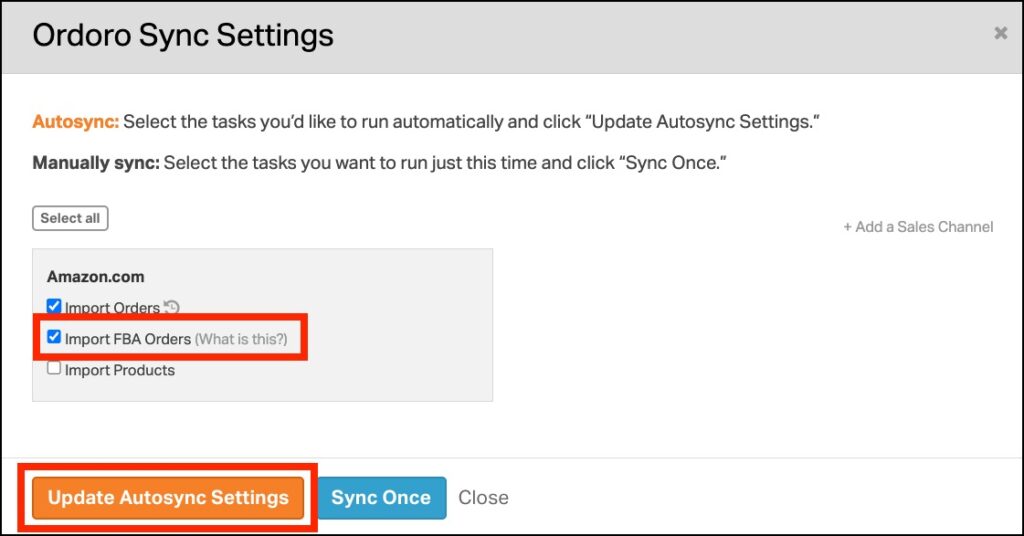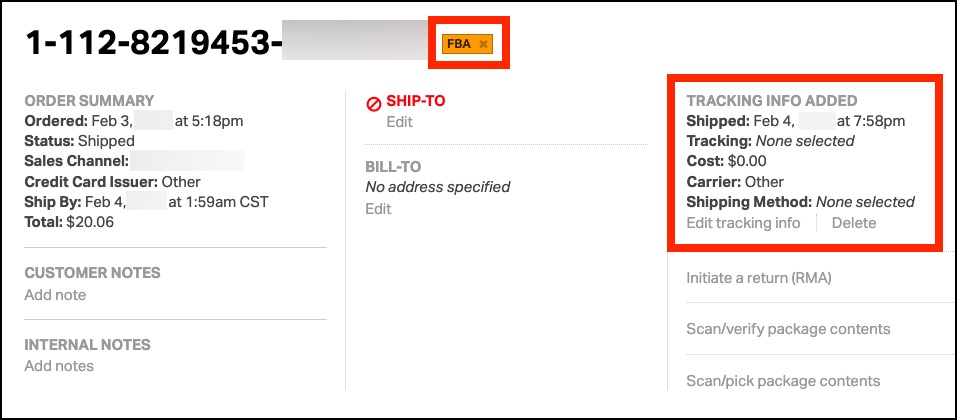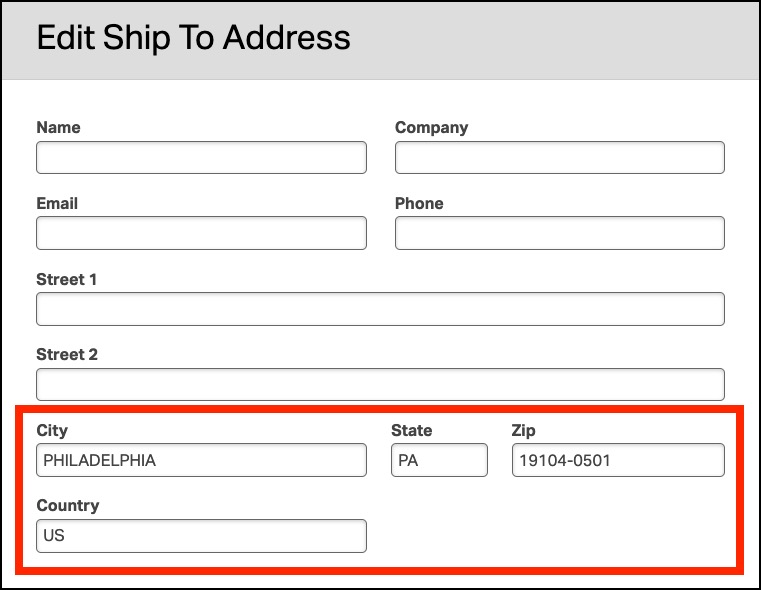Yes! Your Ordoro account seamlessly integrates with Amazon FBA, allowing for daily imports of your FBA fulfilled orders.
- Note: Amazon FBA orders will be counted toward your monthly orders limit, which may affect your billing. If you’ve got questions or need more specifics, our Support team is just an email away at support@ordoro.com.
How to import FBA orders
To import your FBA orders automatically once a day, please follow these steps:
- Click the blue Sync button in the top right of your account.
- Find your Amazon cart. Select the checkbox next to the Import FBA Orders.
- Click Update AutoSync Settings to activate.
Every evening, Ordoro will import your shipped FBA orders, marking them as shipped in our system, and tagging as FBA for easy tracking. Don’t worry about inventory; these orders won’t affect your count.
How imported FBA orders appear in Ordoro
Curious about what gets imported? You’ll see the city, state, zip code, and country for each order, along with product costs. These are included so your Analytics is accurate.
However, shipping costs aren’t included, and we’ll only import the last 30 days of your shipped FBA orders.
What an FBA order will look like:
- The order cost is imported
- Order is tagged as FBA.
- The order is marked as shipped.
The shipping information will include the city, state, zip code, and country: