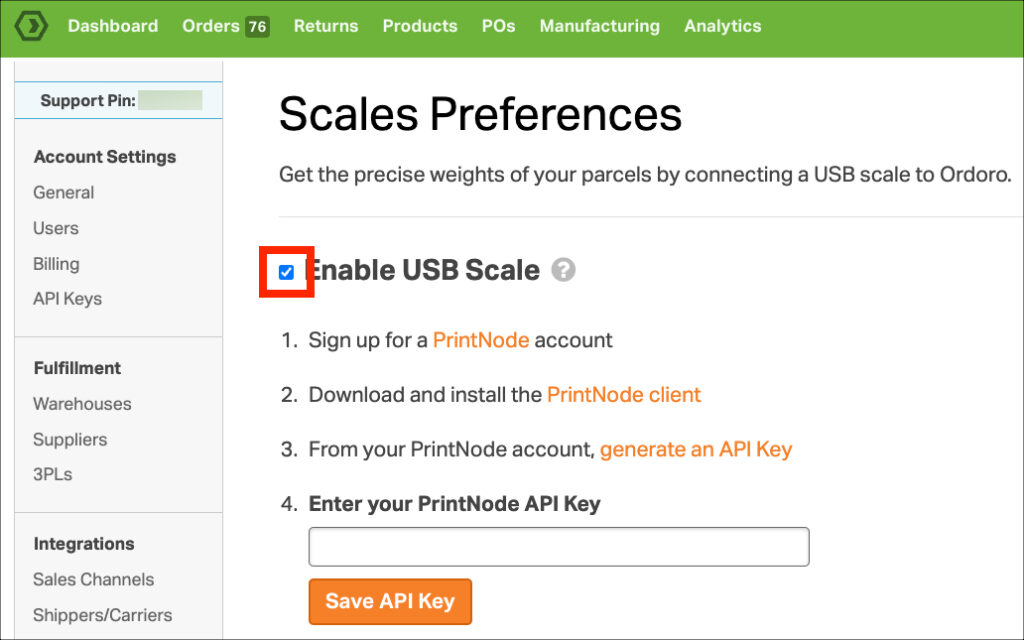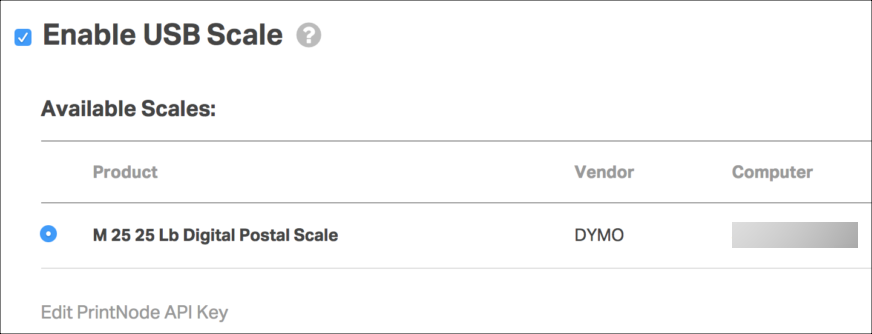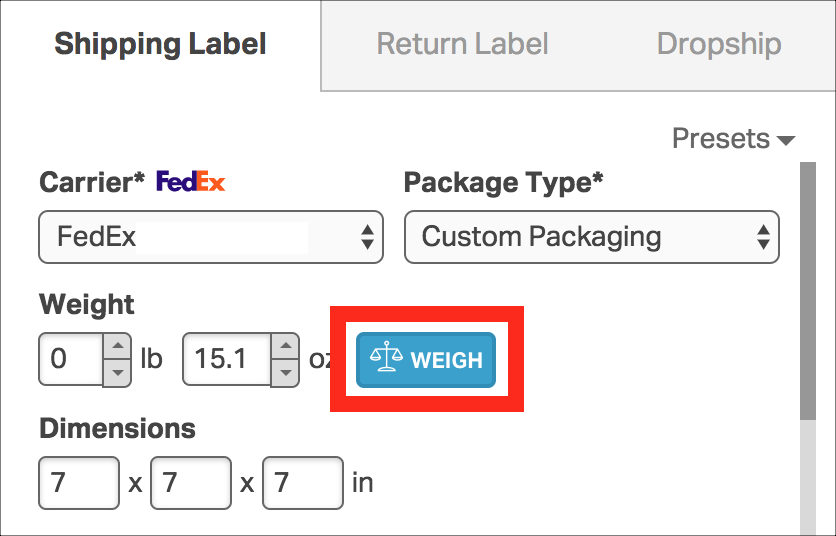Yes, Ordoro supports all types of weighing scales via our Printnode integration.
In this comprehensive guide, we’ll delve into the details of USB scale support within the Ordoro platform. Discover how you can streamline your shipping and weighing processes seamlessly with our software. Read on to explore the advantages, setup procedures, and troubleshooting tips for integrating USB scales into your Ordoro experience.
How to set up and use your scale in Ordoro
1. Click on your Company Name -> Account Settings.
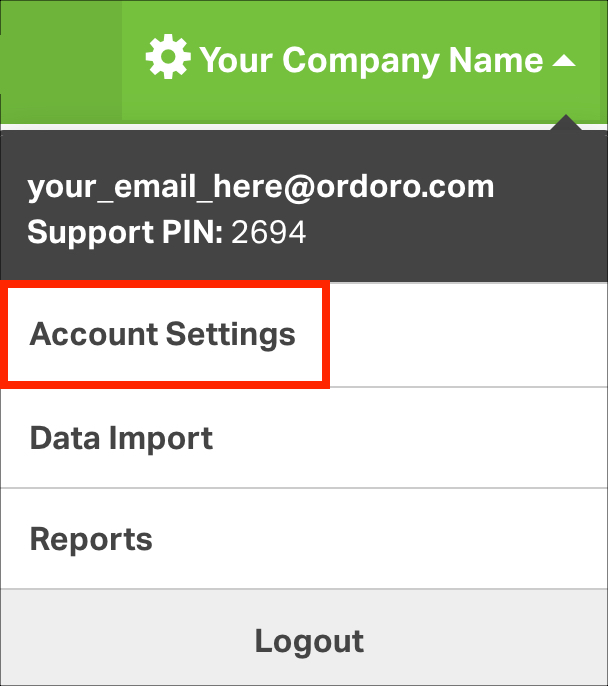
2. Go to Scales -> Enable USB Scale.
3. Type in your PrintNode API key and click Save API Key.
4. Browse through the list of available scales and choose the one you wish to use.
4. On the Order List page, a scale icon appears next to each weight field.
- Place the package on the scale and click the blue Weigh button.
- The package weight is instantly recorded for the order.