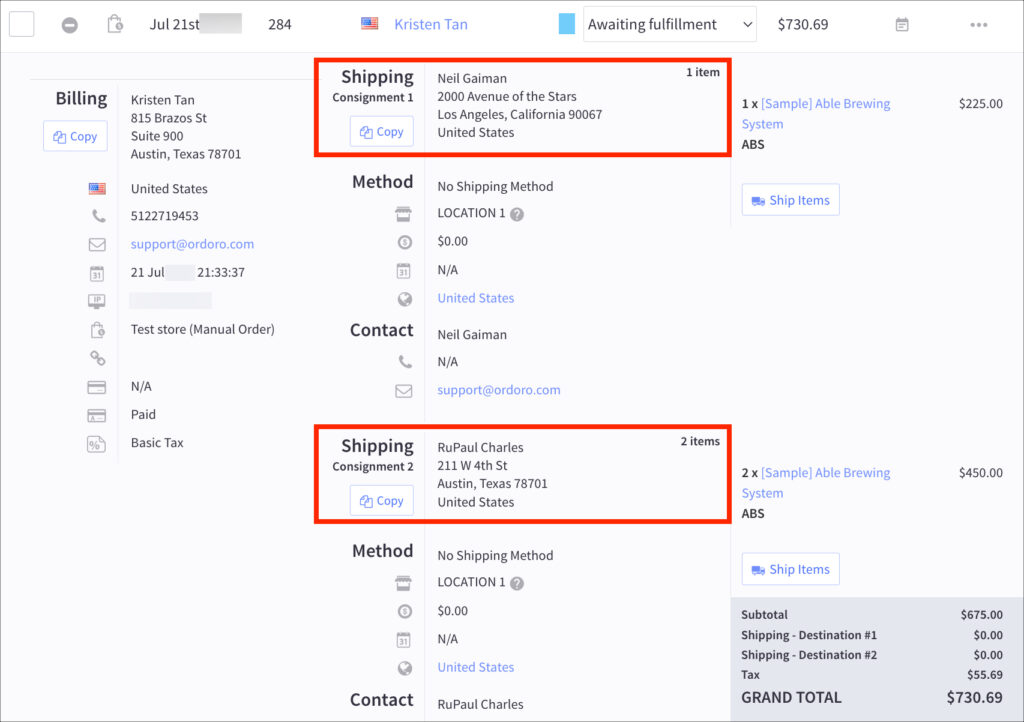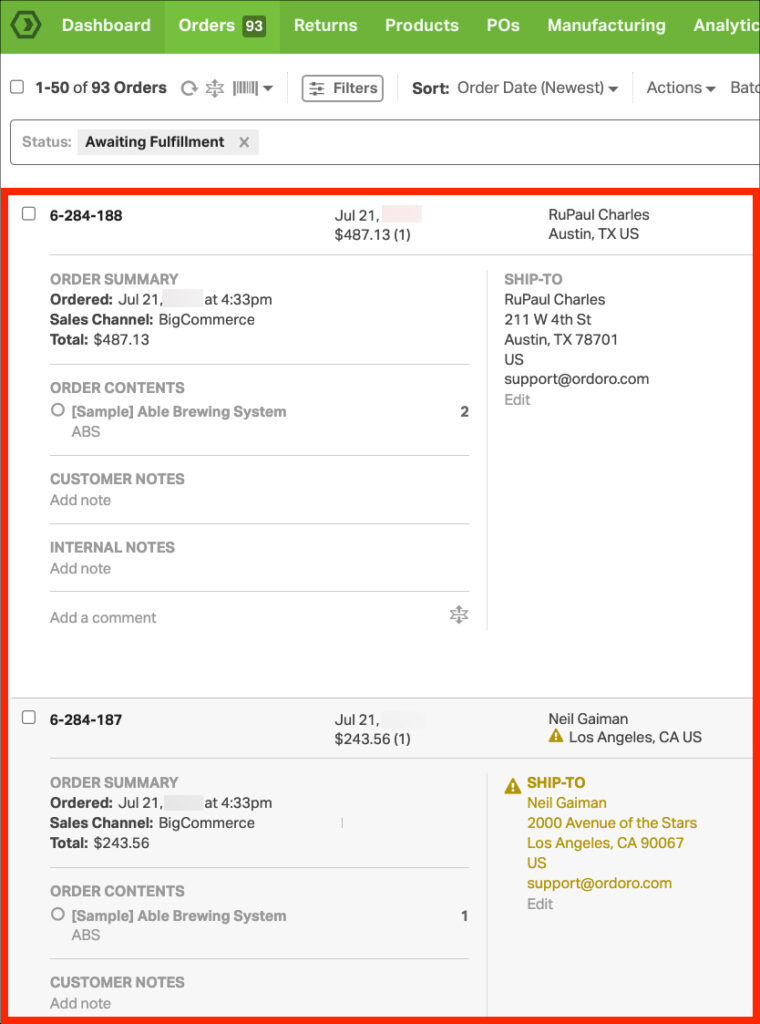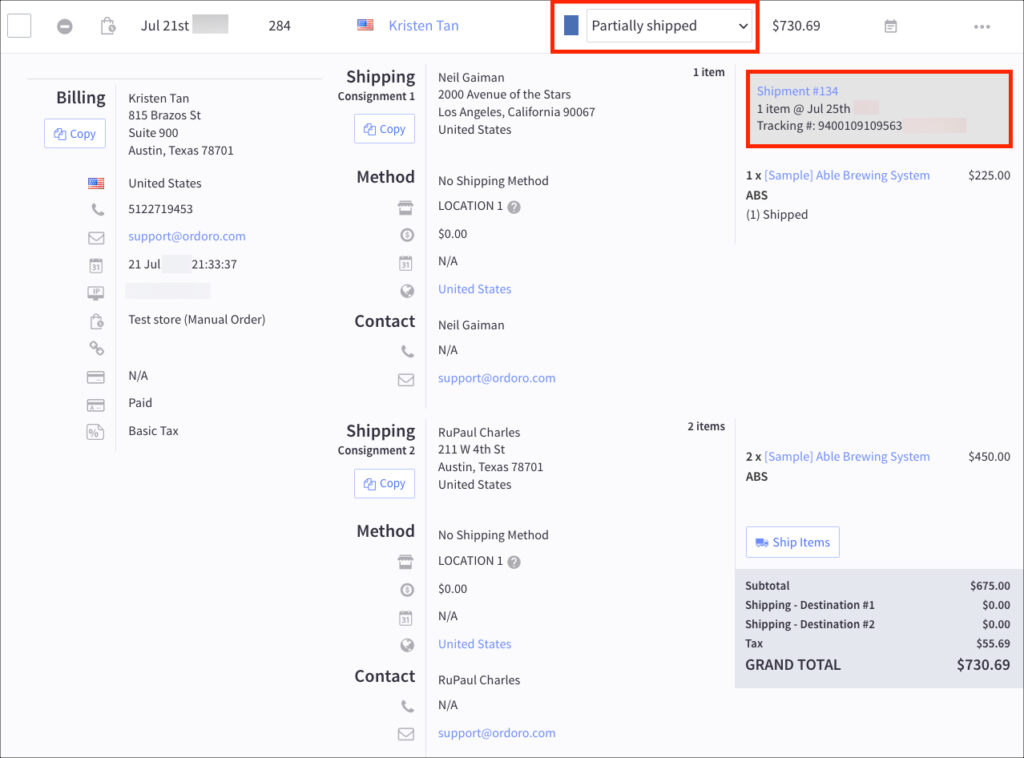Absolutely! We understand that efficient order management is crucial for your business, especially when dealing with multiple shipping addresses.
Ordoro now supports the seamless import of orders with multiple shipping addresses, exclusively available for BigCommerce and 3dcart/Shift4Shop Sales Channels. See their support articles about these features below.
As you import orders with multiple shipping destinations, Ordoro intelligently creates a new order for each unique shipping address. This ensures that your inventory and shipping workflows remain organized and optimized while allowing you to fulfill orders accurately and with ease.
Topics
How multiple addresses appear in BigCommerce
When viewing an order in BigCommerce, you’ll see multiple destinations in the Shipping section.
Every shipping address specifies the quantity of each product to be sent.
How Ordoro manages multiple address orders
Once the multiple addresses are imported into Ordoro, they will be treated as separate orders.
In the screenshot below, BigCommerce order 284 has been split into two orders (6-284-188 and 6-284-187).
Each order’s financials, such as the product total, shipping, tax, and grand total, will be divided equally, no matter how many items were in the original orders.
Ordoro updates each destination in BigCommerce with its tracking number and marks the order as “Partially Shipped” until all addresses have tracking numbers.