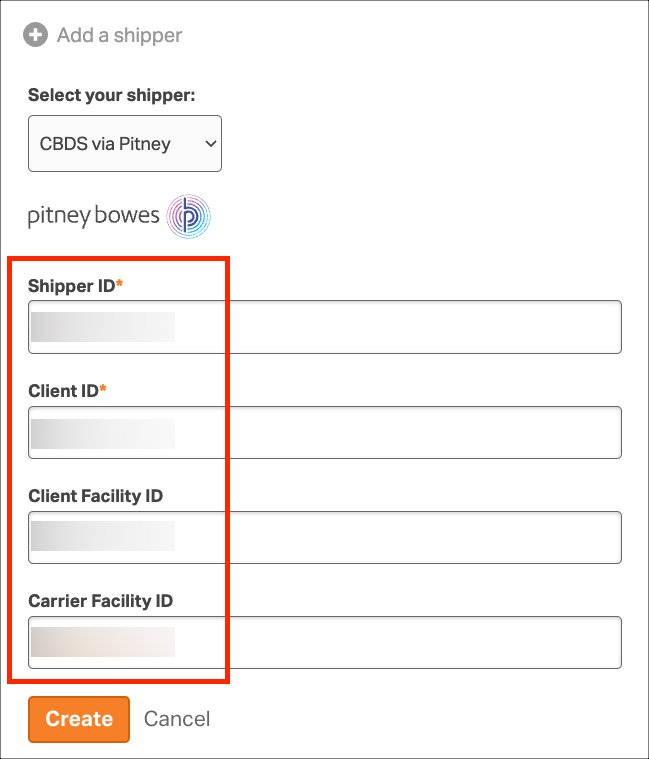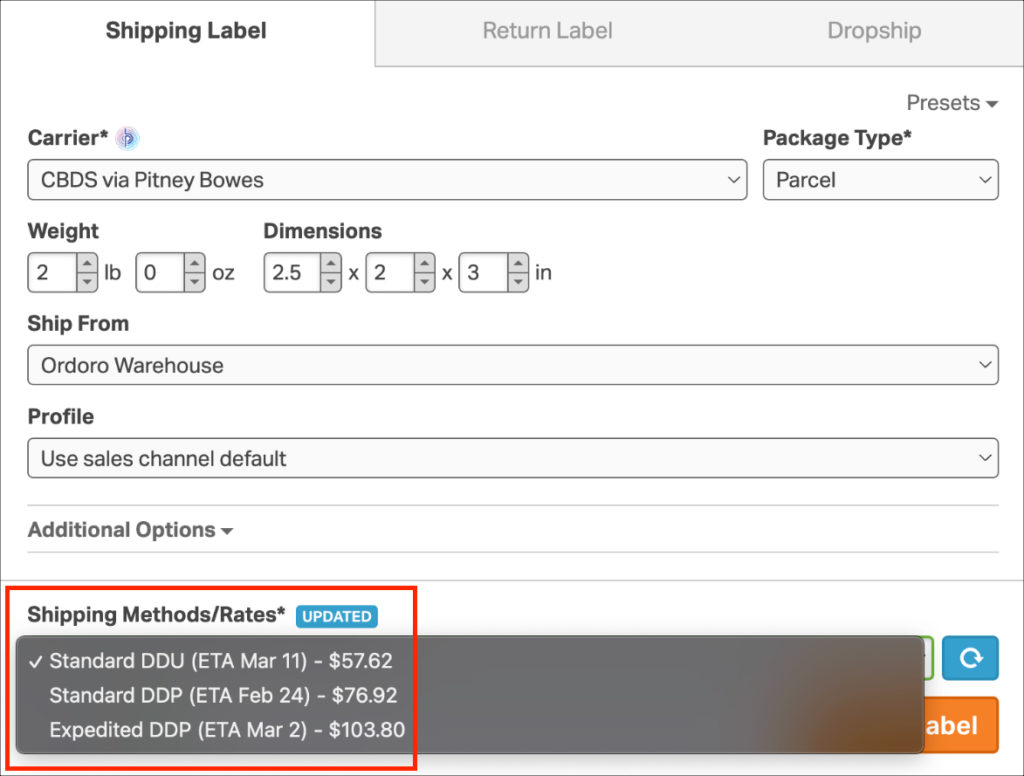The Cross-Border Delivery Service (CBDS) from Pitney Bowes (PB) facilitates shipping from CBDS hubs to destinations worldwide, while ensuring the parcels comply with international regulations prior to shipment. This is a post-paid service, and you’ll only be billed for labels where a physical induction occurs.
With Ordoro’s certified integration with Pitney CBDS, you can trust that your shipments will be competitively priced and delivered on time, giving you peace of mind.
Topics
- How do I get a CBDS account with Pitney Bowes?
- What information is needed from Pitney Bowes to connect CBDS?
- How can I set up CBDS in Ordoro?
- How do Pitney Bowes CBDS rates appear in Ordoro?
How do I get a CBDS account with Pitney Bowes?
Ordoro has a direct contact at Pitney Bowes to help with this! Contact Ron Hui at the email below, and be sure to mention you are an Ordoro customer.
What information is needed from Pitney Bowes to connect CBDS?
Once Pitney Bowes creates a CBDS account for you, you’ll receive an Implementation Manager. They will provide the necessary information to connect your CBDS account to Ordoro.
What you’ll need:
- If you have a Piece-Level Shipment account, ask Pitney for:
- Shipper ID
- Client ID
- If you have Bulk Pickup and Dropoff options (supported by Pitney Bowes Standard, a separate account type), ask Pitney for:
- Shipper ID
- Client ID
- Client Facility ID
- Carrier Facility ID
How can I set up CBDS in Ordoro?
1. Click on your Company Name -> Account Settings.
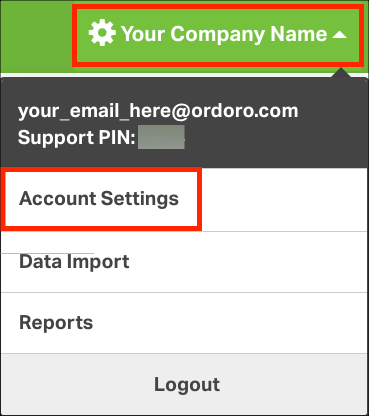
2. Select Shippers/Carriers in the menu to the left.
3. Click Add a shipper -> CBDS via Pitney.
4. Enter the information based on the type of CBDS account you have:
- Piece-Level Shipment account: Shipper ID and Client ID
- Bulk Pickup and Dropoff account (supported by PB Standard): Shipper ID, Client ID, Facility ID, Carrier Facility ID
5. Click Create to save.
How do Pitney Bowes CBDS rates appear in Ordoro?
Once CBDS is added to your account, the rates will display in the Shipping Label Panel.