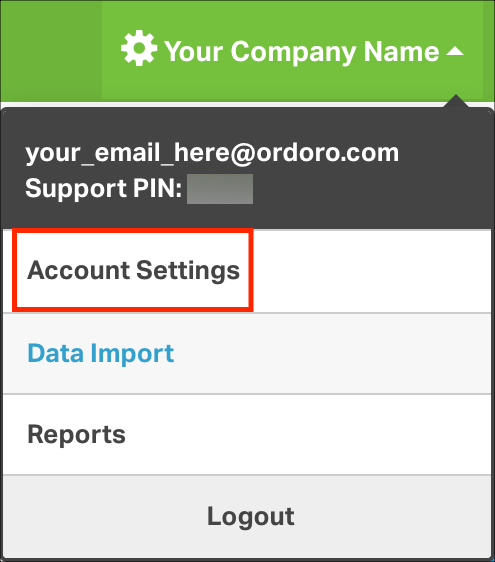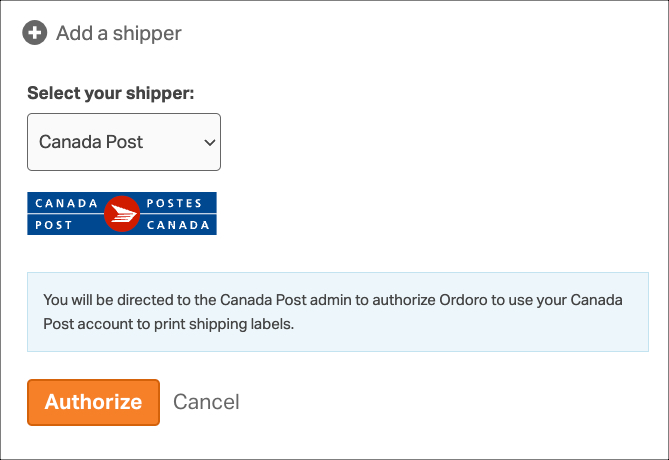To set up your Canada Post account with Ordoro, you will take the following steps.
1. Go to Company Name -> Account Settings.
2. Select Shippers/Carriers in the menu to the left.
3. Click Add a Shipper and select Canada Post from the dropdown menu.
4. Click the Authorize button to be redirected to log in to Canada Post’s website.
5. Follow the prompts on Canada Post’s website to finish the registration.