Want to view your negotiated FedEx shipping rates directly in Ordoro? No problem! By linking your FedEx account to Ordoro, you can easily access these rates. Before you start, ensure you have your FedEx meter number on hand. Follow the step-by-step guide below to get set up.
Topics
How to add FedEx to Ordoro
1. Click on your Company Name -> Account Settings.
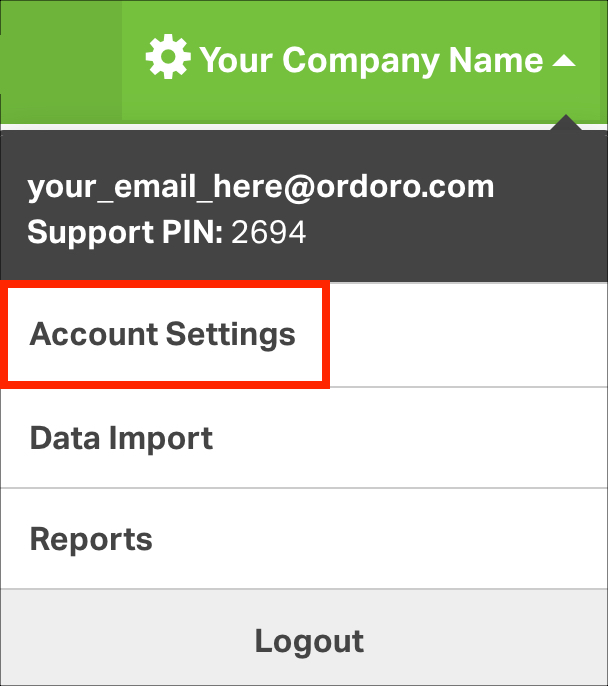
2. Go to Shippers/Carriers.
3. Click Add a shipper -> select FedEx from the dropdown.
4. Enter your FedEx Account Number and Meter number. If you’re uncertain how to find this information, see the section below.
5. If you’ve been approved for SmartPost / Ground Economy, choose your Default Hub. If you’re uncertain about this, please reach out to your FedEx representative.
6. Click Create to save this information.
Once you save this information, you’ll see your negotiated FedEx rates when creating a shipping label.
How to find FedEx meter number information
1. Go to this FedEx webpage.
2. Enter your User ID and Password and log in.
3. Select Move to Production.
5. Click the Get Production Key button
6. Fill out the application profile on the following screen. Choose:
- Do you intend to resell your software? No
- FedEx web services you intend to use? FedEx Web Services for Shipping
- Are you a corporate developer or a consultant? Corporate Developer
7. Click Continue
8. Accept the terms
9. Fill in all of the Contact Information
10. Click Continue
11. Your Meter Number will be displayed. Copy and paste that into Ordoro.

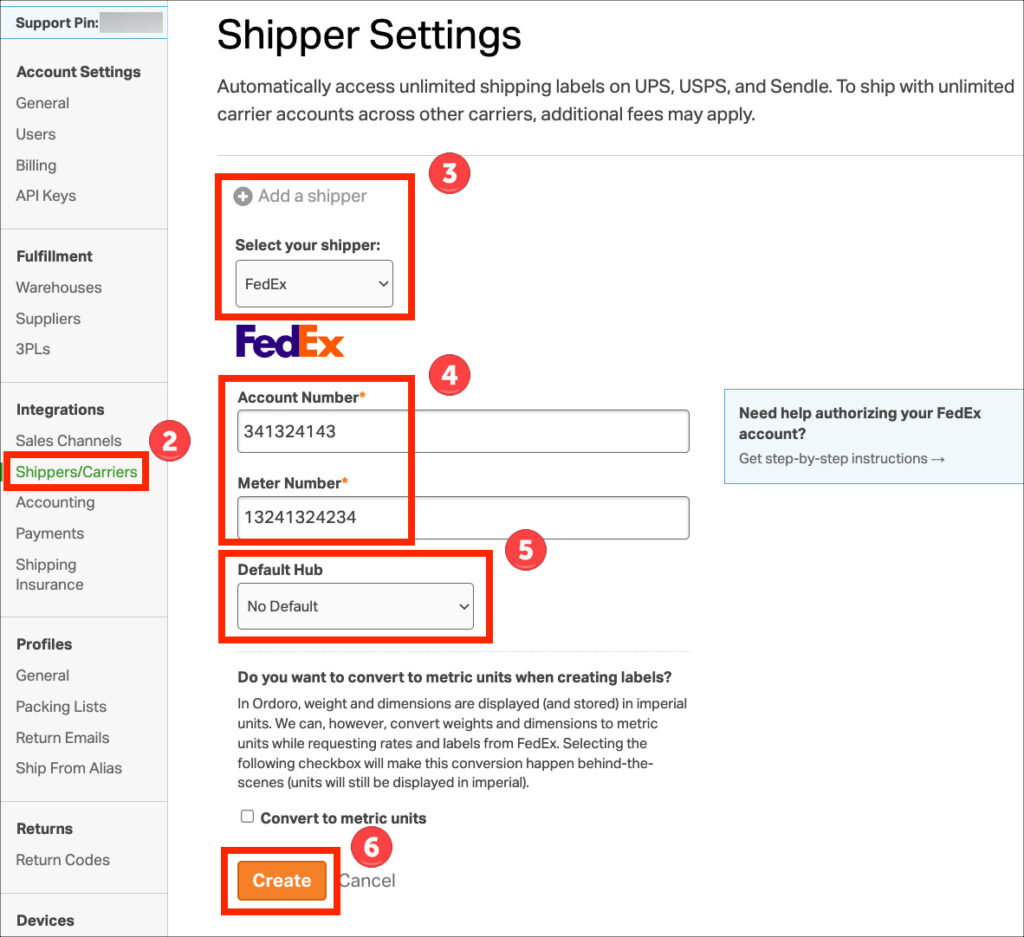
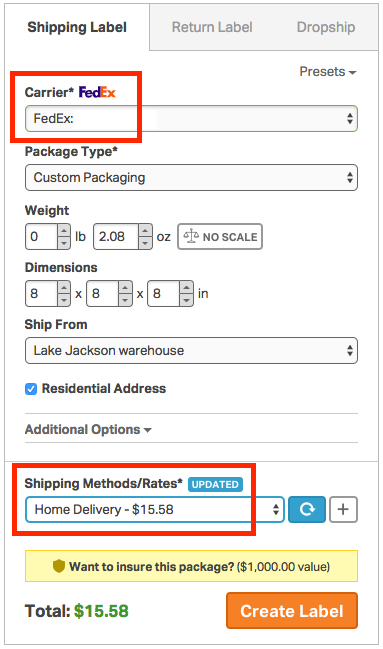
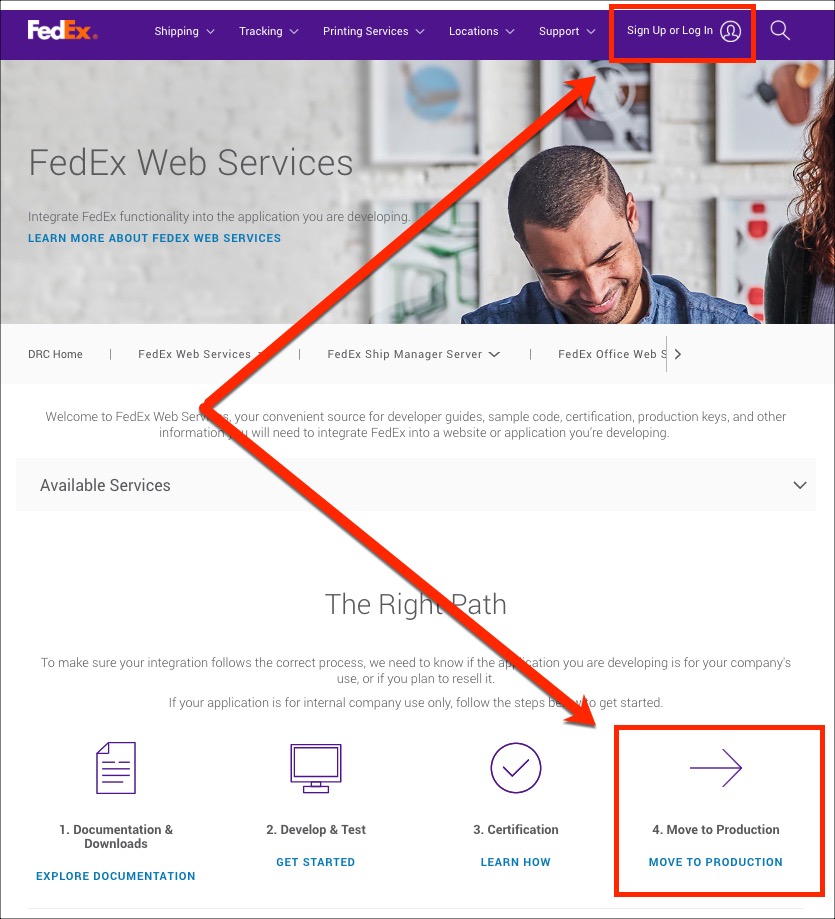
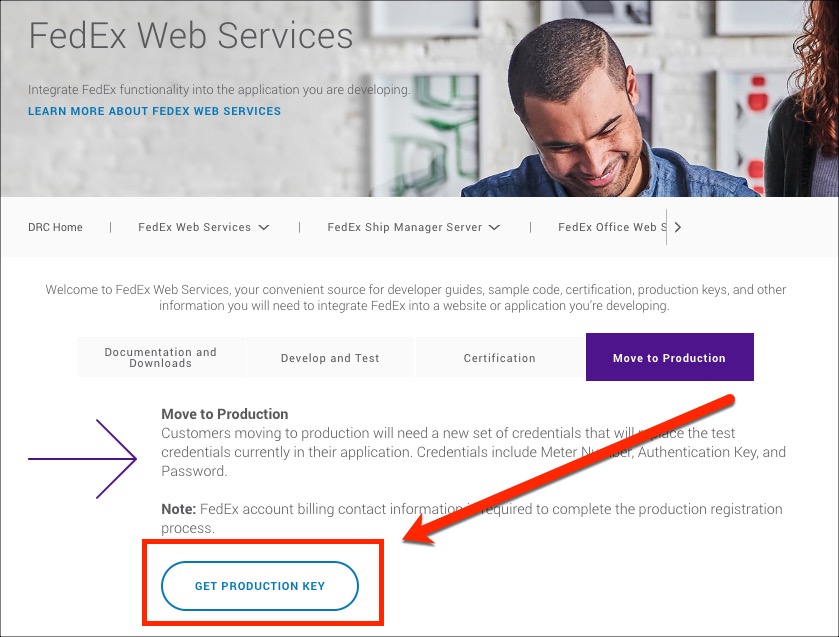
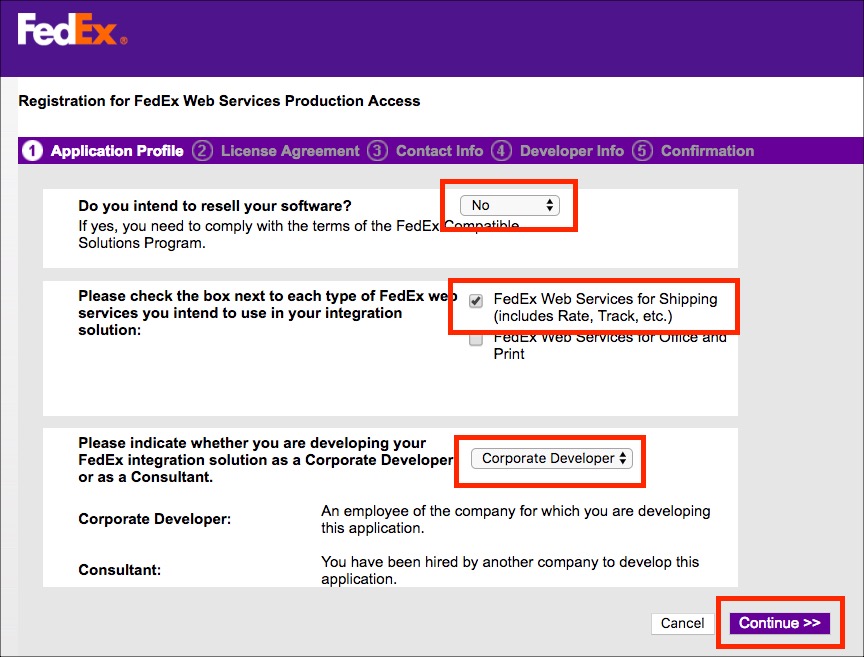
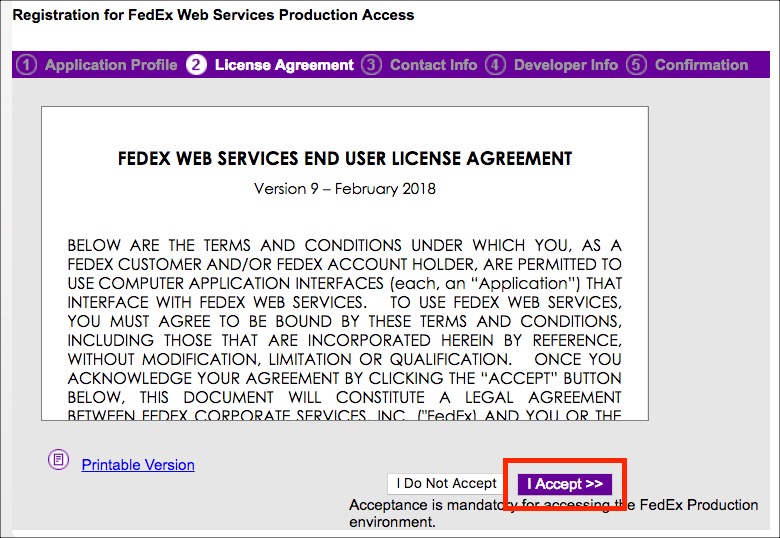
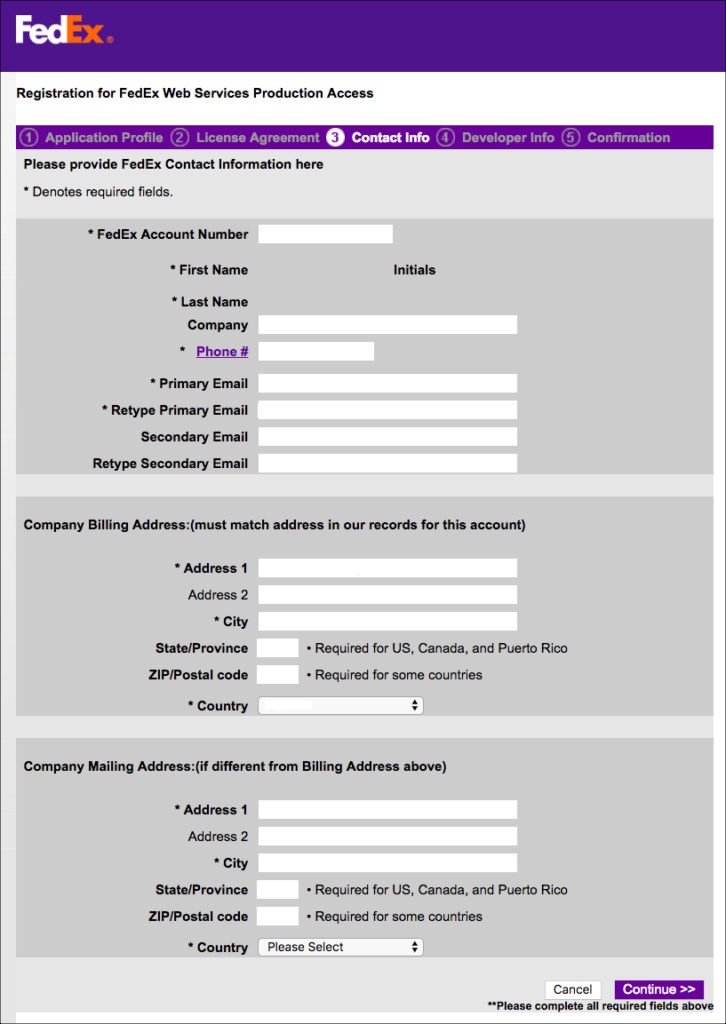
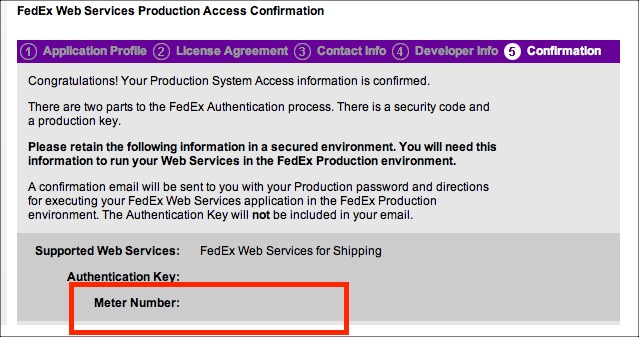
You are a life saver. Setting up an install of Magento 1.3 and this is exactly what I needed. Thanks!!!
Thanks so much for the help. Great step by step.
Thanks, really helpful…good explanation