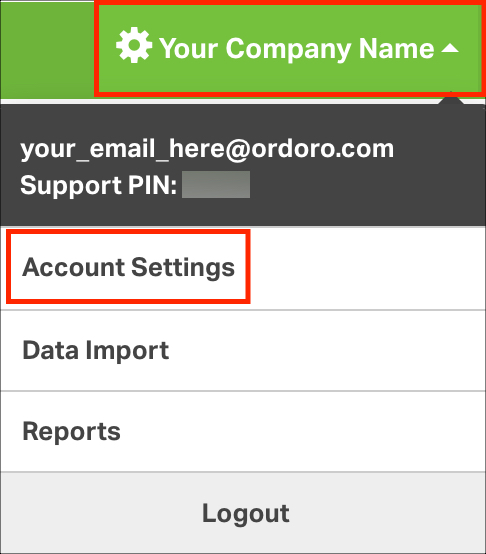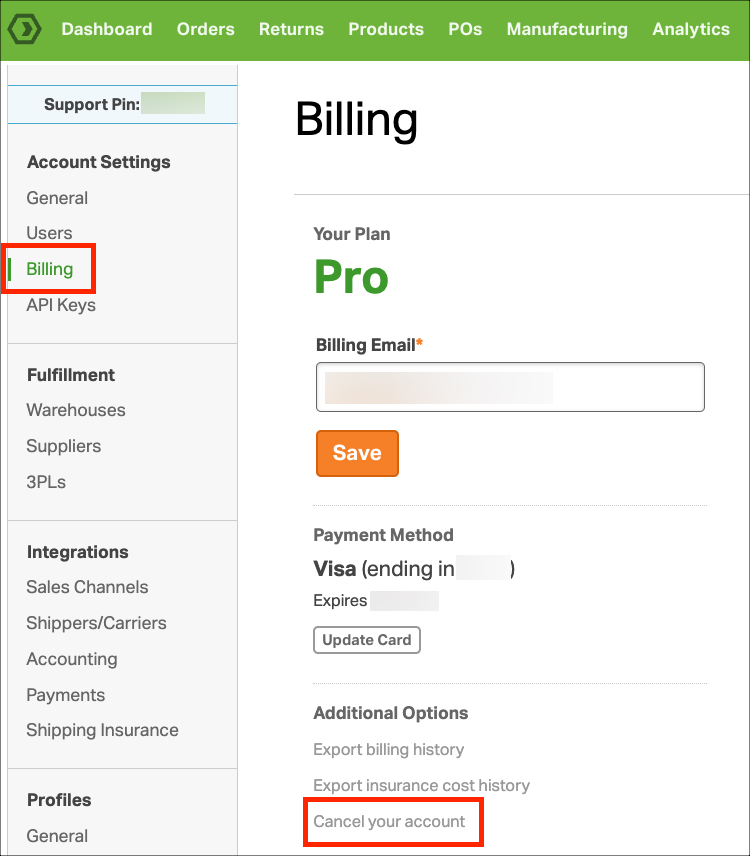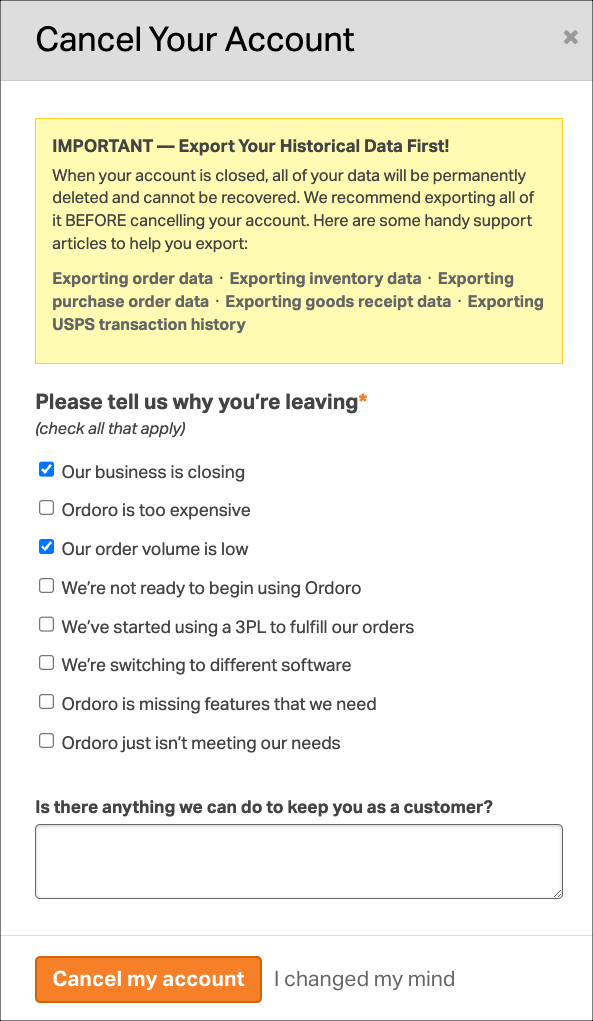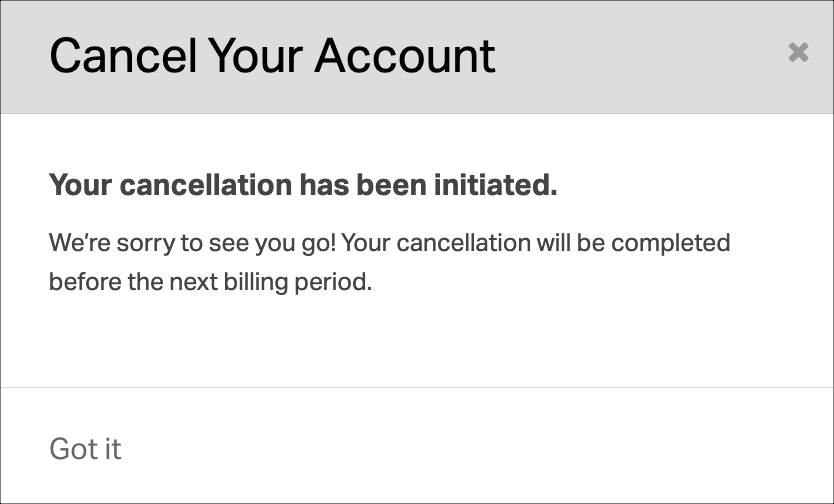It’s so hard to say goodbye, but we understand you may need to cancel for business or personal reasons. If you’ve decided it’s time to close your Ordoro account, please follow the steps below.
Topics
- Exporting Data
- Cancellation Process
- What happens when you submit a cancellation request
- Returning to Ordoro
Exporting Data
Before canceling, please export any information needed. Once an account is canceled, the data in Ordoro is no longer accessible.
Please see the following helpful articles about exporting information.
- How to export order data
- How to export inventory data
- How to export purchase orders
- How to export goods receipts
- How to export USPS transaction history
Cancellation Process
1. Go to your Account Settings.
2. Select Billing -> Cancel your account.
3. You’ll be reminded to export information before proceeding.
When you’re ready, select choose all relevant reasons for the cancellation as well as any additional feedback.
For items related to features, we truly value candid feedback as we’re continually improving Ordoro. The feature you need may be just around the corner! The more we learn from you, the better we can be in the future, so anything you can share is extremely helpful!
4. Once you submit, you’ll receive confirmation that your account will be canceled before the next billing period.
What happens when you submit a cancellation request
- Your cancellation will be processed before your next billing date.
- If you have a USPS account via Ordoro, it will be closed, and any remaining postage will be refunded within 30 days.
- All account data will be deleted within 30 days, and your username will be archived after 90 days.
Returning to Ordoro
Since we release new features often, if you decide to revisit Ordoro, you’ll open a new account to access the latest and greatest.
Please give us a call at 512-271-9453 or email info@ordoro.com. Let us know if you’re a returning customer, and our Sales team will assist you with this process.