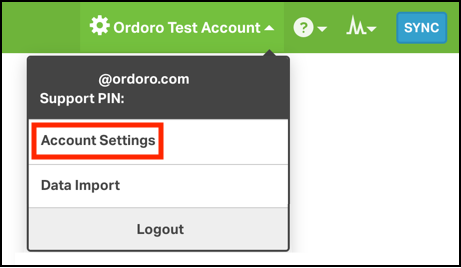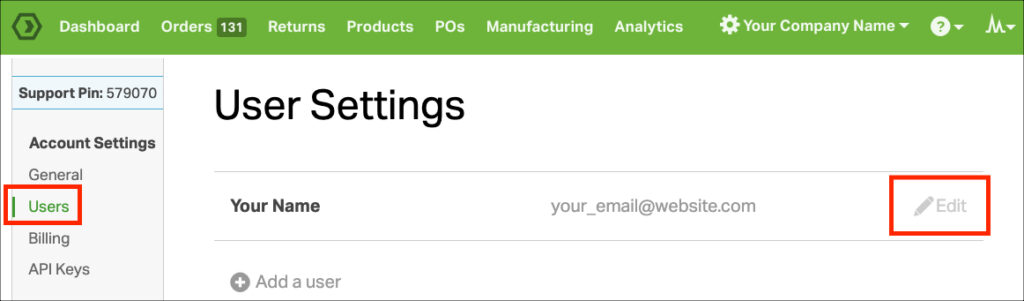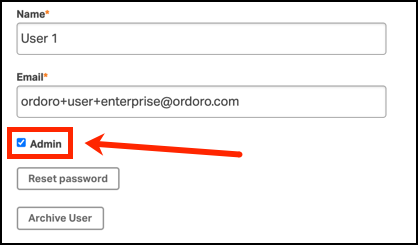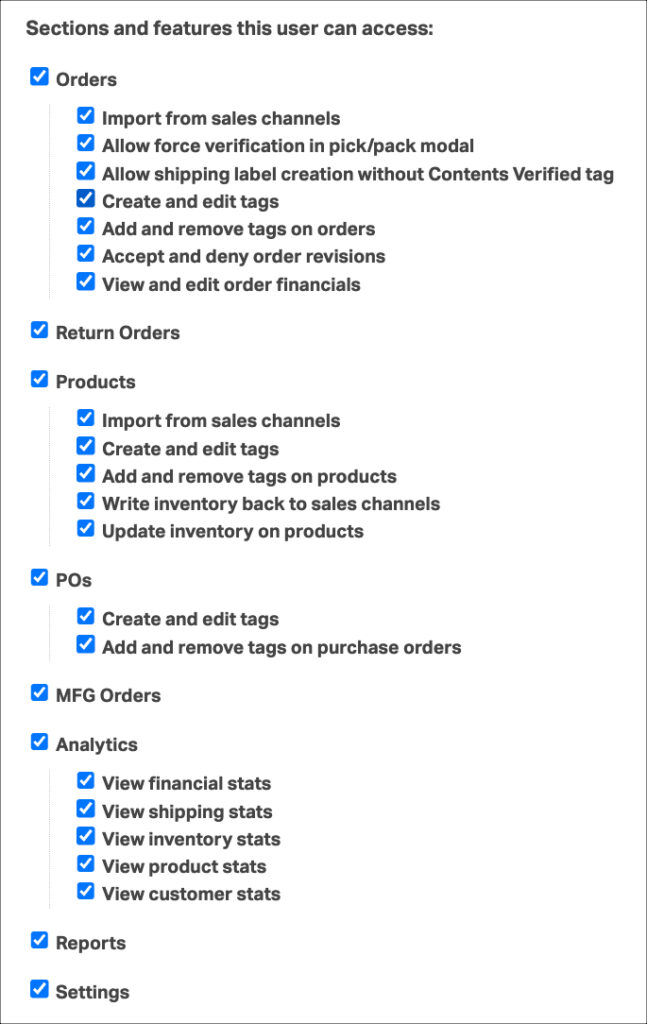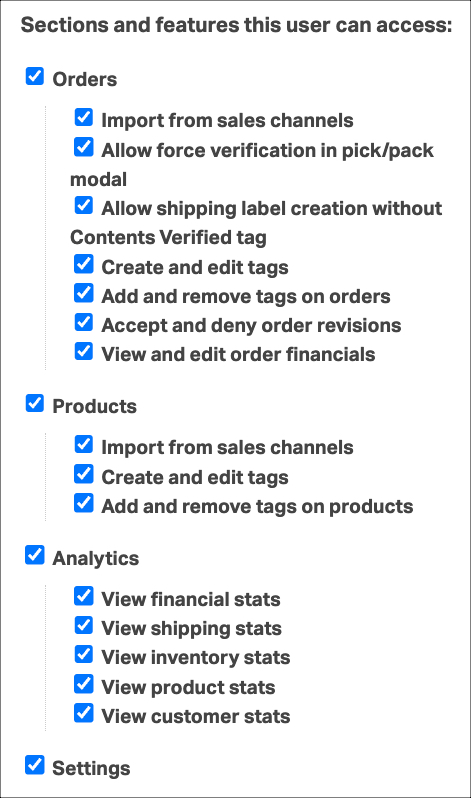User Permissions are a great way to limit what individual users can view within Ordoro.
Other resources:
- See how to create a new user, click here.
- See how to archive a user, see this support article.
- A setting also prevents a user from updating the Write Inventory Back checkbox. See more details here.
Topics
Admin Users
Admins in Ordoro have full access and can set what each user can view in Ordoro.
- Note: The email address used when the account was created is automatically an admin user.
1. Click on your company name in the top right corner and select Account Settings from the dropdown.
2. Select Users from the menu located on the left side of your screen and click Edit on the user for which you’d like to enable/disable permissions.
3. Select the sections to which you wish to grant access.
4. Be sure to click on Save, and you’re all set!
How to create an Admin User
- You can also choose to make the user an Admin by selecting the checkbox next to Admin.
Premium Plan Permissions
- These permissions are available for users on the Premium plan.
Advanced Plan Permissions
- These are the permissions you can set for users on the Advanced plan.
Essentials Plan Permissions
- This plan does not have access to set user permissions. Please reach out to info@ordoro.com for more information on upgrading.