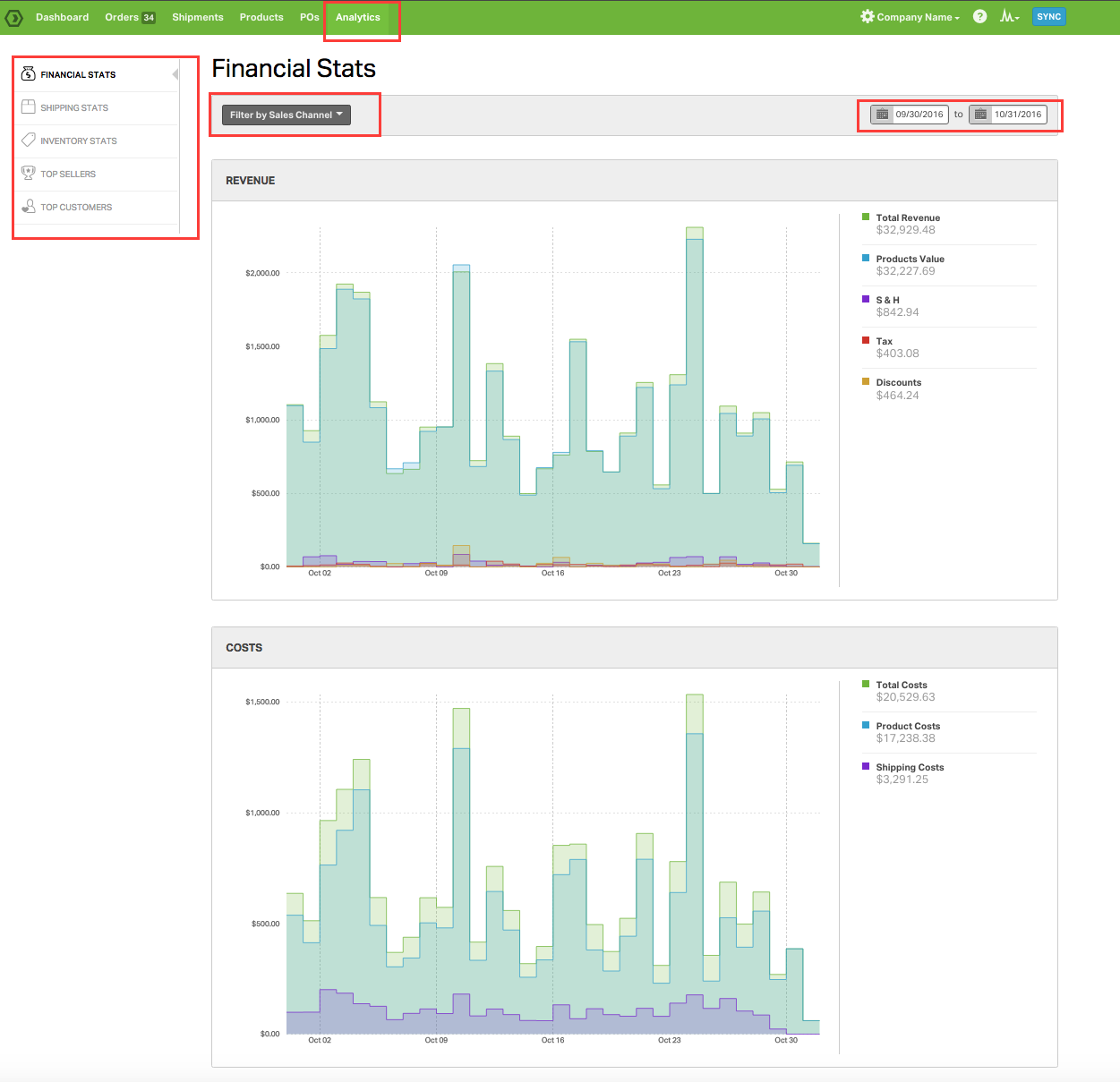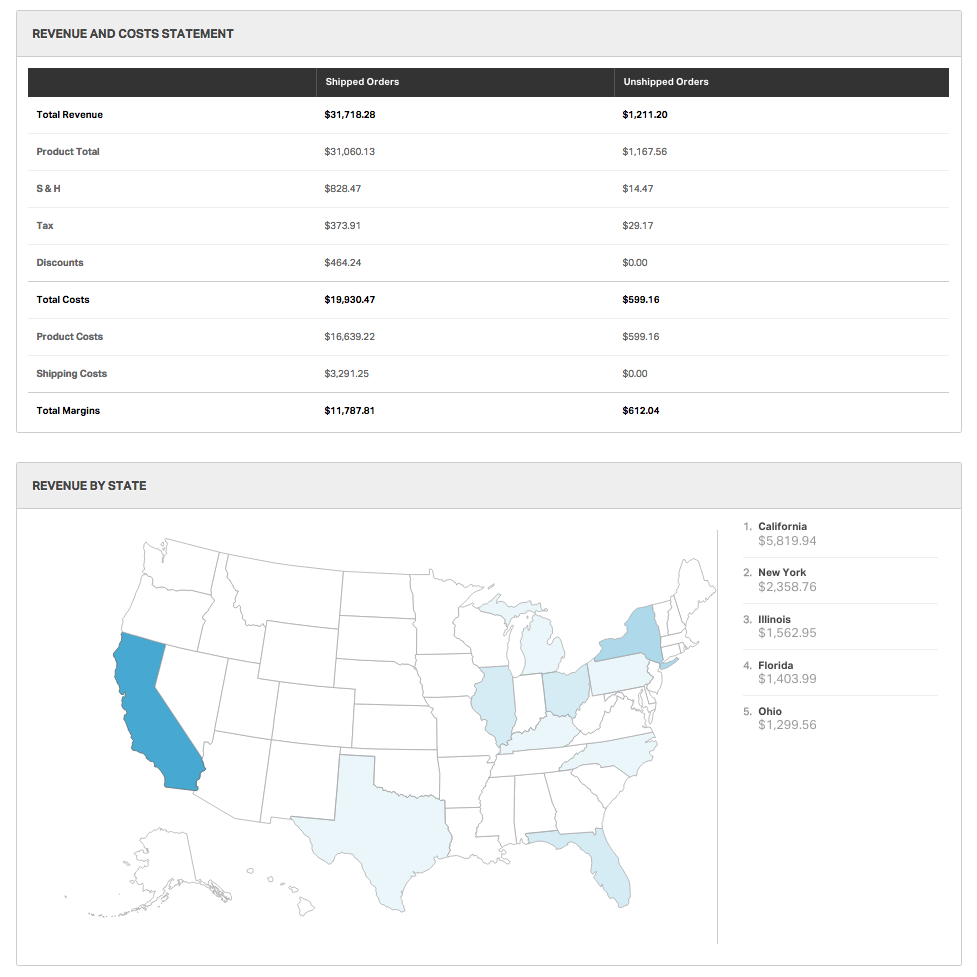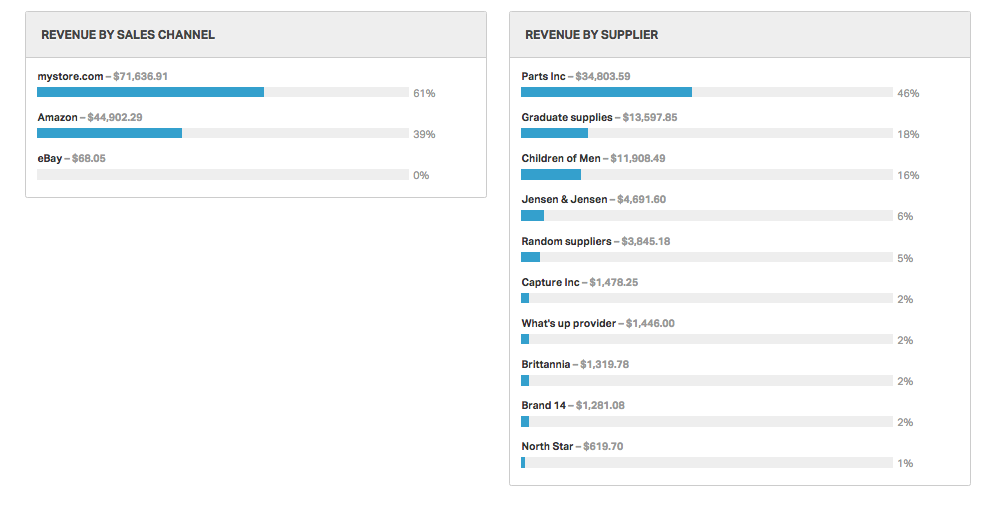Overview
This is an overview of the Analytics feature in Ordoro. For details of each type of analytic data we offer, click on the individual articles linked below.
To access your Analytics, click on the Analytics tab in the green bar.
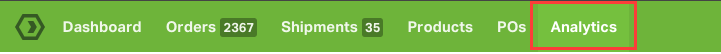
On the left-hand side of the Analytics module, you will find the list of the different Analytic datasets we offer.
Clicking into each dataset will show you a different set of charts and reports. You can filter these charts by relevant data.
For example, in the Financial Stats section you can filter by Date Range and Sales Channel.