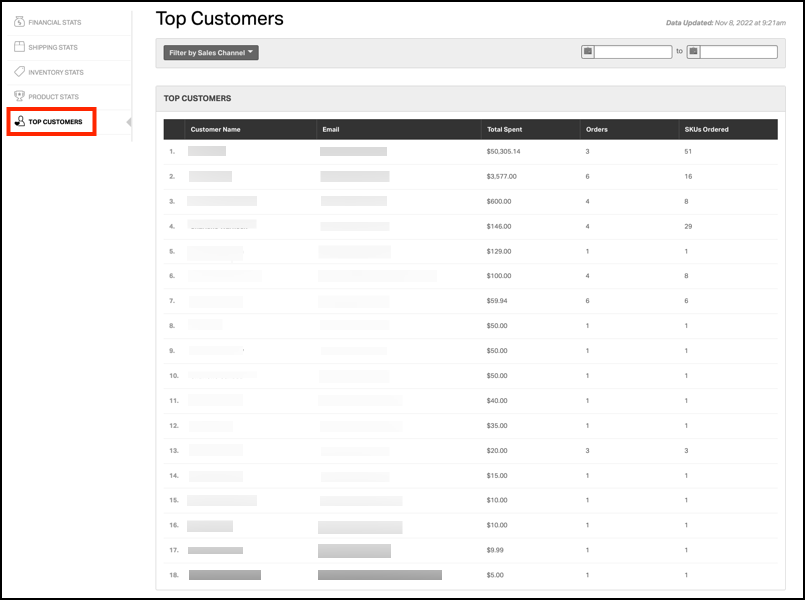To see an overview view of all the different sections in Ordoro Analytics, see this article.
The Top Customers display the top 20 customers who purchased orders from you in the date range selected.
- You can filter this list by date range and by sales channel.
How the Top Customers list is generated
1. The Top Customers List is calculated by filtering down the orders imported into Ordoro and aggregating by the Bill-To email address within that date range selected.
2. We sum the Grand Total of each order (Total Spent), the number of orders placed (Orders), and the number of products purchased (SKUs ordered).
3. We sort the list to identify the top 20 customers by Total Spent.
Even though we display only the top 20 customers in the app, the Support Team is happy to generate a report for all of your customers. Please contact our support team at support@ordoro.com to receive a list of your customers.