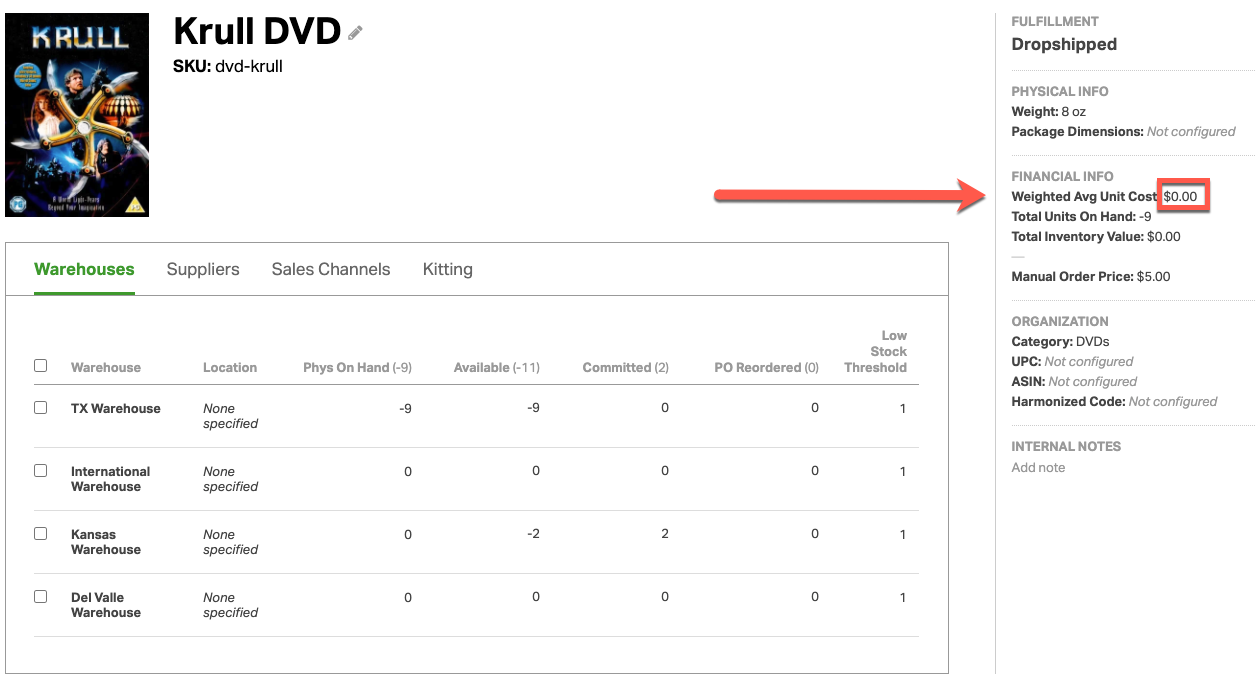To see an overview view of all the different sections in Ordoro Analytics, see this article.
To see the inventory stats for your company, click on the Analytics tab ->Inventory Stats.
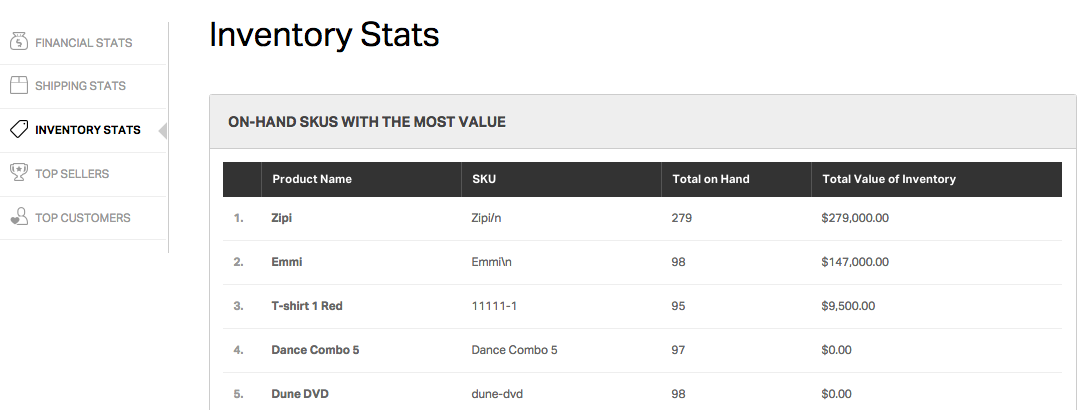
This section shows you the top 20 products where your inventory dollar amount is concentrated. Ordoro calculates the total inventory dollar amount of each product by multiplying the unit cost of that product by the number of units of that product in stock.
Note: Kits and Kit Components will be shown in Inventory Stats.
The Total Value of Inventory is located in the Products Detail page per product located in the Total Value of Inventory section.