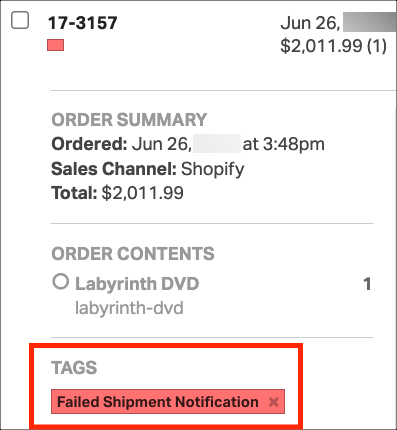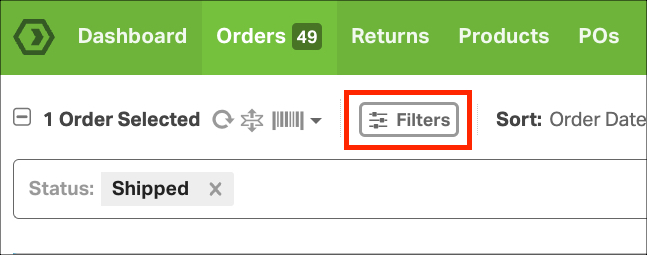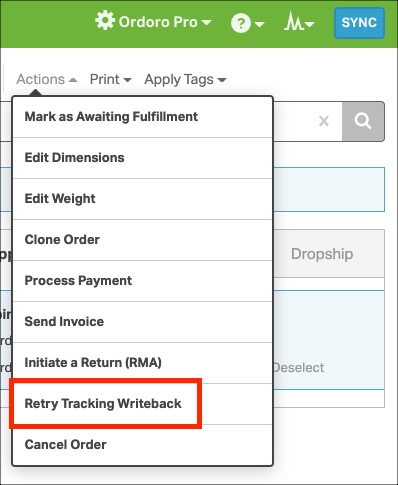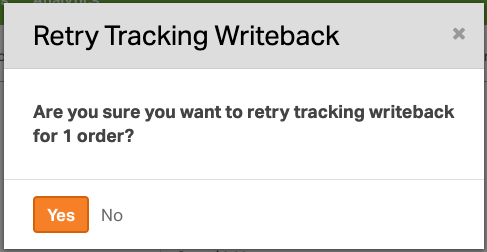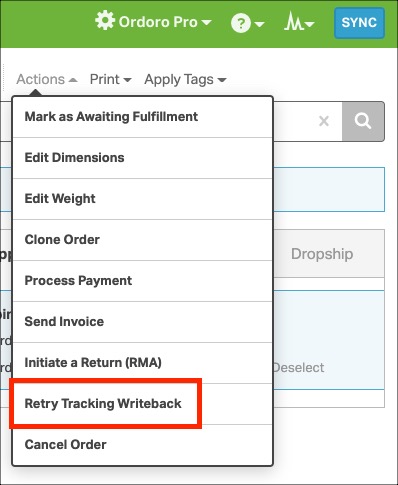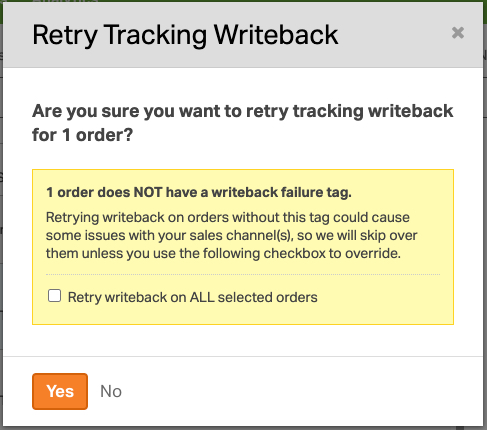Ordoro’s automated feature ensures that your sales channel is promptly updated with tracking information once a shipping label is generated. However, there are instances where the tracking writeback process may encounter difficulties. Here are some possible reasons for this issue:
- You need to map your Shopify locations in Ordoro
- The order is already marked as shipped in the cart.
- The products on order in Ordoro no longer match what’s in the cart.
- The sales channel is having technical problems.
Ordoro tags orders that fail to sync tracking so you can easily retry them. See more details below.
Topics
- What happens when tracking fails?
- Resend tracking for Failed Shipment Notification
- Resend tracking for any order
What happens when tracking fails?
When tracking cannot write back, the orders receive the “Failed Shipment Notification” tag. See this help article for more details.
Resend tracking for Failed Shipment Notification
1. Click on the Filters button on the Orders tab.
2. Filter by Shipped status and Failed Shipment Notification tag.
3. Select the associated orders and go to Actions -> Retry Tracking Writeback.
4. A modal will appear to confirm the tracking writeback. Click Yes.
5. The Sync button will spin, and a message will pop up at the bottom of the screen verifying the writeback.
Resend tracking for any order
You may delete a label and recreate it. For example, a USPS Priority label was created and meant to be USPS First Class.
When you create a new label, you can resend it to the cart. The tracking writeback may be successful or fail, depending on the cart. Some allow you to overwrite tracking with a new one, and others reject it.
See below for step-by-step instructions.
1. Select an order that is not tagged as Failed Shipment Notification.
2. Go to Actions -> Retry Tracking Writeback.
3. Since the order is not tagged as Failed Shipment Notification, the modal asks you to confirm the retry. Select the checkbox and click Yes.
4. The Sync button will spin, and a message will pop up at the bottom of the screen verifying the writeback.