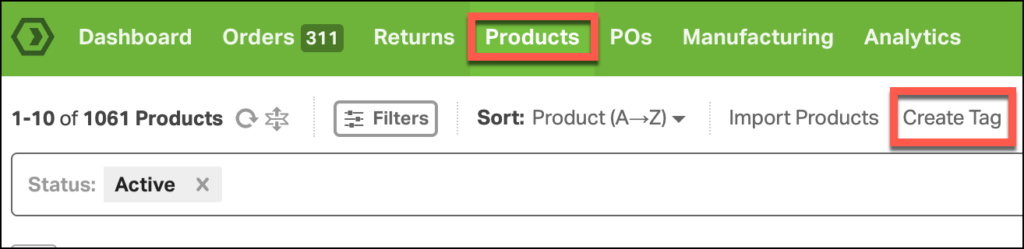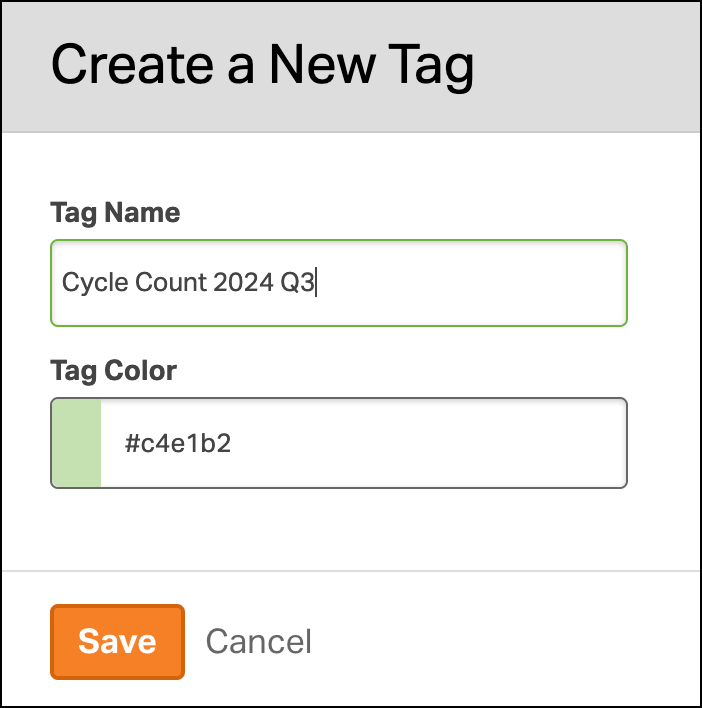For Ordoro’s inventory management to work properly, your Physical on Hand quantity must exactly match the units available in your warehouse. For most retailers, doing an all-encompassing inventory count is not reasonable. Cycle Counting allows you to count your inventory in smaller increments, on a regular interval to keep you physical inventory counts in sync with Ordoro.
Follow the steps below to begin your Cycle Counting:
1. Create a Product Tag for your cycle count. To help manage your count, you’ll need to create a unique product tag in Ordoro. If your goal is to count this inventory over the next three months, you might create the tag with the name Cycle Count YEAR Q1 for your cycle count over the first three months of the year.
Click on the Product tab, and then select Create Tag.
Name your tag, update the tag color, and click Save. For this example, we’ll use the Product Tag Cycle Count 2024 Q3.
2. Determine how often and how much to count: The period at which you count, and the quantity of product you count is entirely up to you. Ideally, you and your team will count enough products per session to meet that goal.
This account has 1061 products in it. If I wanted to count that in this three month quarter, without counting on weekends, I’d need to count approximately 17 products a day. There’s approximately 90 days in three months, but only 64 of those days are weekdays. 1061 divided by 64 is just under 17.
3. Count your Products: We’ll use this tag to manage which products have had their inventory counted, and which still need a count. Each day, you’ll count the number of products you need to complete your Cycle count.
When you count a product, update the inventory for that product (click here for instructions). Then Add your Cycle Count tag to the Product.
As you count, your products that have been counted will receive the Cycle Count tag. You can then use the Product Filters, to find all the products that still need counting by excluding the Cycle Count tag.
4. When you finish counting all of your products, you can delete the product tag, and prepare for your next Cycle Count starting with a new tag!