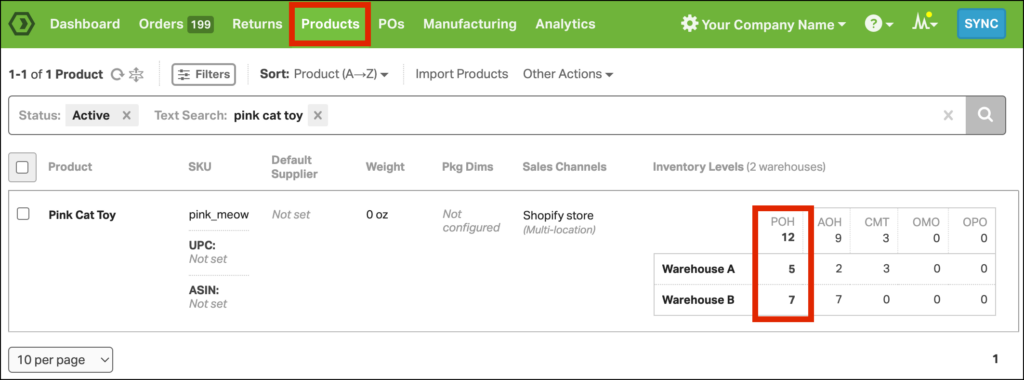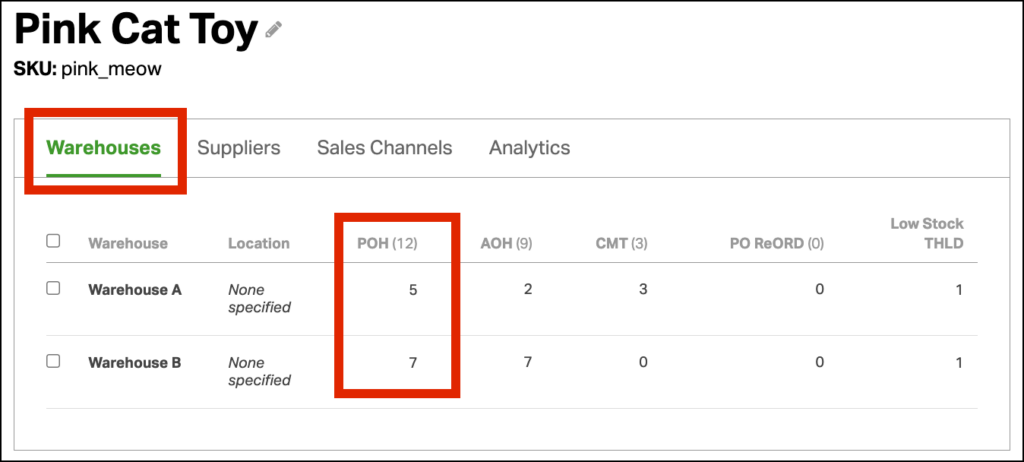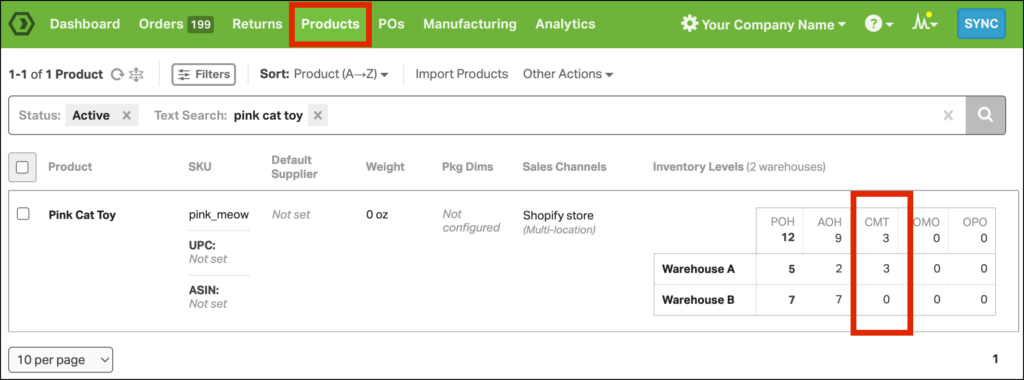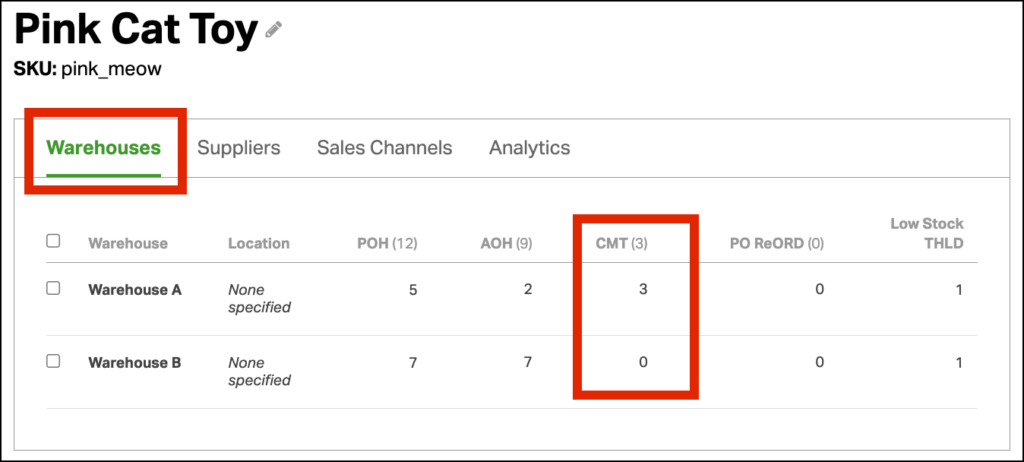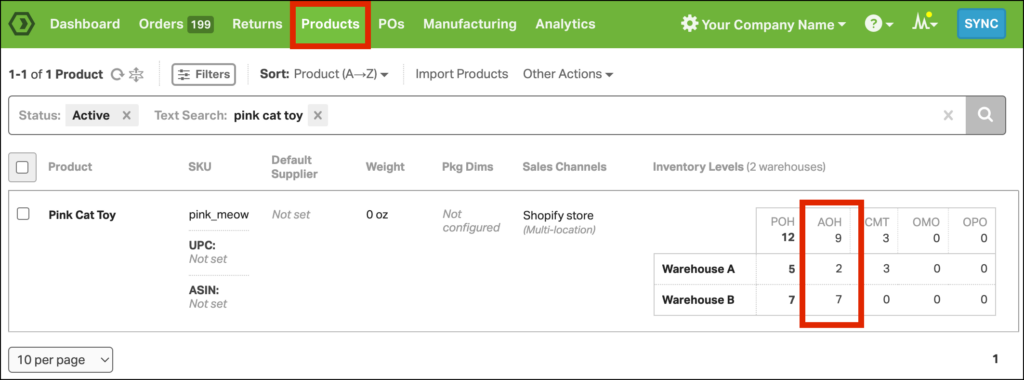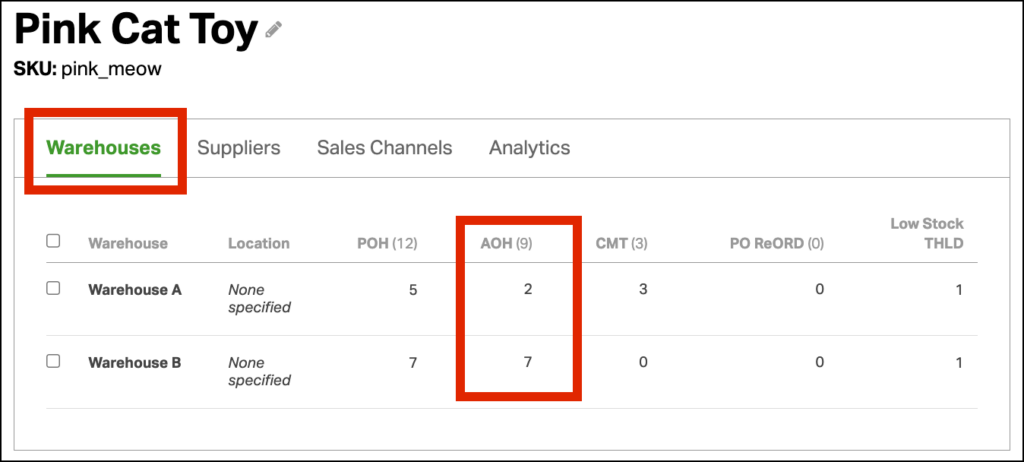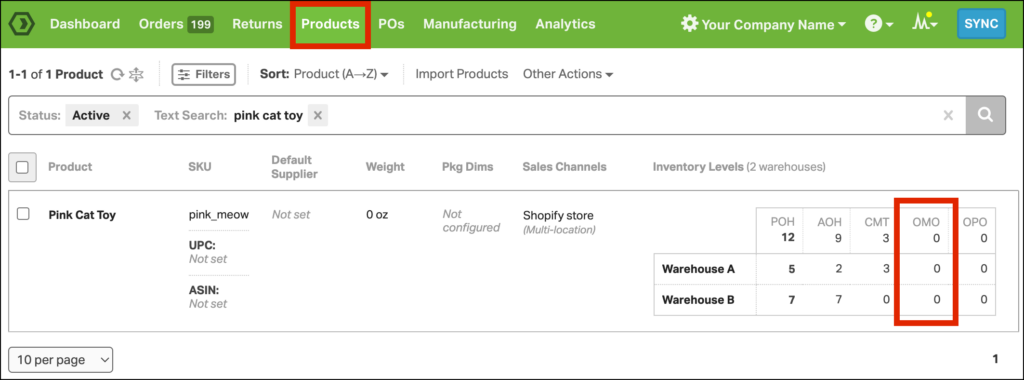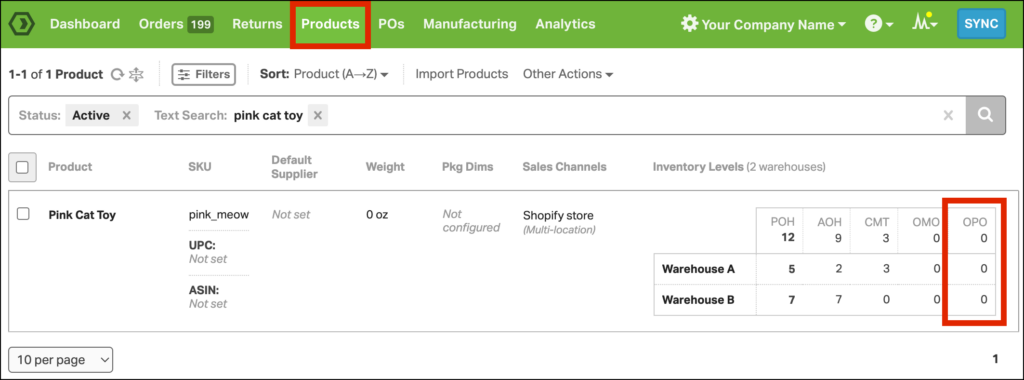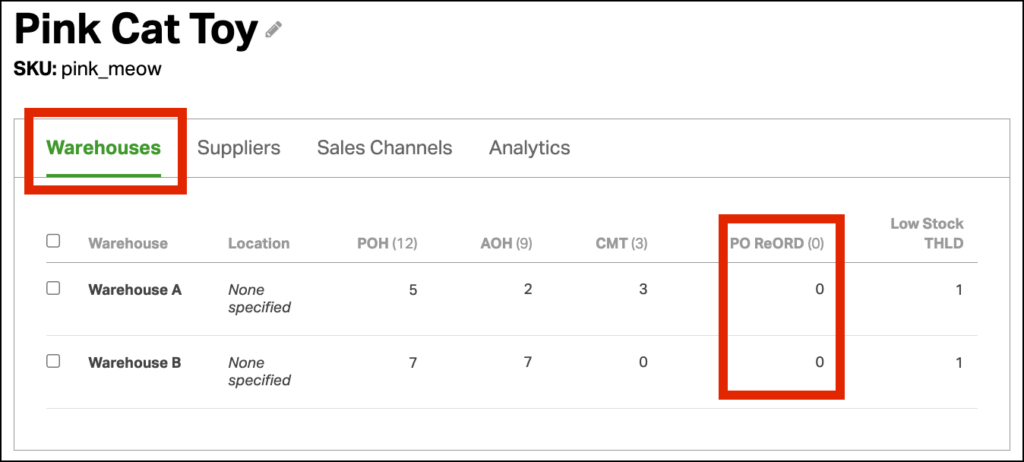To maximize your utilization of Ordoro’s inventory management capabilities, it’s essential to familiarize yourself with the specific terminology used. Below, we provide detailed descriptions of the various inventory calculations employed by Ordoro. This knowledge will empower you to unlock the full potential of the platform.
Topics
- Physical On Hand quantity
- Committed quantity
- Available quantity
- On MO
- On PO
- How do inventory quantities get calculated in Ordoro?
Physical On Hand quantity
The Physical On Hand (POH) quantity refers to the exact physical quantity present on your warehouse shelves. It’s important to note that all inventory calculations in Ordoro are categorized by warehouse and also totaled for comprehensive analysis.
Product List Page
- Click the image to enlarge the view.
Product Detail Page
Committed quantity
The Committed (CMT) quantity is the amount currently assigned to open orders. Orders in the open status include Awaiting Fulfillment and Dropshipment Requested.
How to calculate the Committed quantity for kits:
- For the kit, the Committed quantity will show the amount currently on open orders.
- In the case of kit components, the Committed quantity represents the combined amount from open orders and the quantity associated with other kits. This quantity accounts for the required components necessary to assemble those kits.
- For example, let’s use a bike kit made up of two wheels.
- Wheels have a Physical On Hand quantity of 100.
- There are two open orders.
- Order 1: One bike (needs two wheels)
- Order 2: Three wheels
- Therefore, the wheels have a Committed quantity of five.
Product List Page
- Click the image to enlarge the view.
Product Detail Page
Available On Hand quantity
The Available On Hand (AOH) quantity is calculated by subtracting the Committed quantity from the Physical On Hand. It represents the remaining number of products available for sale. This value is crucial as it is the quantity Ordoro updates on your sales channels.
How to calculate the Available quantity for kits:
- The Available On Hand quantity represents the amount remaining after fulfilling open orders for both the individual component and any kits associated with it.
- For example, let’s use a bike kit comprised of two wheels.
- Wheels have a Physical On Hand quantity of 100.
- There are two open orders.
- Order 1: One bike (needs two wheels)
- Order 2: Three wheels
- Therefore, the wheels have an Available On Hand quantity of 95.
Product List Page
- Click the image to enlarge the view.
Product Detail Page
On MO
On MO (OMO) is the calculated quantity in open Manufacturing Orders (MOs) that are not Finished. See this help article for details about Manufacturing Orders.
Product List Page
- Click the image to enlarge the view.
Product Detail Page
- Not yet available
On PO
On PO (OPO) is the calculated quantity on open Purchase Orders (POs) that have not yet been received in Ordoro. See this help article about Purchase Orders.
Product List Page
- Click the image to enlarge the view.
Product Detail Page
How do inventory quantities get calculated in Ordoro?
Now that you understand Ordoro’s inventory management terminology, you can learn how inventory quantities get calculated in Ordoro by reading this support article.