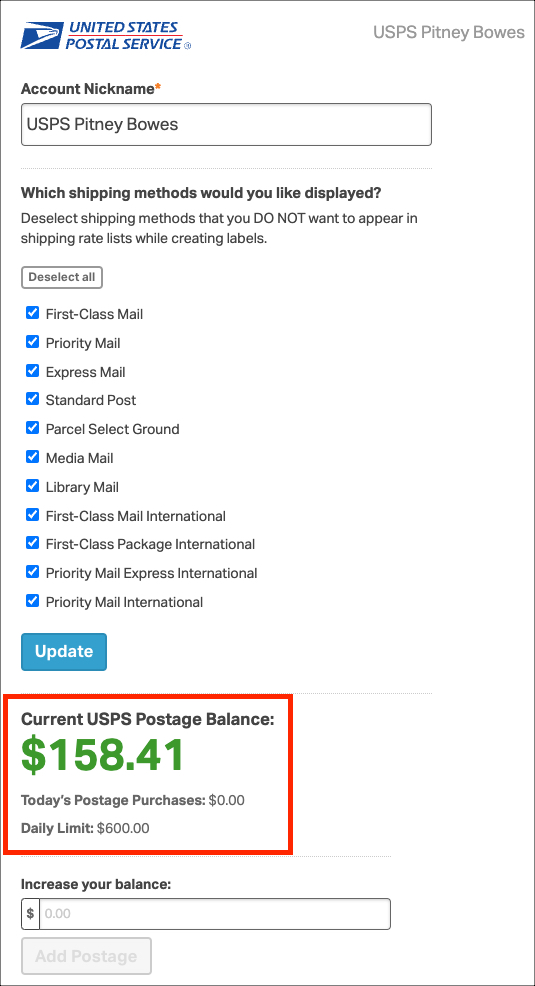All USPS shipping labels are purchased using the postage balance in Ordoro. This balance ensures there are enough funds to cover the label cost.
The postage cost is deducted from the pre-paid balance as you create labels. See how to purchase USPS postage here.
If a shipping label is created and unused, you’ll need to delete it to apply for a label refund.
See the image below displaying how your USPS postage balance appears in Ordoro.