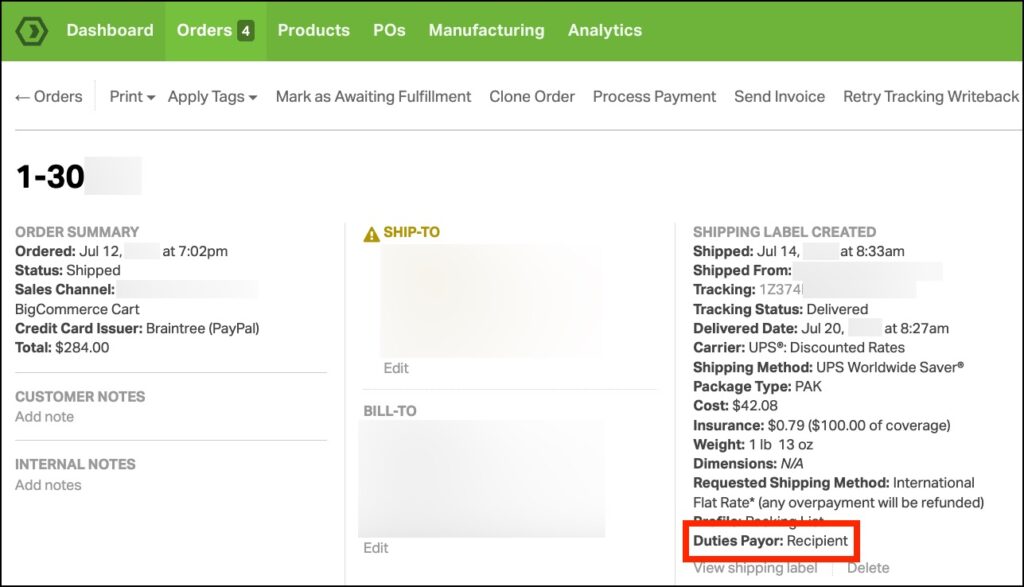If you’ve ever wondered about the distinction between “Payor” and “Duties Payor,” you’re in the right place. Understanding these terms is crucial for efficient order management and shipping processes. In this guide, we’ll delve into the key differences between Payor and Duties Payor, clarifying their roles and impact on your operations.
Topics
- Which carriers support Payor and Duties Payor in Ordoro?
- What does the Payor field do?
- What does the Duties Payor field do?
- Where can I see this information on the order?
Which carriers support Payor and Duties Payor in Ordoro?
Ordoro lets you specify the party responsible for covering the shipping label expenses and/or duties and taxes when generating international labels through UPS, FedEx, or DHL.
See below for how to find the Payor and Duties Payor fields.
1. While creating a shipping label for an order, click Additional Options to expand the choices.
2. See the Payor and Duties Payor fields in this section.
- For information specific to UPS, see this help article.
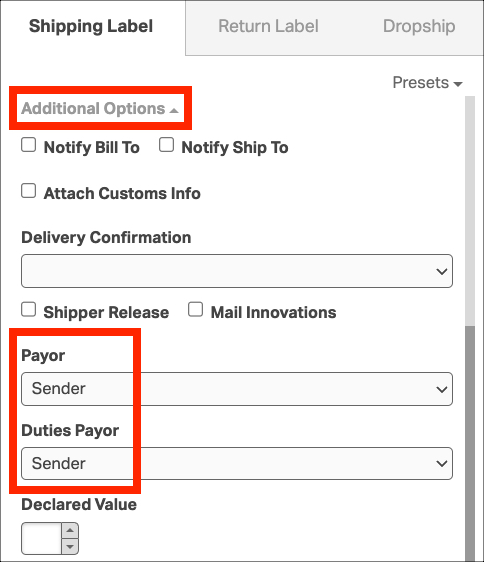
What does the Payor field do?
- The Payor field designates who bears the shipping label cost
- Choosing Sender means the shipper’s account entered in Ordoro (UPS/FedEx/DHL) is charged.
- Choosing Recipient means the fees go to the recipient, who needs to pay for the items before receiving them.
- Choosing Third Party means billing the account number provided during label creation.
What does the Duties Payor field do?
- The Duties Payor field functions the same as the Payor field but is related to package duties and taxes.
- Options available also include Sender, Recipient, and Third Party.
Where can I see this information on the order?
In Ordoro:
- The Payor and Duties Payor are available when:
- The order is expanded on the Order List page
- On the Order Detail page
- See the section with the shipping label details.
In Reports:
- The Order Detail and Order Summary reports also list this information.
- See this support article for step-by-step instructions on exporting this report.