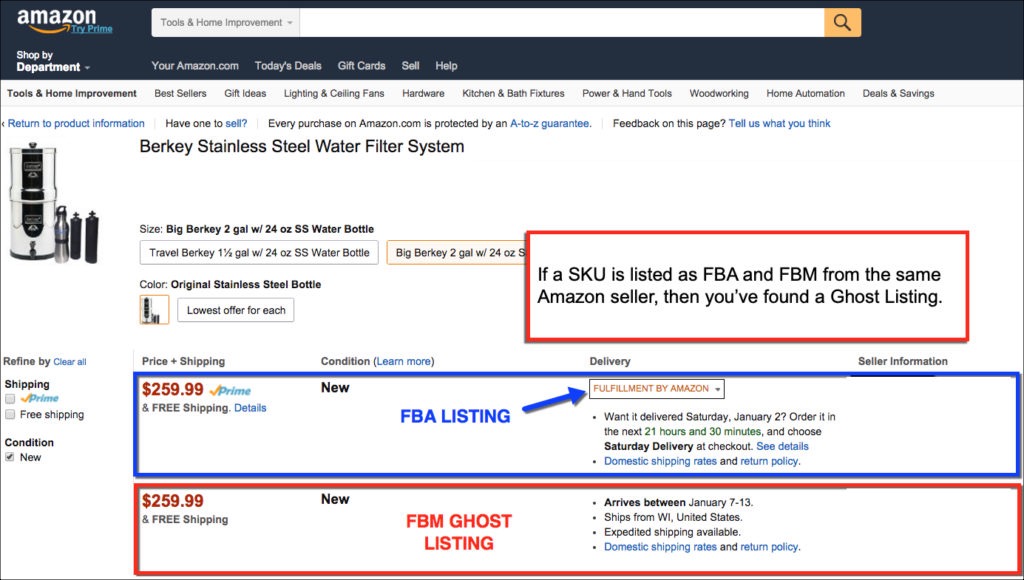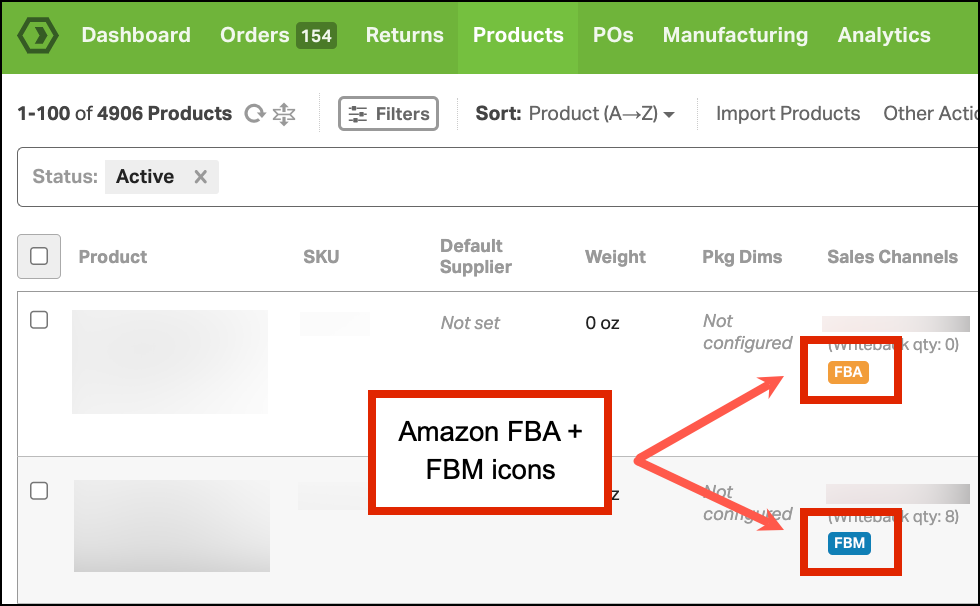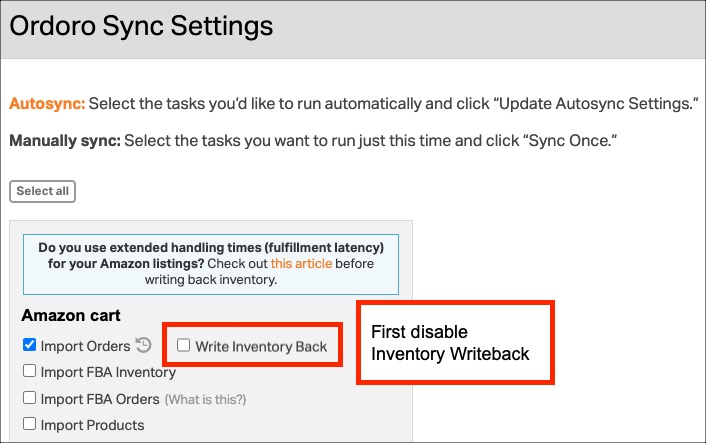Are you experiencing oversold products on Amazon or encountering FBM (Fulfilled by Merchant) listings for your FBA items? You could be dealing with ghost listings.
Topics
- What is a ghost listing?
- How are ghost listings created?
- How can I prevent ghost listings?
- How do I close ghost listings?
What is a ghost listing?
1. Ghost listings occur when a seller lists an item as FBA, but a duplicate FBM product is mistakenly created.
2. Ghost listings are not visible in Amazon Seller Central.
3. These problematic listings are only visible when viewing the product directly on Amazon.com. See the example below.
How are ghost listings created?
1. When an Amazon product initially imports to Ordoro, its fulfillment channel information is saved.
- The fulfillment channel indicates either FBA (Fulfilled by Amazon) or FBM (Fulfilled by Merchant).
2. Ordoro saves the fulfillment channel and displays corresponding icons on the Product List page. See the screenshot below.
3. Ghost listings are created when:
- In Ordoro, an item is listed as FBM (fulfillment channel information).
- Then, in Amazon, the listing changes from FBM -> FBA, and Ordoro is NOT updated.
- When Ordoro syncs inventory to the FBA listing, we send data as if it’s an FBM product, creating a ghost listing.
Notes:
- Ghost listings are not created if a product changes from FBA -> FBM in Amazon.
- In this case, Ordoro will skip writing back inventory to that SKU.
How can I prevent ghost listings?
Before updating Amazon listings from FBA to FBM or vice versa, make these changes in Ordoro.
1. In Ordoro, disable Amazon inventory autosync before any changes are made. See how here.
2. See here for instructions on how to edit the fulfillment channel (FBA vs. FBM) in Ordoro.
3. After Ordoro is updated, you can change the listings in your Amazon Seller Central account.
4. Once you modify Ordoro AND Amazon, then re-enable inventory writeback.
How do I close ghost listings?
1. If you have found a ghost listing or suspect you have ghost listings, please get in touch with support@ordoro.com.
2. Our team can audit your Amazon products to find potentially affected products.
3. We will send you instructions on removing the ghost listings from your Amazon Seller Central account. Ordoro cannot delete/remove ghost listings from Amazon.