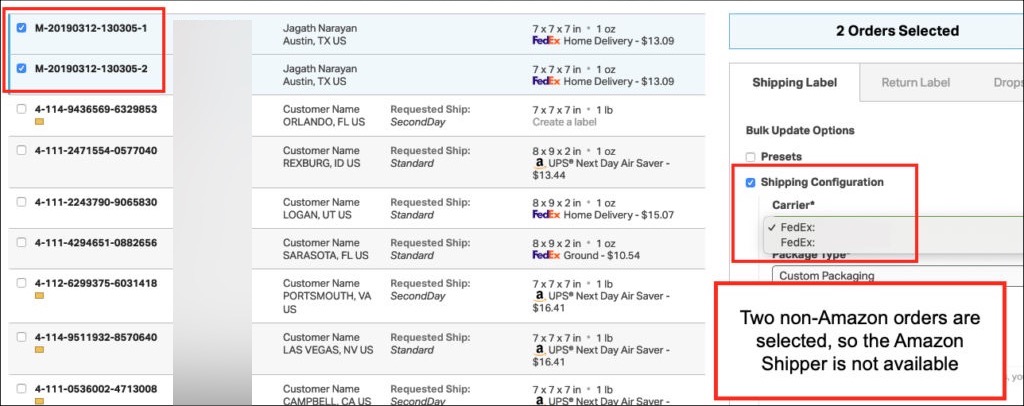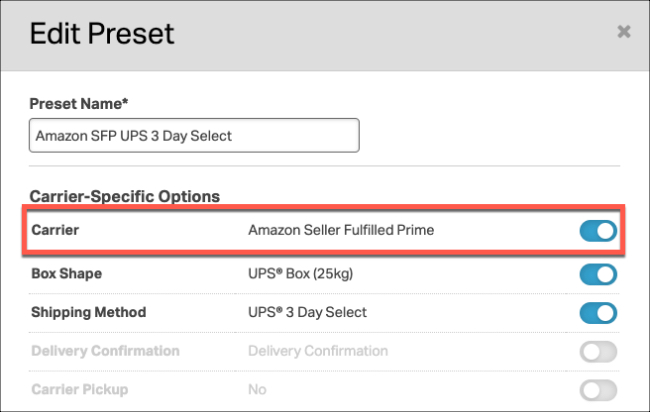Amazon Buy Shipping can be used to ship both Prime and non-Prime orders with Amazon. If your Amazon Prime Shipper isn’t enabled in your account, see this help article for instructions.
Topics:
- How Amazon Buy Shipping will work in bulk
- Preset example for Amazon SFP
- Examples of batch orders for Amazon SFP
- Examples of batch orders that will not work for Amazon SFP
How Amazon Buy Shipping will work in bulk
- You can use the same Amazon Seller Fulfilled Prime account to ship both Prime and non-Prime Amazon orders.
- Amazon SFP is only eligible for use for Amazon orders.
- If an order imports from a non-Amazon site, like eBay or Shopify, the Amazon SFP will not appear.
- Presets for the Amazon SFP carrier can be applied to both Prime and non-Prime orders.
- When creating Amazon SFP labels in bulk, you must select all Prime orders or all non-Prime orders.
- You cannot print a batch with Prime and non-Prime orders. See the example images below.
- When you create an SFP label, there are real-time tracking updates to Amazon. This differs from how Ordoro syncs tracking to other Amazon orders.
Preset example for Amazon SFP
- For more information on setting up presets in Ordoro, check out this support article.
Examples of batch orders for Amazon SFP
All Amazon Prime orders (click on the image to zoom in):
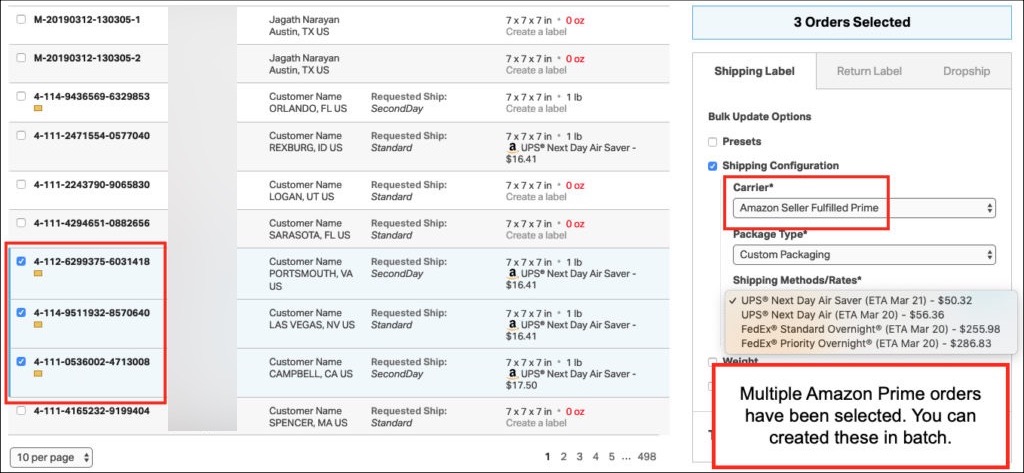
All Amazon non-Prime orders (click on the image to zoom in):
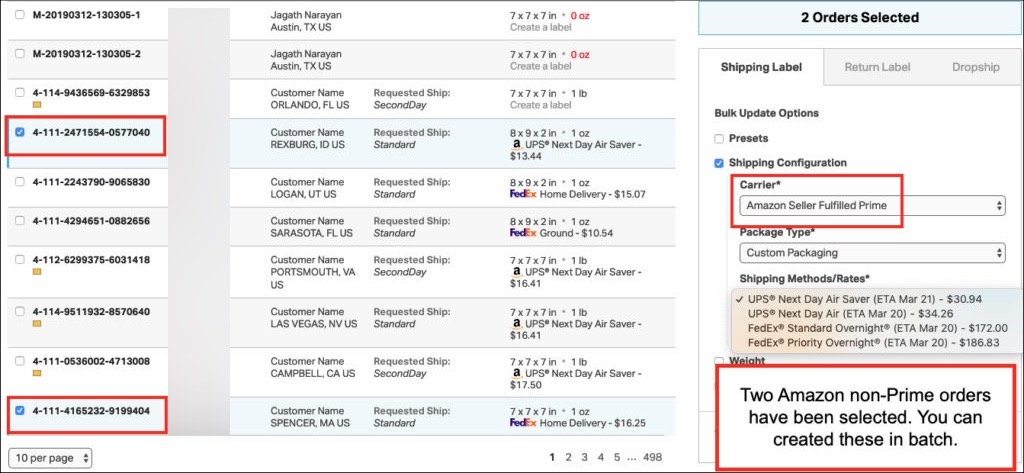
Examples of batch orders that will not work for Amazon SFP
A mixed group of Amazon Prime and Amazon non-Prime orders (click on the image to zoom in):
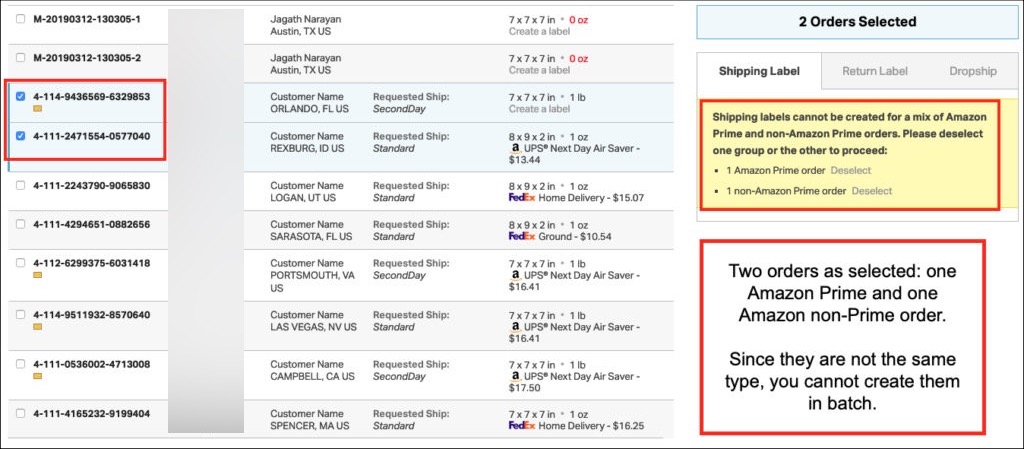
Non-Amazon orders (click on the image to zoom in):