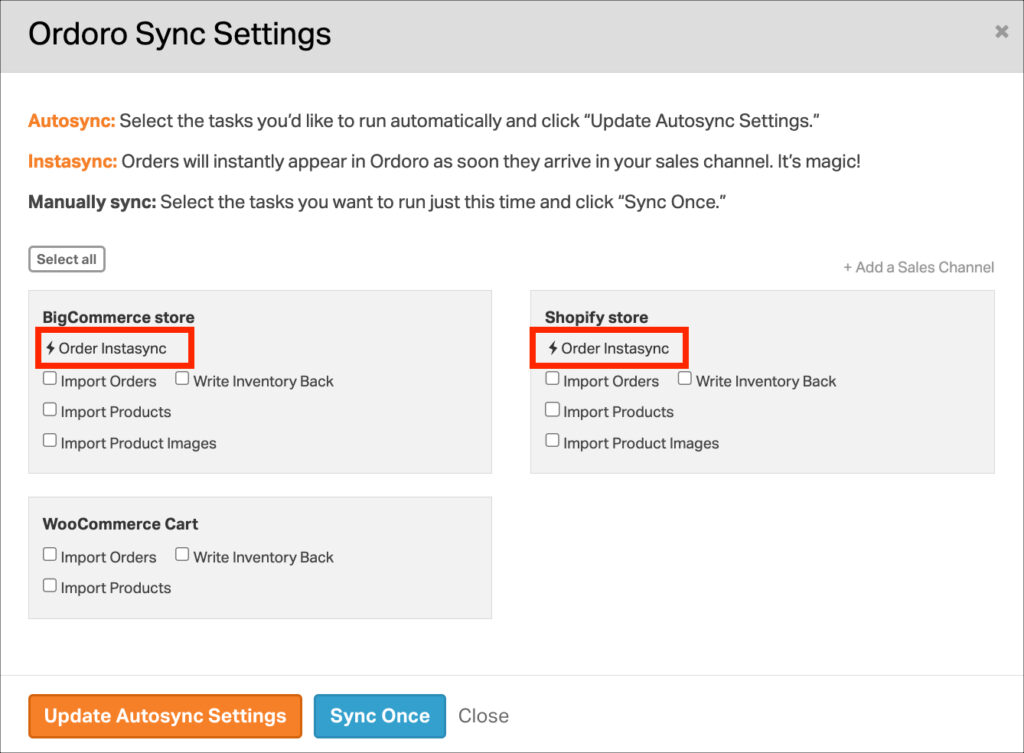Instasync utilizes webhooks to import orders and products from your sales channels within seconds. We can also automatically cancel orders if they’re canceled in the cart. This functionality is available for select carts. See more information below!
Note: For more details about our standard autosync, see this support article.
Topics
- Which sales channels support Instasync?
- How can I tell if Instasync is enabled?
- How does Instasync handle Shopify orders?
- How does Instasync handle BigCommerce orders?
- Does Instasync import products?
- Does Instasync export inventory?
Which sales channels support Instasync?
Currently, Shopify and BigCommerce use Instasync. We plan on adding more channels as soon as possible!
How can I tell if Instasync is enabled?
- Click the blue Sync button in the top right corner.
- In the modal, a lightning bolt appears next to tasks with Instasync enabled.
- In the screenshot below, only the order import tasks are set to Instasync.
- If you have a Shopify or BigCommerce cart without Instasync enabled, please reach out to support@ordoro.com. We can update you to Instasync!
- You can also enable auto-sync for orders as a backup too.
How does Instasync handle Shopify orders?
Order import:
- When an order is placed in Shopify, the order will import into Ordoro within a few seconds.
Edited orders:
- If an order imports to Ordoro and then is edited in Shopify, the changes will not happen in Ordoro.
- The only exceptions are canceled orders. See the next section for more details.
Canceled orders:
- By default, Ordoro orders are auto-canceled when they are canceled in Shopify.
- This happens only if the Ordoro status is Awaiting Fulfillment or Dropshipment Requested.
Archived orders:
- By default, if an order in Shopify is archived, the order will not archive in Ordoro.
How does Instasync handle BigCommerce orders?
Order import:
- When an order is placed in BigCommerce, the order will import into Ordoro within a few seconds.
Edited orders:
- If an order imports to Ordoro and then is edited in BigCommerce, Ordoro will sync these revisions. See this support article to learn more about order revisions.
Canceled orders:
- By default, Ordoro orders are auto-canceled when canceled in BigCommerce.
- This happens only if the Ordoro status is Awaiting Fulfillment or Dropshipment Requested.
Archived orders:
- By default, Ordoro orders are not auto-canceled when archived in BigCommerce.
Does Instasync import products?
Shopify:
- By default, when products are created in Shopify, they do not auto-import to Ordoro.
- We can import products once they’ve been created in Shopify.
- If you would like to auto-import products, reach out to support@ordoro.com.
BigCommerce:
- By default, when products are created in BigCommerce, they do not auto-import to Ordoro.
- We can import products once they’ve been created in BigCommerce.
- If you would like to auto-import products, reach out to support@ordoro.com.
Does Instasync export inventory?
Not at this time. However, as we gather more data, this may become a future option. The inventory writeback task will run on an hourly basis if enabled.