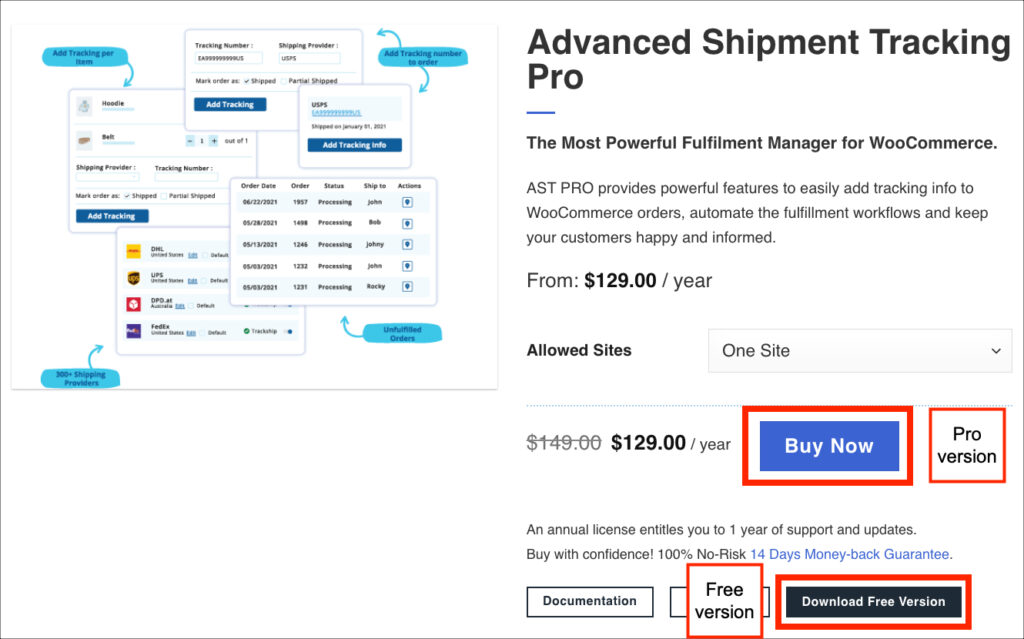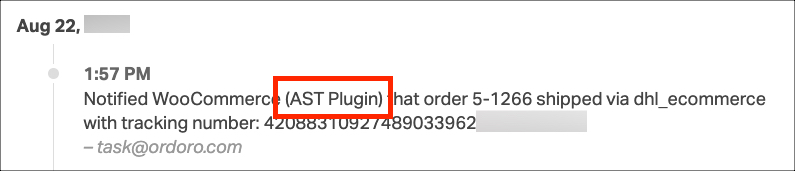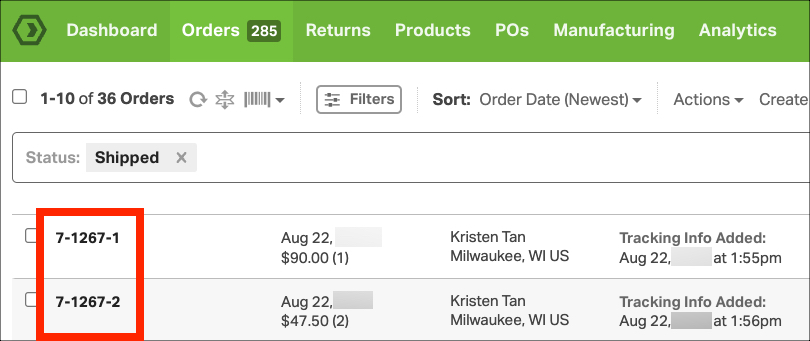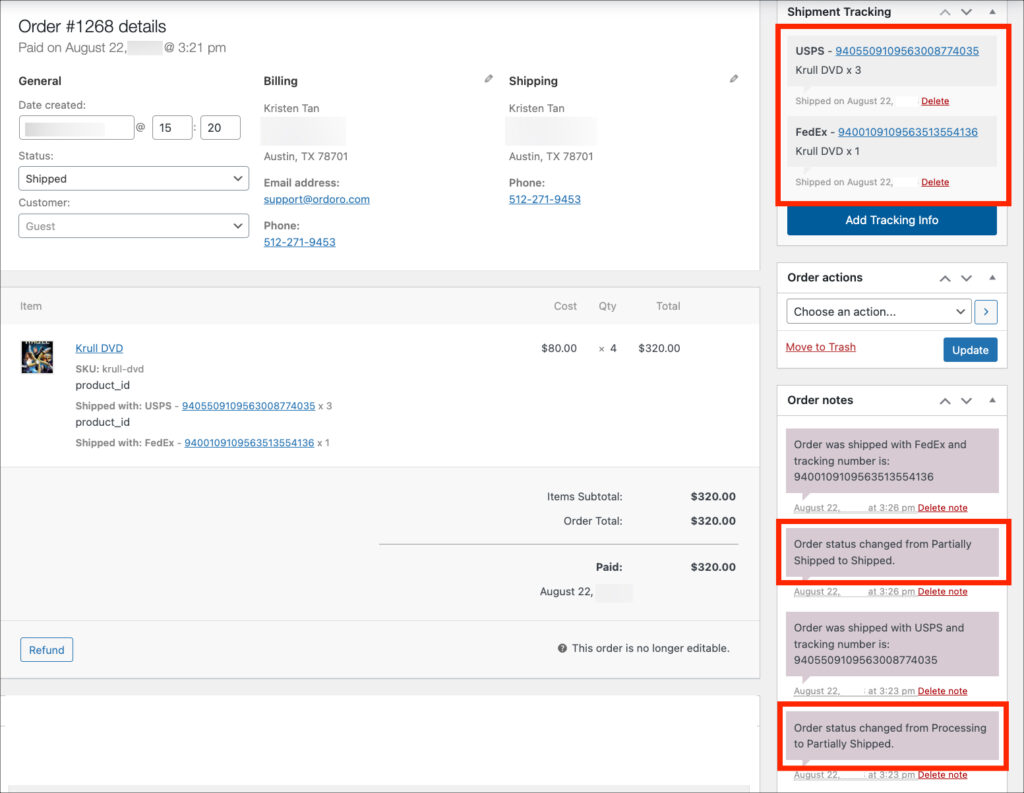What does the Advanced Shipment Tracking by Zorem do?
Ordoro’s native WooCommerce integration sends tracking back as an Order Note. See more information here.
With Zorem’s Advanced Shipment Tracking (AST) extension, Ordoro can do the following.
- Send tracking to WooCommerce for partially shipped orders.
- Save the shipping information as tracking vs. an order note.
Additionally, AST provides custom email templates, custom tracking widgets, and more. See Zorem’s website for details.
To see how to connect Ordoro to AST, see this help article.
Topics
- How the different versions of AST work in Ordoro
- Example workflow – non-split order
- Example workflow – split orders
How the different versions of AST work in Ordoro
Advanced Shipment Tracking has two versions – the Pro and Free AST options.
The main difference between Pro and Free AST is if orders are split in Ordoro and have 2+ tracking numbers.
- AST Pro version: once all items are shipped in Ordoro, the WooCommerce order status updates to Completed.
- AST Free version: once all items are shipped in Ordoro, the WooCommerce order status will remain Processing.
- The status does not update to Completed.
Note: All WooCommerce products must have SKUs for the tracking writeback to work successfully. If SKUs are not present, then the order will not get marked as Completed.
Example workflow – non-split order
1. A WooCommerce order imports to Ordoro.
2. A shipping label is created in Ordoro for the order.
3. With the Zorem AST plugin, Ordoro writes the tracking back to WooCommerce.
4. In WooCommerce:
- The tracking is posted in the Shipment Tracking section.
- Order status is updated to Completed/Shipped.
- An order note is saved listing the tracking number information.
5. In Ordoro, the Order Timeline shows the tracking wrote back via the AST plugin.
Example workflow – split orders
1. A WooCommerce order imports to Ordoro.
2. The order is split in Ordoro. See this help article for details about splitting orders.
3. A shipping label is created for the first order and then the second.
4. With the Zorem AST plugin, Ordoro sends the tracking to WooCommerce for the items on the split order.
5. In WooCommerce, the Shipment Tracking section displays all trackings, along with their associated items. Additionally, an order note is posted for each tracking.
- AST Pro version:
- The first shipment will change the order status to Partially Shipped.
- Once all items are shipped in Ordoro, the WooCommerce order status updates to Shipped.
- AST Free version:
- Once all items are shipped in Ordoro, the WooCommerce order status will remain Processing. It does not update to Completed.
6. In Ordoro, the Order Timeline shows the tracking synced via the AST plugin.