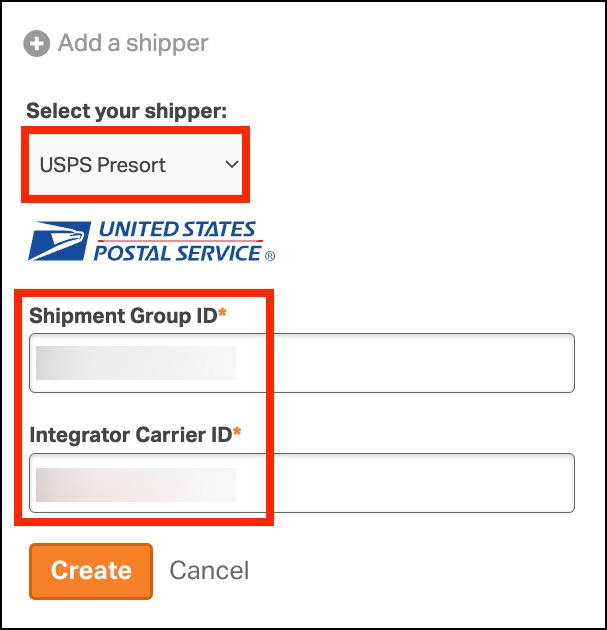Connecting your Pitney Bowes Presort account to Ordoro enables you to take advantage of the benefits offered by Pitney Bowes and the efficiency of Ordoro’s shipping management system. Before diving into the steps for connection, it’s important to understand what Pitney Bowes Presort is.
Topics
What is Pitney Bowes Presort?
Pitney Bowes Presort offers efficient mail handling and sorting, primarily for First-Class™ Letters, Flats, and Standard Mail®.
As a unique national provider, it provides quick mail preparation for USPS® processing, including address accuracy checks. The service enables significant postage discounts, simplifies logistics, and offers savings in labor and material costs.
Connecting Pitney Bowes Presort to Ordoro
- First, you’ll want to connect your Pitney Bowes Merchant account. See details in this help article.
- Then, in the same Shippers/Carriers settings, select USPS Presort in the dropdown.
- Enter your Shipment Group and Integrator Carrier ID. If you’re uncertain about these, please contact your Pitney Bowes representative.
- Click Create to save, and you’re ready to ship!