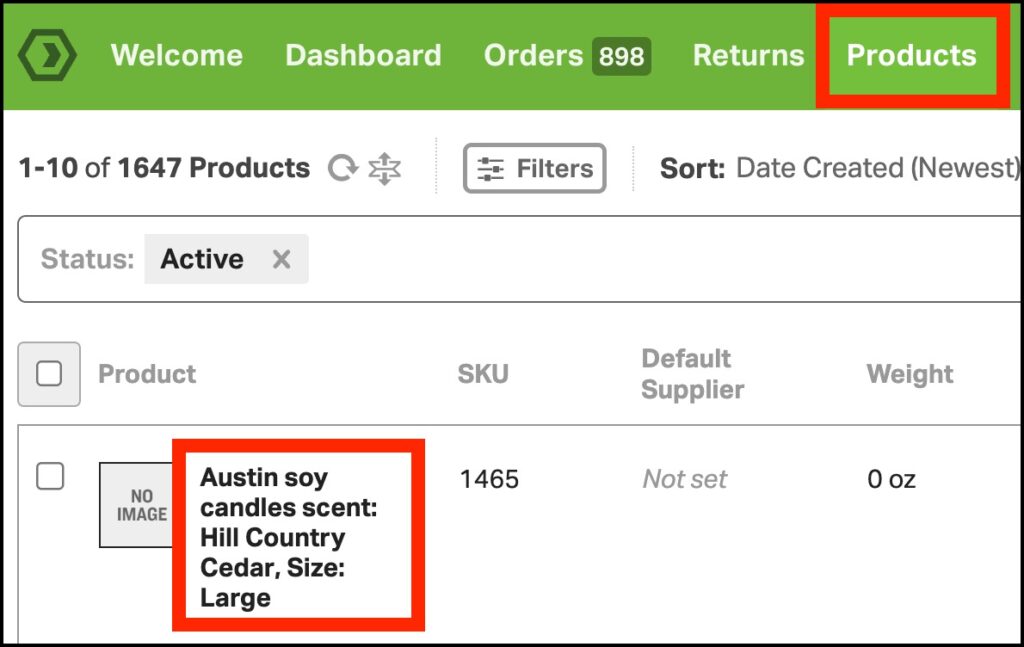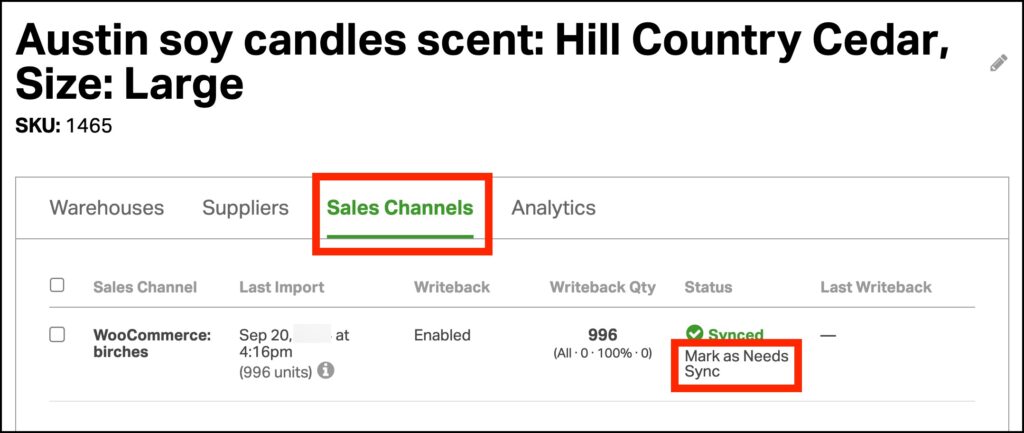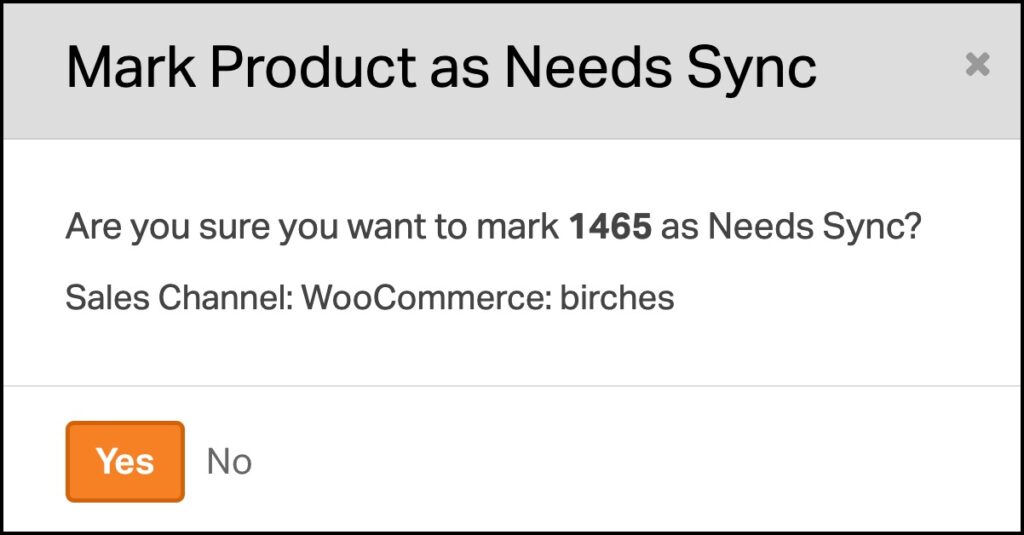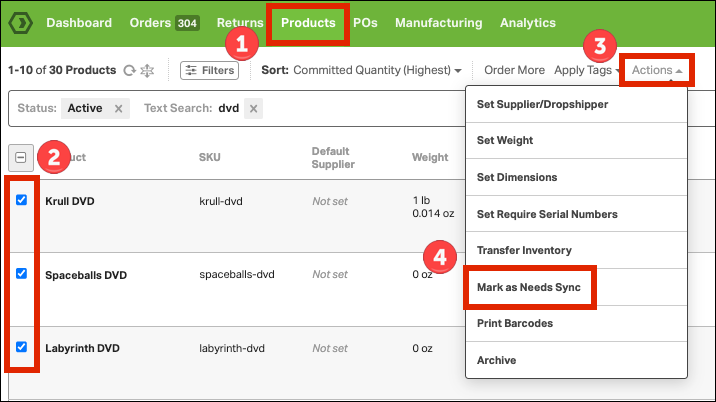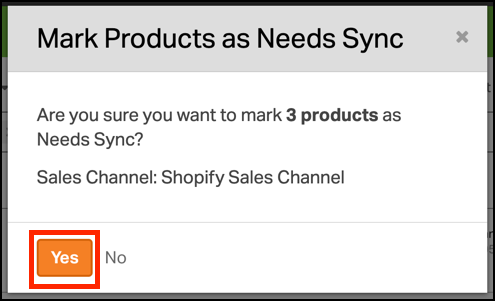Since Ordoro is a multichannel inventory management tool, it regularly updates your sales channels’ stock levels (Shopify, Amazon, BigCommerce, eBay, etc.) The Needs Sync filter identifies products that require an inventory update.
You can manually mark products as Needs Sync to keep stock levels accurate. This feature is especially helpful if you want to trigger an inventory update for certain items in your sales channels.
Notes:
- For more details on the Needs Sync status, see this support article.
- Want to learn about other Product filters? Check out this support article.
- Curious about inventory writeback tasks? Read this support article.
Topics
How to mark a single product as Needs Sync
1. Open the Products tab and click the product name you want to update.
2. On the Product Detail page, click the Sales Channels tab. Select Mark as Needs Sync for each sales channel you want to sync.
4. In the confirmation window, select Yes.
5. The product status will update to Needs Sync. Ordoro will now update the inventory for this item in the next inventory writeback task.
How to mark multiple products as Needs Sync
1. Go to the Products tab and select the products you want from the Product List view.
2. Click Actions and choose Mark as Needs Sync from the dropdown menu.
- Note: If products are sold on different sales channels, you can still put them into the Needs Sync status using this method.
3. In the confirmation window, select Yes.
4. Ordoro will update the inventory for these products in the next writeback task.