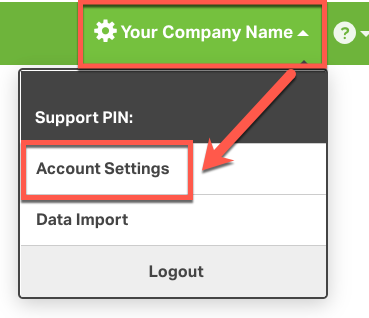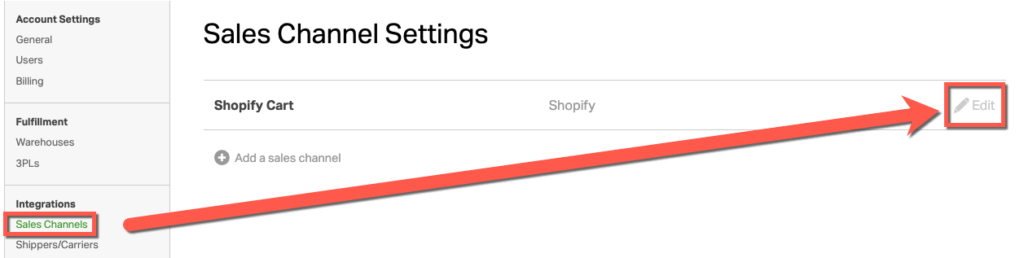By default, this feature is automatically enabled for all Shopify sales channels. If you do not want Shopify to send shipping confirmation emails to your customers, please follow the steps below to disable this feature in Ordoro.
NOTE: Whether this setting is enabled or not, Ordoro will still send the tracking number for your shipped order to Shopify and mark line items as fulfilled in Shopify.
1. Click on your company name in the top right of Ordoro and then click on Account Settings.
2. Click Sales Channels under Integrations and then click Edit by your Shopify sales channel.
3. Deselect checkbox next to “Have Shopify email customer when their order ships.”
4. Click Save. That’s it!
NOTE: Alternatively, you can use Ordoro’s automated shipping confirmation email. Please see this support article for more details.
NOTE: If you delete the tracking number in Ordoro, you can decide to notify Shopify of its deletion. Please see this support article for more details.