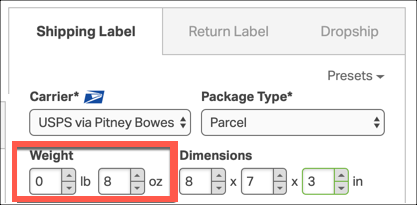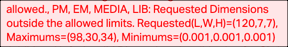Occasionally you’ll receive an error while generating a USPS label in Ordoro, and often there is a quick fix thor these errors. Below are some common error messages you might receive while generating labels with USPS, and how to resolve these errors.
Topics
Parcel Dimension Error
Error message examples:
- Red error messaging contains Length is less than minimum allowed.
- Red error messaging contains Length is greater than maximum allowed.
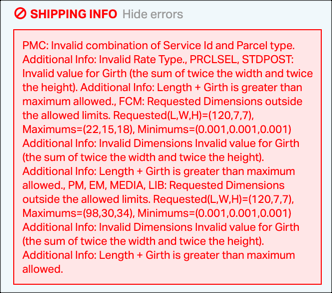
How to fix this error:
- This error occurs if you enter dimensions that exceed USPS package limits. You can find the limits in the error message. Package dimension limits will be different per service and package type. In the example below, we can see the package limits are restricted to:
- Length between .001 and 120 inches
- Width between .001 and 7 inches
- Height between .001 and 7 inches
- Edit the parcel dimensions on the UI and enter dimensions that match the constraints specified above. Then generate the label.
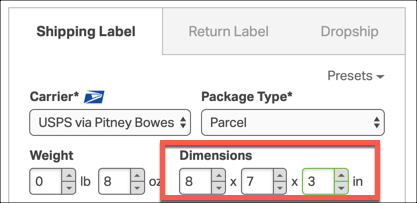
Shipping Cutoff Time Error
USPS requires all shipping labels created for same-day shipping to be created before 7pm CST. You can create labels after 7pm CST, but the ship date will need to be set for the next day.
Error message examples:
- Red error messaging contains deliveryCommitment.
- Red error messaging contains Invalid ship date.
How to fix this error:
- In the Shipping Label Panel, select Additional Options. Then scroll down to Ship Date.
- Click inside that Ship Date box.
- Choose a future date in the calendar, and then generate the label.
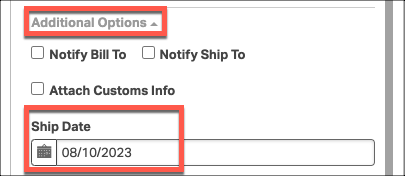
Weight Error
Error message examples:
- Red error messaging contains Weight is greater than the maximum for the service
- Red error messaging contains Invalid or missing weight. Additional Info: please provide a non-zero weight
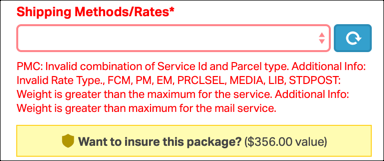
How to fix this error:
- USPS parcel weight must be greater than zero and less than 70 lbs. If you are seeing this error, you must update the weight within this range.
- If you need to ship an item greater than 70 lbs with USPS, you can split that order into multiple shipments and create multiple labels for that order. Click here for instructions to split your orders in Ordoro.
- Edit the weight of the package in the Shipping Label Panel and then generate the label.