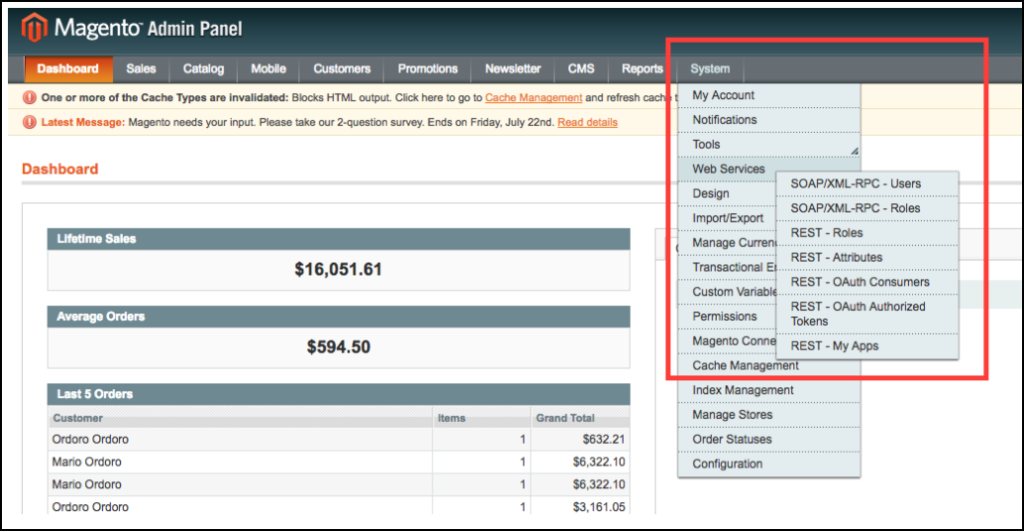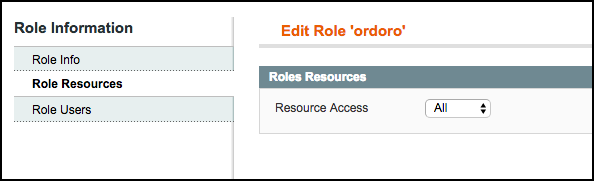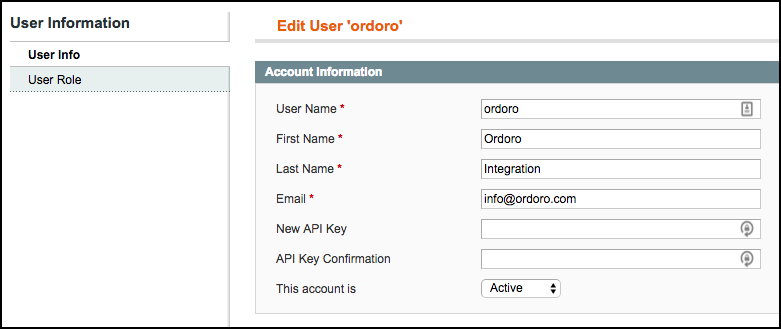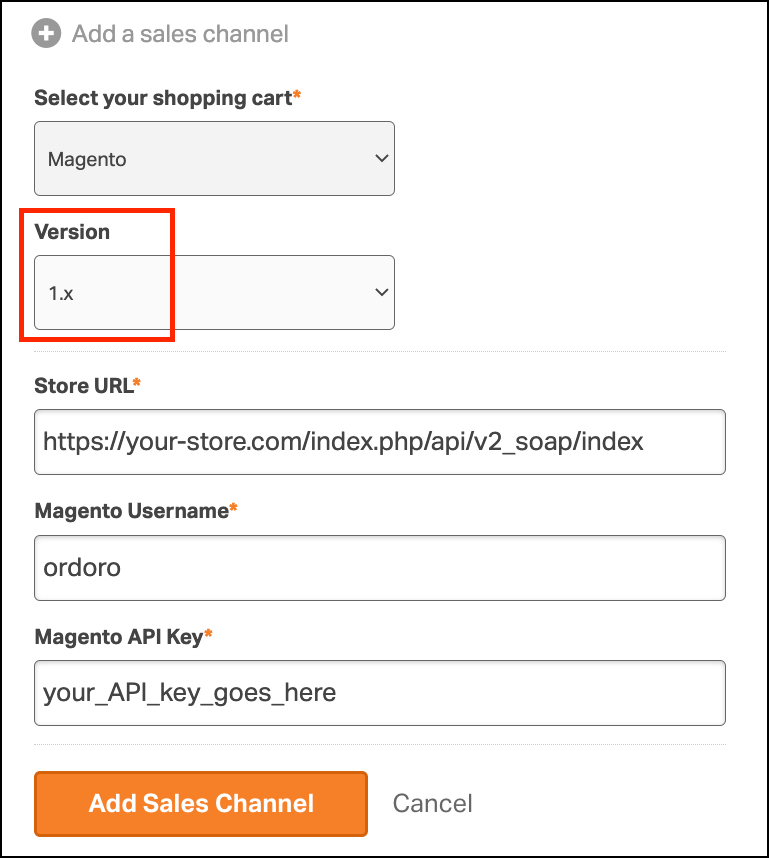Ordoro can connect with Magento 1. See step-by-step instructions below. If you need Magento 2.0 setup instructions, please go here.
Notes:
- Ordoro connects with the following Magento 1 versions:
- Magento 1.7
- Magento 1.8
- Magento 1.9
- Magento Enterprise
- Magento no longer supports Magento 1 as of June 30, 2020.
- Ordoro will maintain our Magento 1 integration until otherwise noted.
- If you have Zoey, please set it up via our Magento 1 cart connection.
- Ordoro has integrated with Magento multi-store for Magento 2 only. This will not work for the Magento 1 version.
Topics
- Create a Web Service role in your Magento account
- Create a Web Service user in your Magento account
- Assign the Ordoro role in Magento
- Enter the Magento credentials in Ordoro
Create a Web Service role in your Magento account
From the Admin Panel of your Magento store, select System -> Web Services -> Roles.
2. Click Add New Role -> select the SOAP/XML role.
3. In Role Name, enter “ordoro”.
4. From the Role Resources, enable full access to customer, catalog, and sales information by selecting All in Resource Access.
5. Click Save Role.
Create a Web Service user in your Magento account
- From the Admin Panel of your Magento store, select Web Services -> Users.
- Click Add New User.
- Enter the following information:
- User Name: ordoro
- First Name: ordoro
- Last Name: ordoro
- Email: info@ordoro.com
- In the New API Key field, type in a verification key, or password.
- You’ll also enter this information in Ordoro so we can connect.
- The API key can be any string of letters and numbers.
- Please don’t use characters like: #, $, % in the API key.
- In the API Key Confirmation, re-enter the verification key you entered in Step 4.
Assign the Ordoro role in Magento
- From the User Role tab, assign the role “ordoro” to the user “ordoro” by selecting it from the table.
- Click Save User.
Enter the Magento credentials in Ordoro
- Go to Settings -> Sales Channels in Ordoro.
- Click Add a Sales Channel.
- Select Magento -> Version 1.x.
- Store URL: Enter your your Magento admin URL here.
- Note: It should look something like: http://your-url/index.php/api/v2_soap/index/
- If you have Zoey, the URL will look similar to https://storename.zoeysite.com/index.php/api/v2_soap/
- Magento Username: This should be “ordoro” as set up above.
- API Key: This is the API Key as set up above.
- Click Add Sales Channel to save.
- Once you save, Ordoro will import your orders and products!