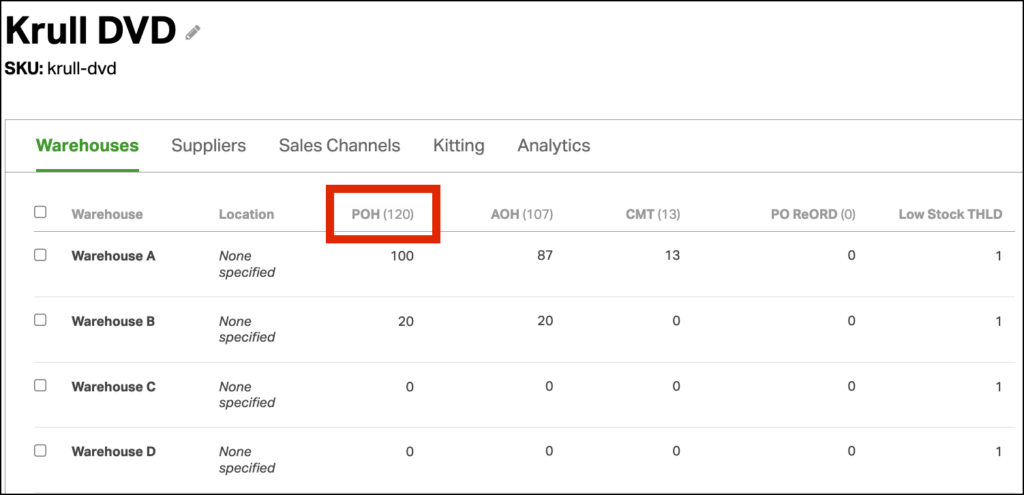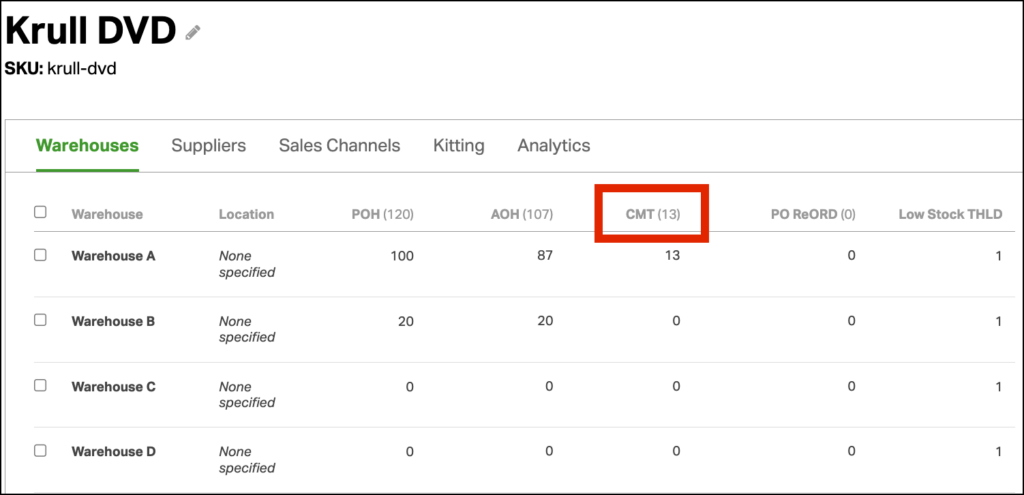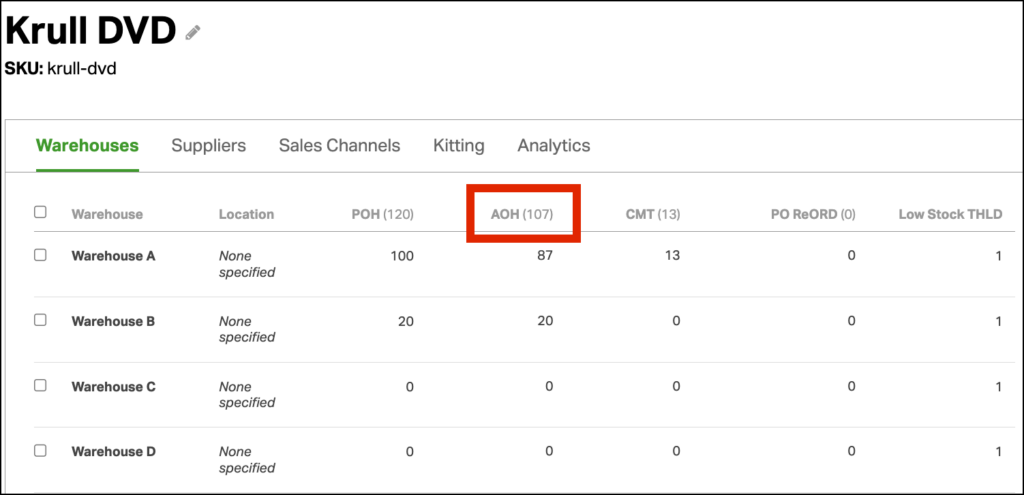The final piece of the product puzzle is how Ordoro calculates and syncs the Total Available On Hand quantity to your sales channels.
The Total Available On Hand inventory (AOH) is calculated by taking the Total Physical On Hand inventory (POH) and subtracting the Total Committed quantity (CMT).
Total Available On Hand = Total Physical On Hand – Total Committed
When Ordoro imports an order from your sales channels, we look at all of the items on the order to update the Committed column for every corresponding product. Ordoro automatically updates the Total Available On Hand that is being synced back to your sales channels.
Example
An order for 13 Krull DVDs imports into Ordoro. On the Product Detail page below, you will see the following:
- The Physical On Hand (POH) quantity is 100 DVDs in Warehouse A, 20 DVDs in Warehouse B, and 0 DVDs in Warehouse C and D. This gives us a Total Physical On Hand quantity of 120.
- The imported order of 13 DVDs shows up as the Committed (CMT) quantity in Warehouse A. We have no other open orders for the Krull DVD, so the Total Committed quantity is 13.
- Ordoro calculates the Total Available On Hand by taking the Total Physical On Hand and subtracting the Total Committed, which in this case is 107 DVDs. Ordoro writes back the Total Available On Hand quantity of 107 DVDs to the sales channel’s inventory.
- If warehouse mapping is disabled, Ordoro will not sync the Available On Hand quantities to the corresponding sales channel’s inventory. To disable inventory write-back on a per-warehouse basis, see this help article for more details.
120 Total Physical On Hand – 13 Total Committed = 107 Total Available On Hand
You may notice that we don’t automatically change the Physical On Hand inventory count. That is because this quantity reflects the actual amount you have in your warehouses. If we deduct it immediately, it can cause confusion. For example, for this order, if Ordoro had automatically changed the Physical On Hand quantity to 87 DVDs in Warehouse A, you would still see 100 Krull DVDs on your shelves and question what’s happened.
The Physical On Hand quantity will only change to 87 and the Committed will return to zero when a shipping label has been created for this order. To Ordoro, this means that the product has been sent out and it is safe to change the Physical On Hand quantity now.
Check out the three articles below for more details on how inventory works in Ordoro.