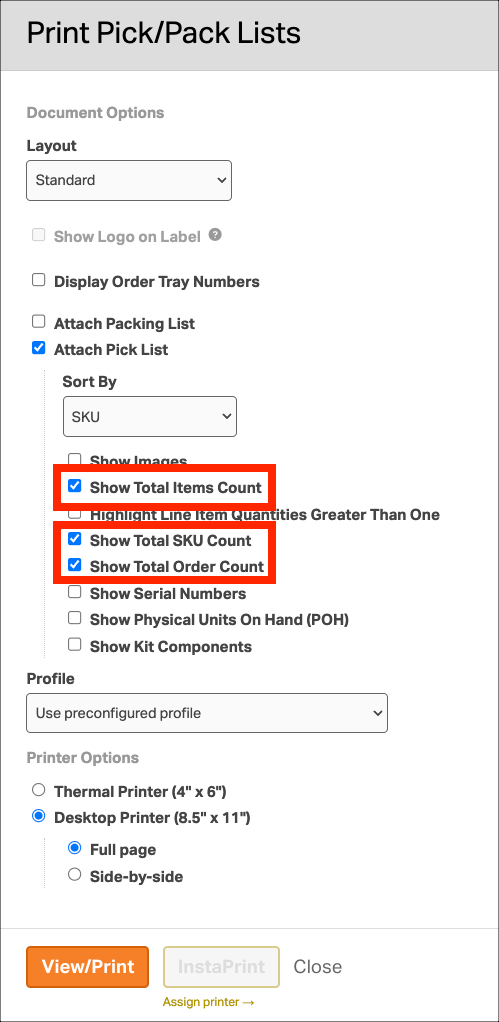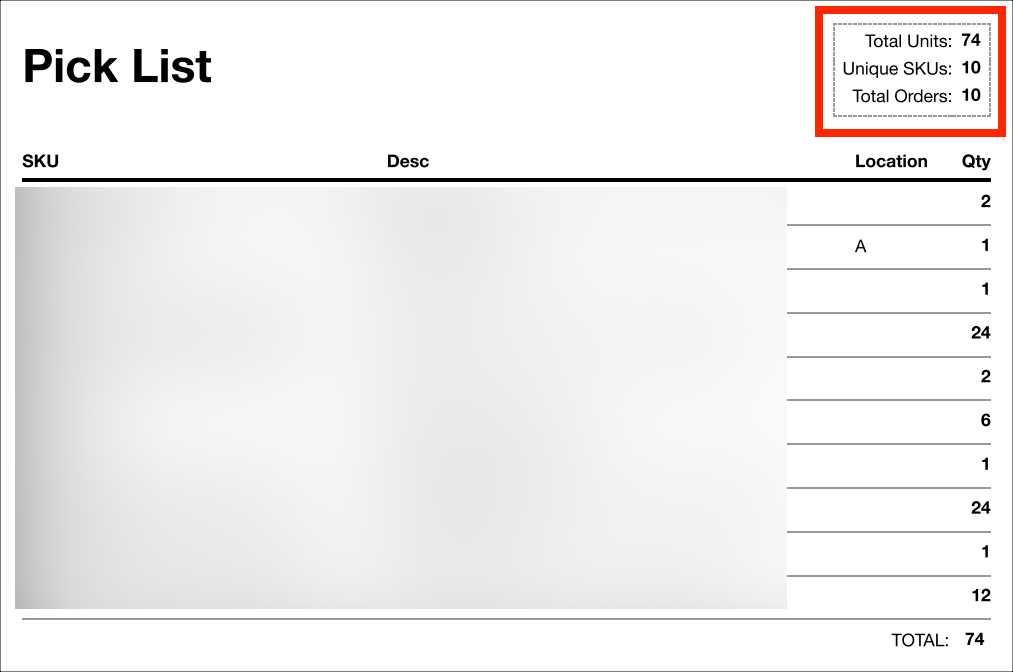In Ordoro, we understand the importance of streamlining your order fulfillment process. When it comes to printing your pick list, we provide you with a convenient feature that allows you to display summary information about the orders you’re picking. This functionality saves you time and ensures accuracy in your shipments.
How to print the Pick List order total
1. Select the specific orders you’re preparing to pick.
2. Navigate to the ‘Print Pick/Pack List’ modal. (For detailed instructions on accessing this modal, refer to this support article.)
3. Once in the modal, see the three options under Attach Pick List.
- Show Total Items Count: The total number of products on the Pick List.
- Show Total SKU Count: The number of unique SKUs on the Pick List.
- Show Total Order Count: The number of orders that were selected for the Pick List.
4. Once you click View/Print, the counts appear at the top right corner of the Pick list. See below.