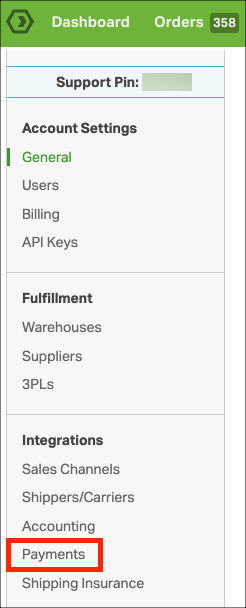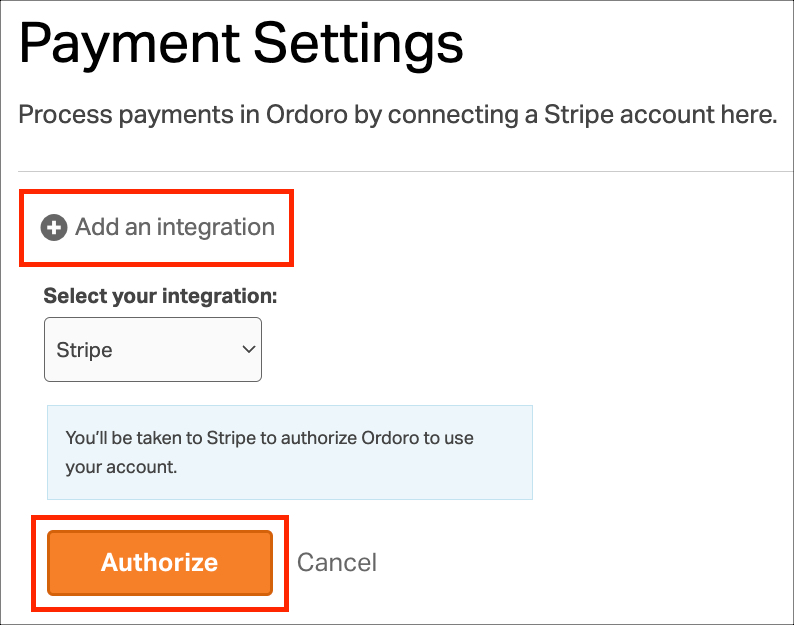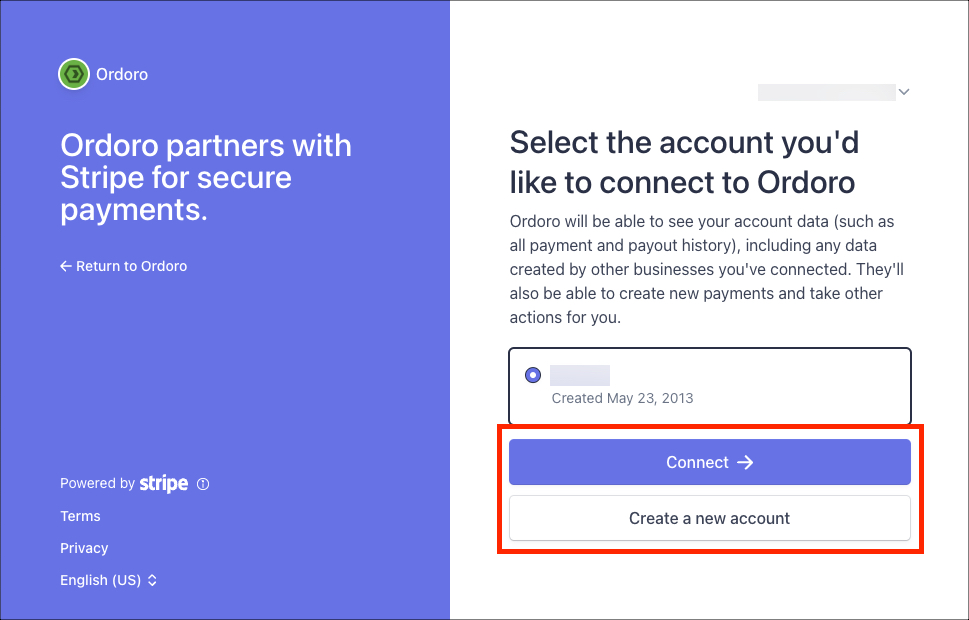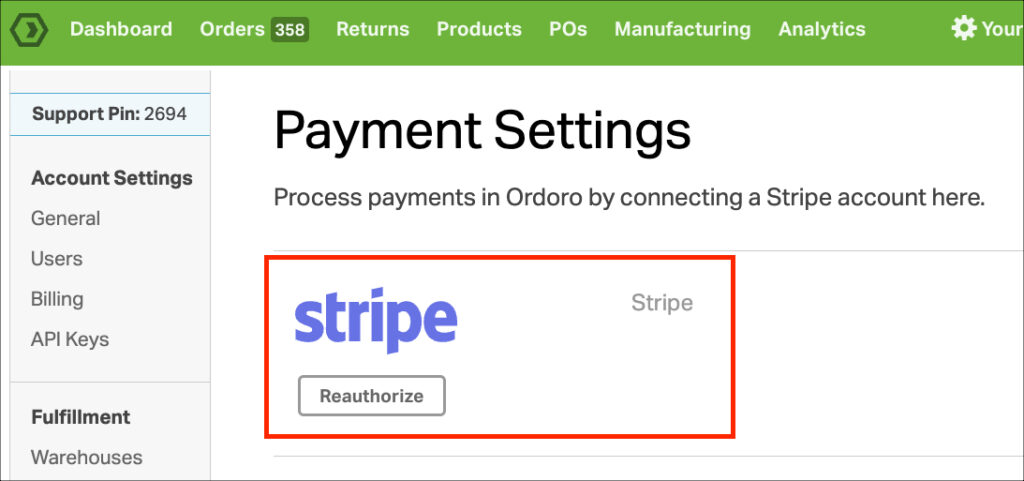Ordoro offers the capability to process credit card payments through a seamless integration with Stripe. Please refer to the instructions below for more information on how to set this up.
How to process Stripe payments
1. Click on your Company Name -> Account Settings.
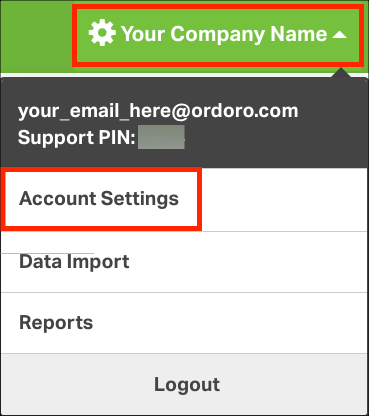
2. Select Payments in the navigation bar.
3. Click on Add an integration -> Stripe -> Authorize.
4. This will redirect you to Stripe where you can either log in to your existing account or create a new one.
5. Once authorized, you’ll be redirected to Ordoro where you’ll see the newly connected Stripe account.
Frequently Asked Questions
How to collect a single payment?
- Via Orders List page: Select the order id’s checkbox -> click on Order Actions -> click on Process Payment
- Via Order Details page: Click on the order id -> click on Process Payment
How to collect payments in batch?
- Steps: Select multiple orders via the Products List page -> click on Order Actions -> click on Process Payment
- You can select multiple orders to make a single payment for all orders selected
- It will automatically sum the Grand Total of all orders selected but can be edited
- NOTE: The Order Timeline will show the full payment amount across all orders with a link to View details ->. Click on this link to be redirected to STRIPE with a description of which orders were including in that payment
Am I being charged for creating a STRIPE account?
- There are no subscription fees for setting up a STRIPE account
- STRIPE will charge a 2.9% + 30¢ processing fee per successful card charge.
- NOTE: Prices are subject to change on STRIPES’s end
- Go to STRIPE for more details and any pricing changes
What if I don’t have a STRIPE account yet?
- To be able to capture payments in Ordoro, you will need to create a STRIPE account
Where does the the captured payment go to?
- You will need to provide your Bank details (routing number, account number) where payments are being captured
Can I process payments without an order?
- All payments needs to be associated with an order
- You can always create a Manual Order to capture funds
Can I collect multiple payments per order?
- Yes
How do I know which orders I collected payments for and how does this get communicated to STRIPE?
- If you process a payment on an order, it will get auto-tagged with a Payment Processed tag
- You can check the order Timeline for payments collected
- When you collect the payment via Ordoro, the ‘Description of Payment’ will be posted to STRIPE’s payment description
Order Timeline
- Shows payments only
- For processing or issuing refunds, you will need to go to STRIPE directly
- Includes a View details -> link redirecting you to the exact payment record in STRIPE