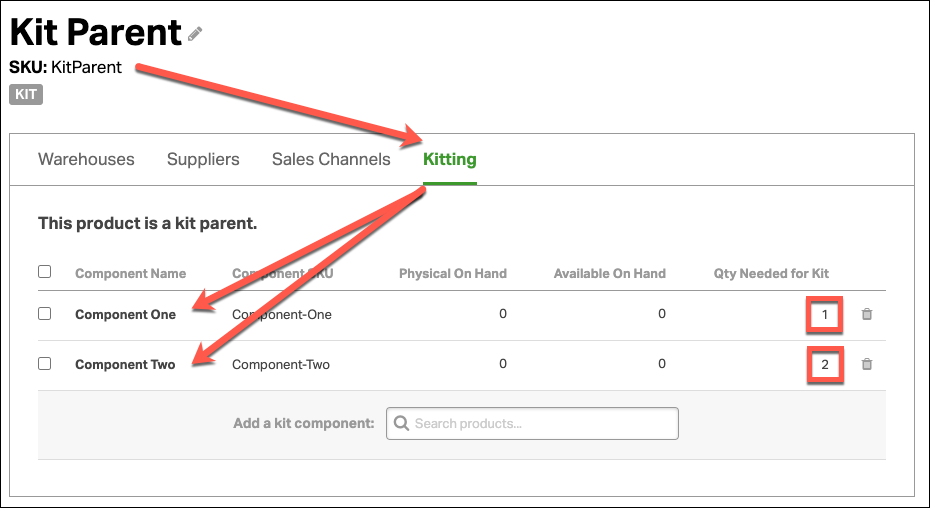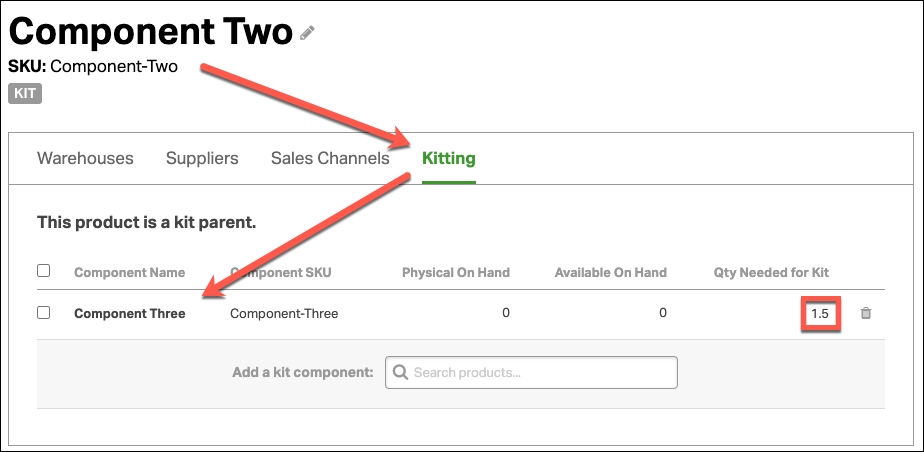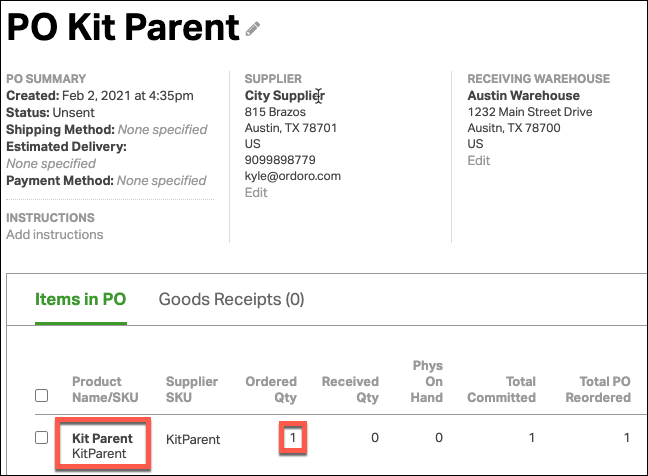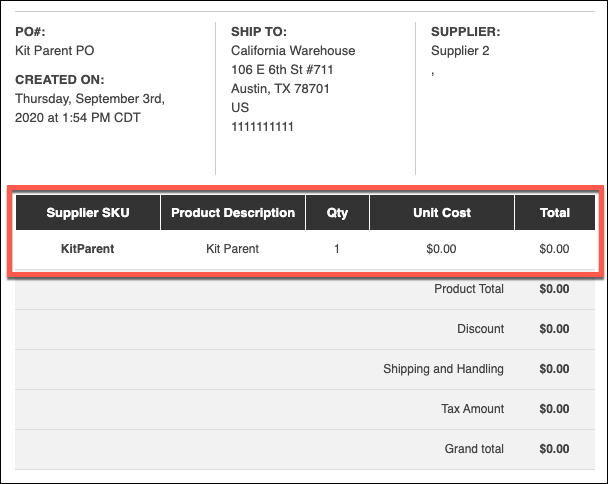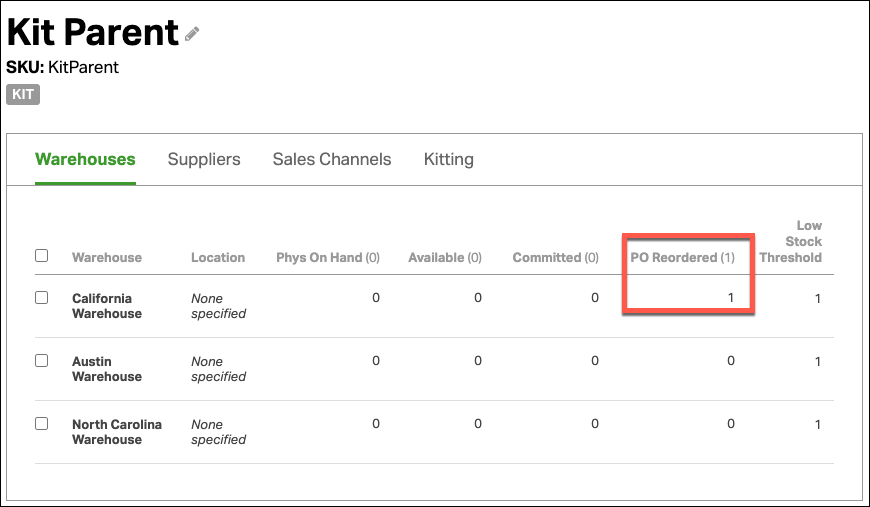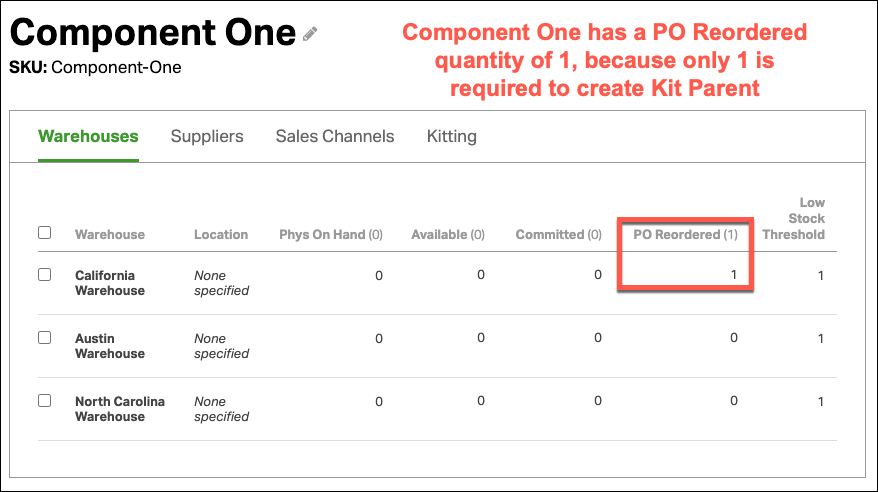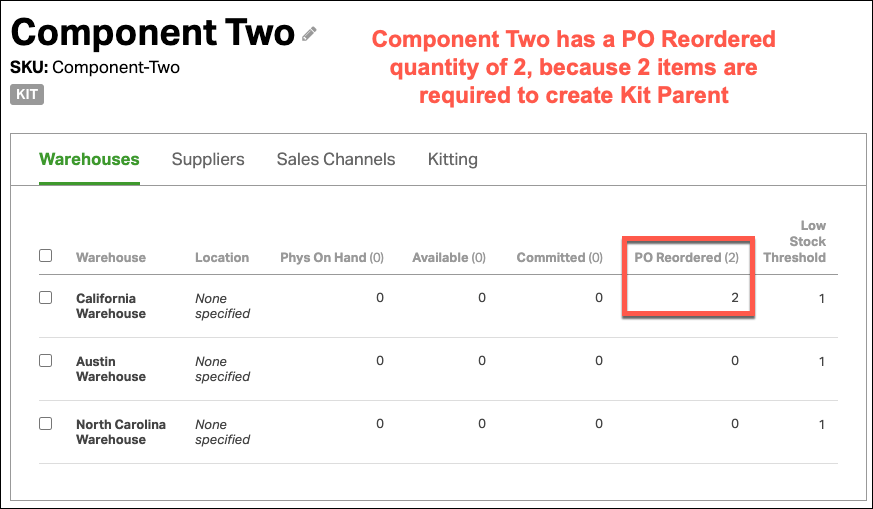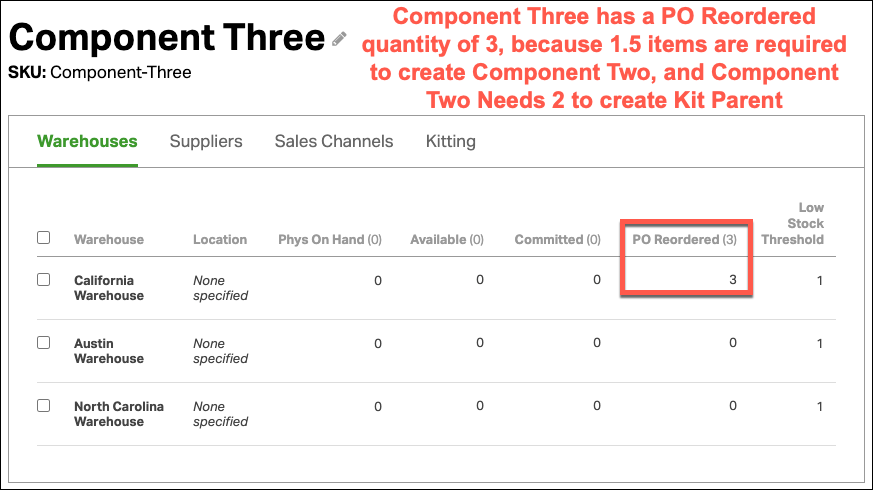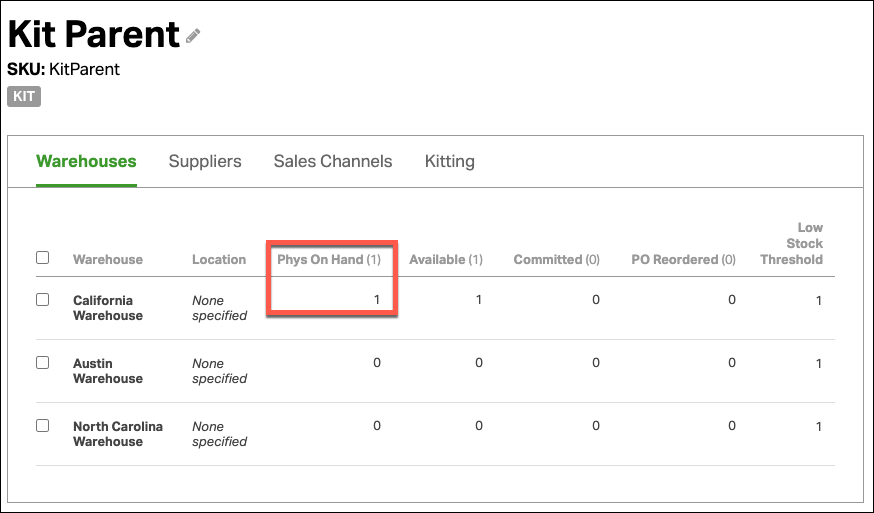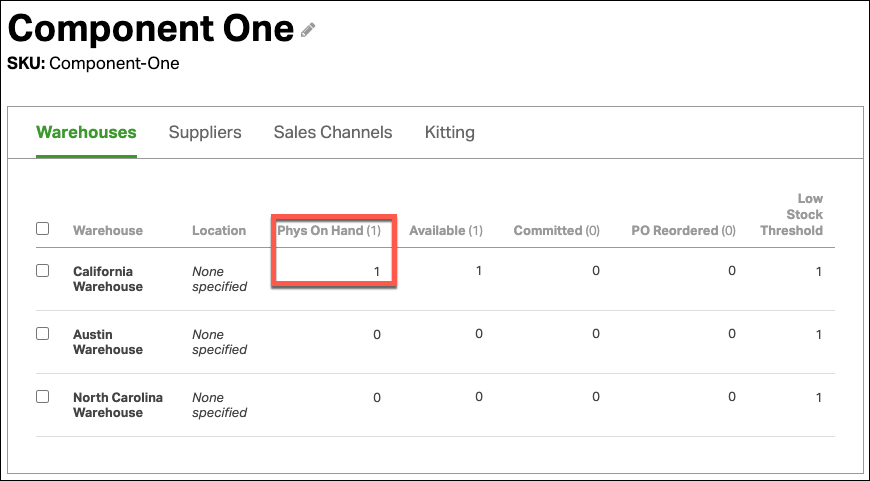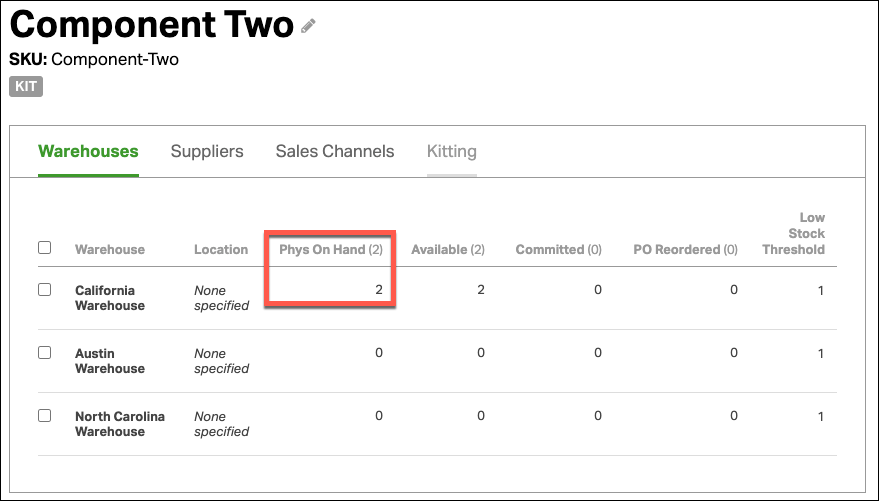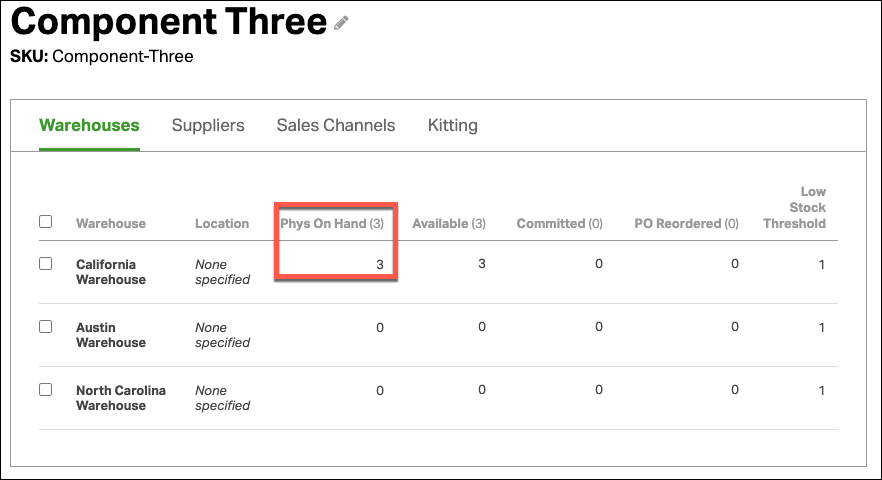Workflow Synopsis
- Kit parents can be added to a purchase order.
- The PO will only include the kit parent SKU, not the kit component SKUs.
- When viewing PO Reordered on the Product pages, Ordoro will calculate and include the kit component quantities.
- When a PO is received with a kit parent, the kit component quantities will increase accordingly.
Detailed Workflow
Let’s take SKU KitParent below. KitParent has two components:
- Component One (Quantity: 1 on the kit)
- Component Two (Quantity: 2 on the kit)
Let’s make this a bit more complicated. Component Two is itself a Kit parent for Component Three (Quantity: 1.5 on the kit).
Now, we reorder SKU KitParent. See our sample purchase order below.
When you send this kit to the supplier, the supplier will only see information for SKU KitParent. The kit components will not be added to the PO.
Since a kit parent was added to a PO, Ordoro will show the PO Reordered quantity for each kit component. The PO Reordered quantities will display in the corresponding PO warehouse, in this case, California Warehouse.
When you receive the purchase order with a kit parent, the PO Reordered amount is moved to the Physical on Hand. See below.
NOTE: If you unkit a kitted product, the inventory for the Parent SKU will zero out. Click here for more details.