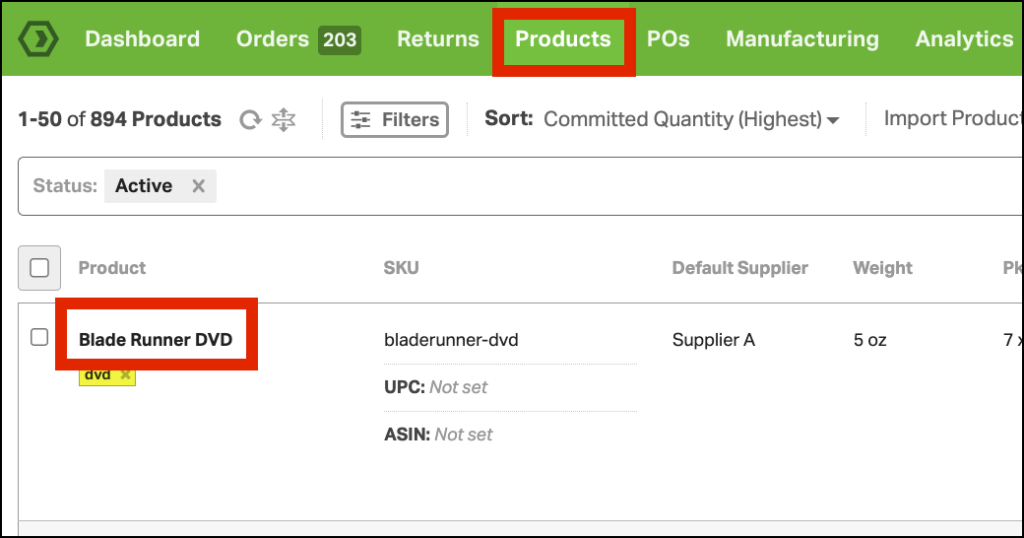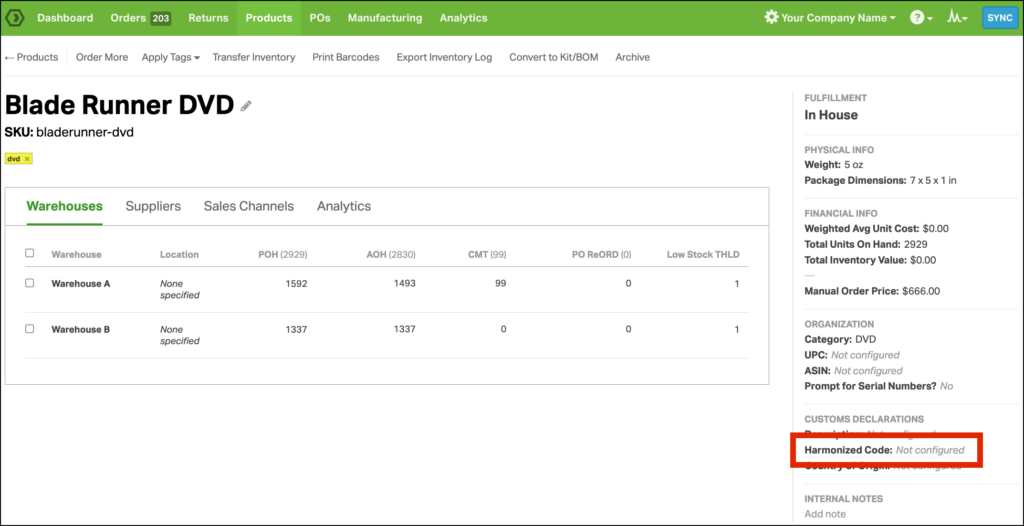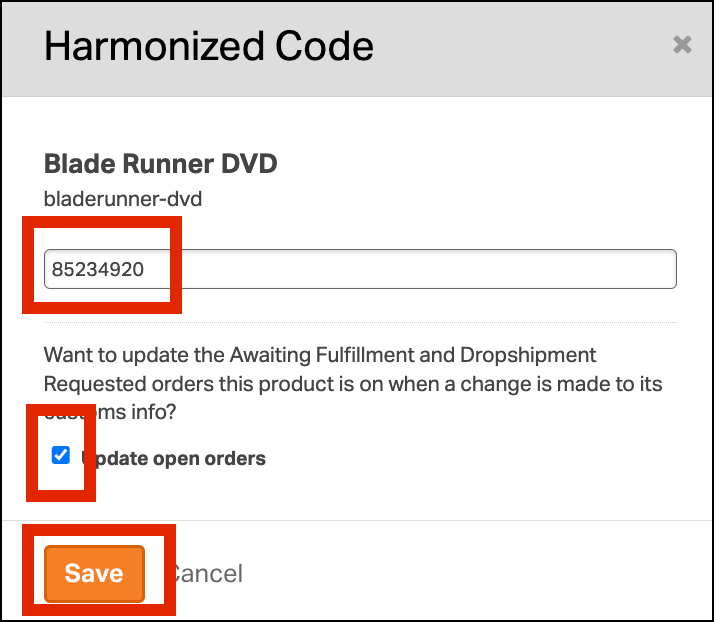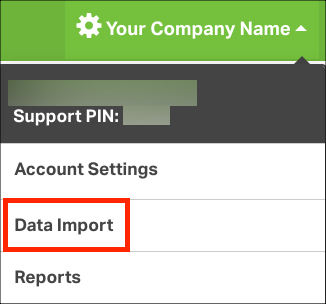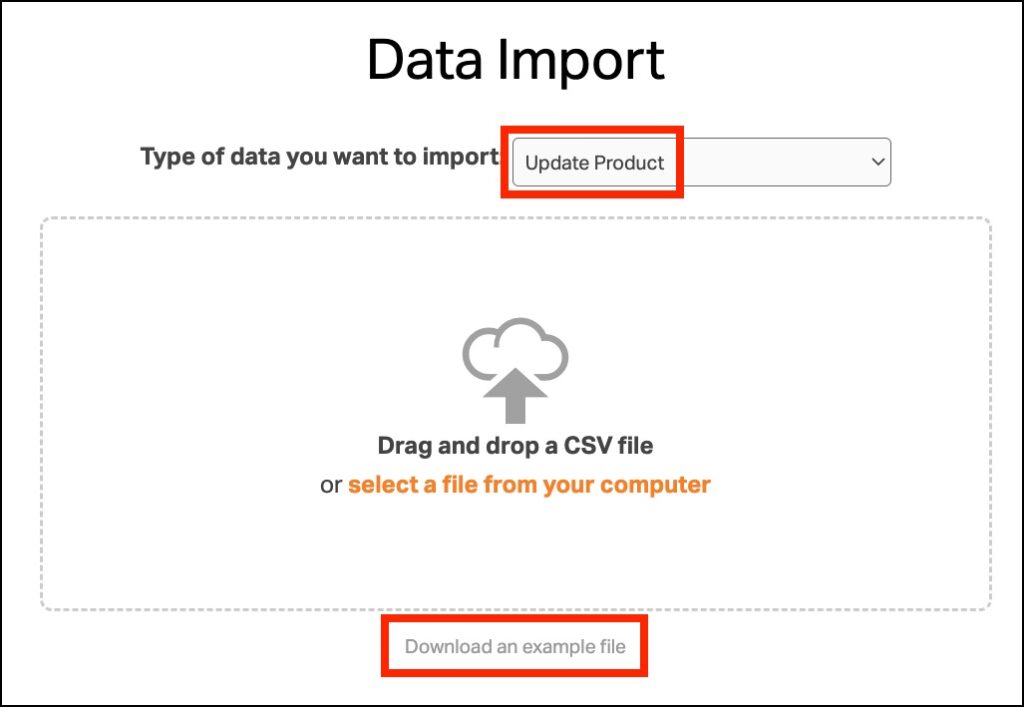Assigning Harmonized Tariff Schedule (HS) codes to your products in Ordoro is straightforward. Whether you’re updating a single product or multiple products at once, here’s how to do it.
Please see this support article for more details regarding Harmonized Codes in Ordoro.
Topics
Manually assign Harmonized Codes
If you’re updating the HS code for an individual product, follow these steps:
- Navigate to the Products tab.
- Click on the product name to update.
- On the Product Detail page, find the Harmonized Code on the right and click on the text Not configured.
- Enter the Harmonized Code in the provided field.
- Select the checkbox for Update open orders if you’d like the Harmonized Code to be applied to any open international orders. This will update the customs forms automatically for you.
- Click Save to complete.
Bulk upload Harmonized Codes via Data Import
If you need to update HS codes for multiple products, using a CSV file is an efficient method:
- Click on your Company Name in the top right corner and select Data Import from the dropdown menu.
- Choose Update Product from the next dropdown menu.
- Click Download an example file to see the required format.
- Update the CSV with the necessary columns: SKU and Harmonized Code.
- IMPORTANT: Remove any other columns that you’re not updating to ensure you don’t overwrite existing data. For example, remove the Weight and Price columns so that you don’t wipe out this information in Ordoro.
- Upload the updated CSV file back into Ordoro.