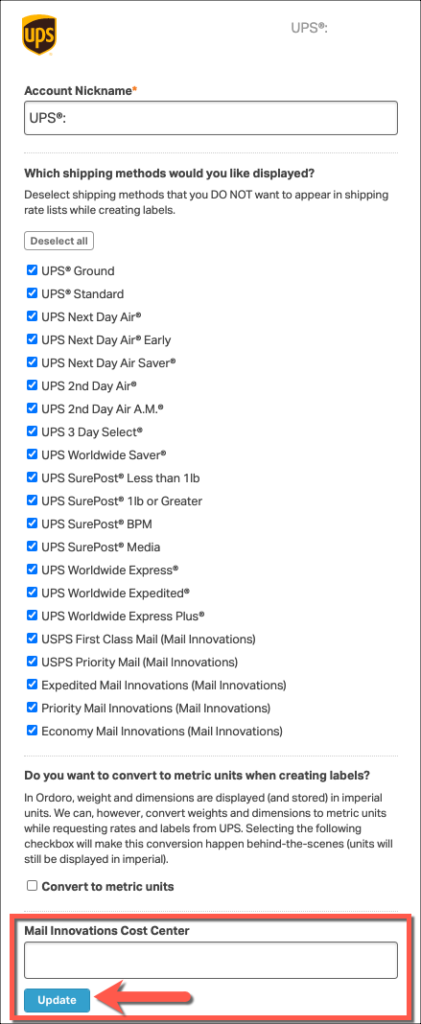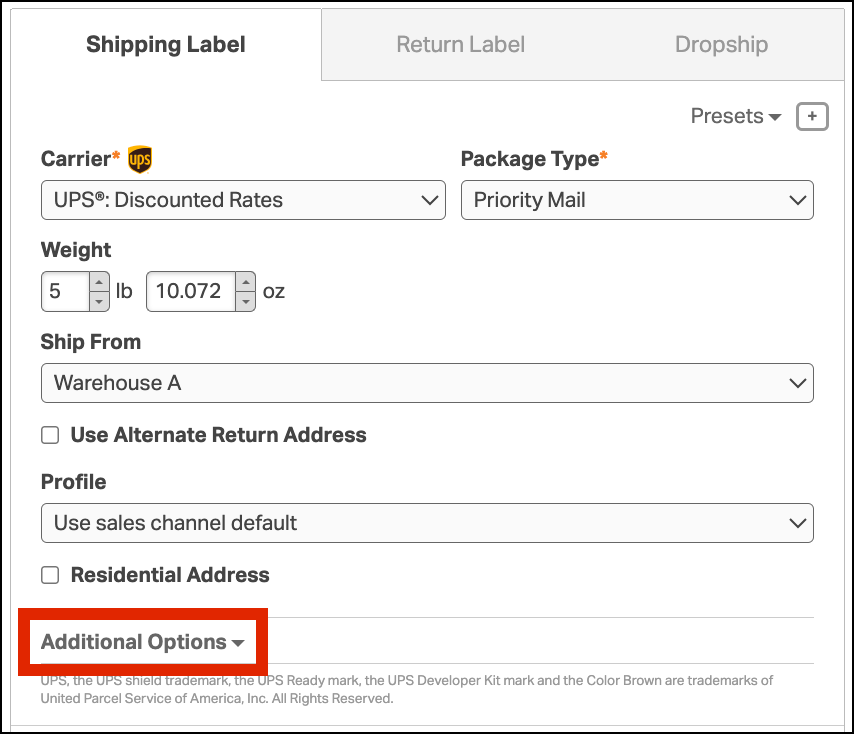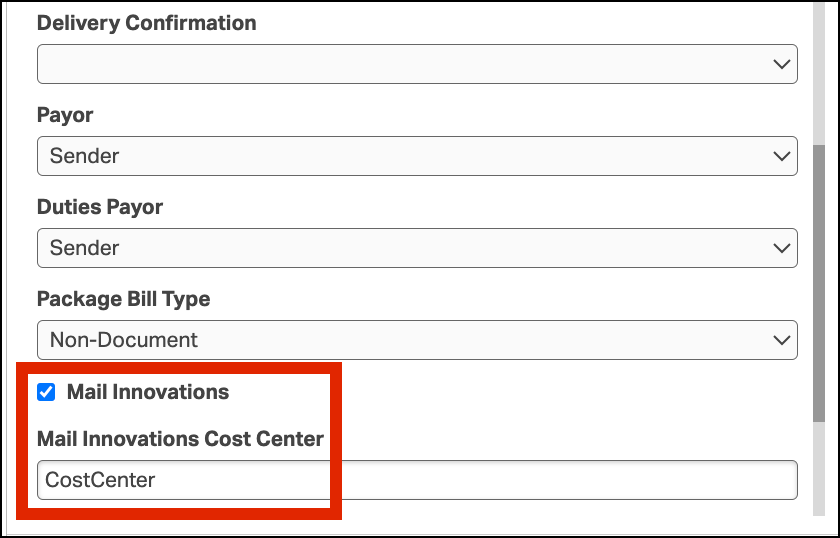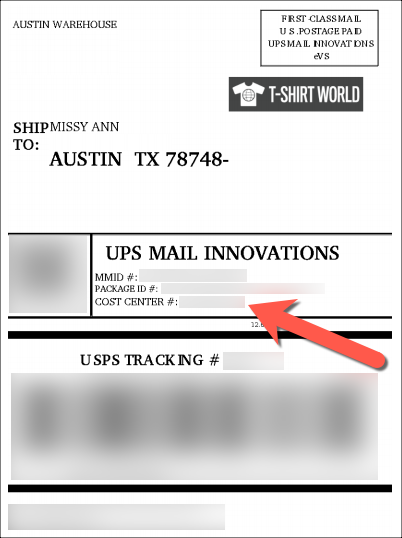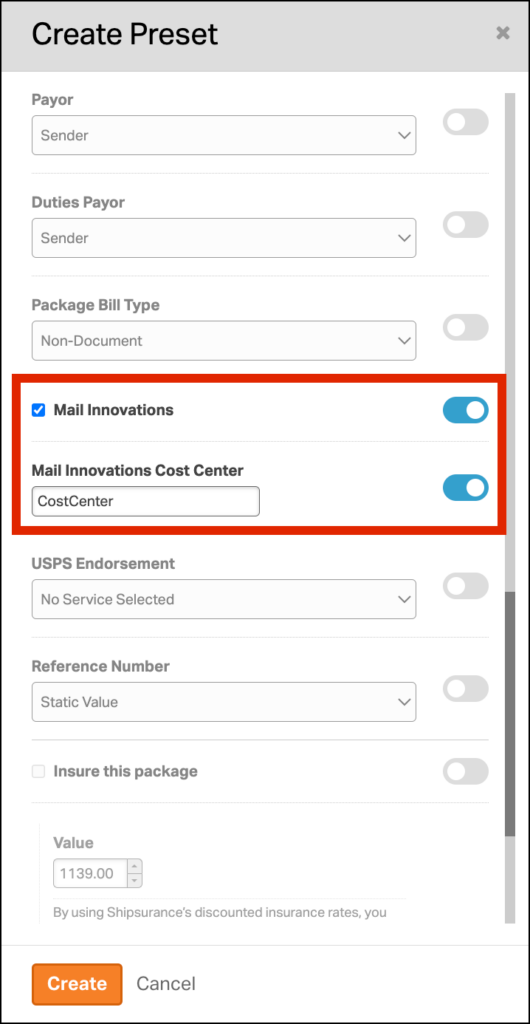To learn more about using UPS Mail Innovations in Ordoro, please see this support article.
The Cost Center is an alphanumeric value that is assigned to your UPS account by your UPS Mail Innovations account manager. This value is used for report and billing summarization. If you are not sure which value to enter, please contact your UPS account manager for assistance.
Topics
1. Setting the Cost Center under Shipper Settings
2. Setting the Cost Center in Shipping Label Panel
3. Setting the Cost Center via Automation Rule
How to set the Cost Center for your UPS shipper
When you set this value for your UPS Shipper, this Cost Center value will populate on every UPS Mail Innovations label.
1. Click on your company name in the top right corner of Ordoro and select Account Settings.
2. Under Integrations, select Shippers/Carriers.
3. On the right side of your UPS shipper, select Edit.
4. In the box under Mail Innovations Cost Center, enter your Cost Center and click Update to save this value.
How to set the Cost Center in the Shipping Label Panel
If you want to set the Cost Center value for a UPS Mail Innovations order, follow these steps:
1. Select the order you would like to ship with UPS Mail Innovations. In the Shipping Label Modal, select Additional Options.
2. In the dropdown of the Additional Options, select the checkbox for Mail Innovations.
3. You will see a box labeled Mail Innovations Cost Center. You can enter a value in this box. This value will show up on the UPS Mail Innovations label.
This is where the Cost Center will be added on a UPS Mail Innovations label.
How to set your Cost Center with a Preset
You can also create a preset to easily apply the Cost Center to your UPS Mail Innovations orders. To learn more on creating presets, please see this support article.
NOTE: When creating the preset, you must enable Mail Innovations.
If you have any questions about the UPS Mail innovations Cost Center or creating the preset, please email support@ordoro.com. We’re happy to help!