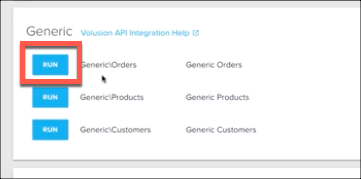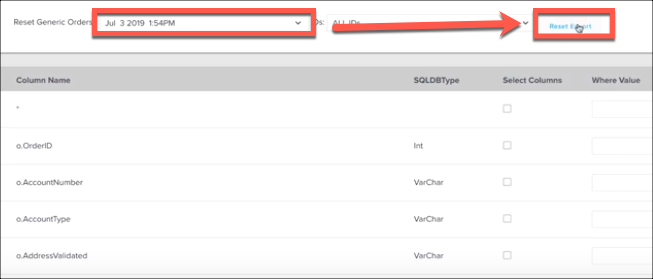In some cases, Volusion orders may not import into Ordoro for various reasons. For Ordoro to import these orders, you will need to reset the order export in your Volusion account.
How to reset the Volusion order export
1. Log in to your Volusion account.
2. In Volusion, find the order(s) that are not importing. Find the oldest order and notate the date.
3. Next, go to the Inventory tab -> Volusion API
3. Scroll to the Generic section. Then, select RUN next to Generic/Orders
4. In the Reset Generic Orders dropdown, we’ll need to select a date before the missing order. If you’re uncertain, select the oldest date possible.
5. Next, select Reset Export.
6. Return to Ordoro and you’ll be able to sync orders. Click here on how to sync orders in Ordoro.