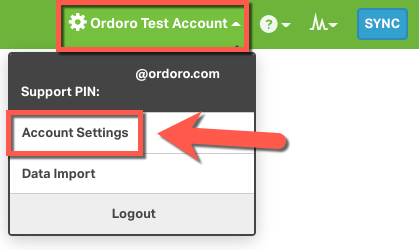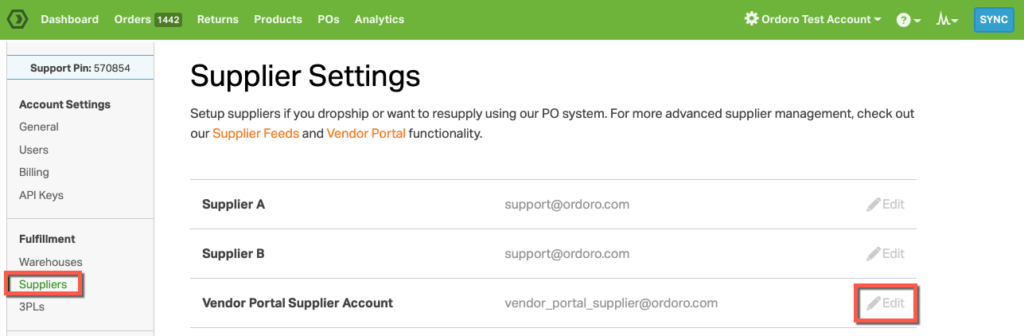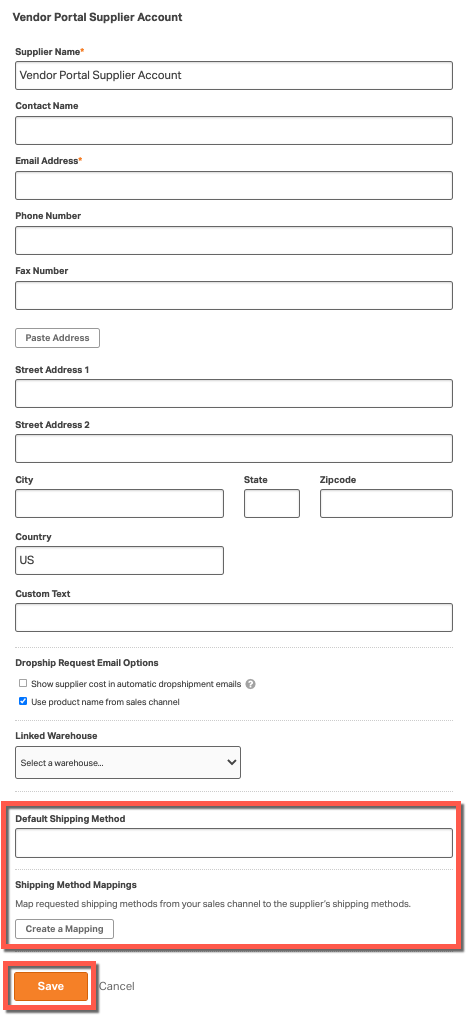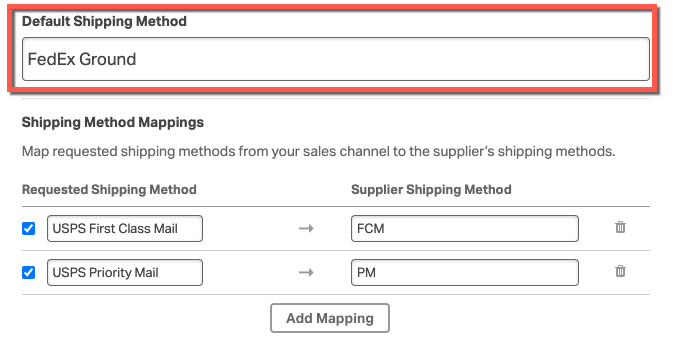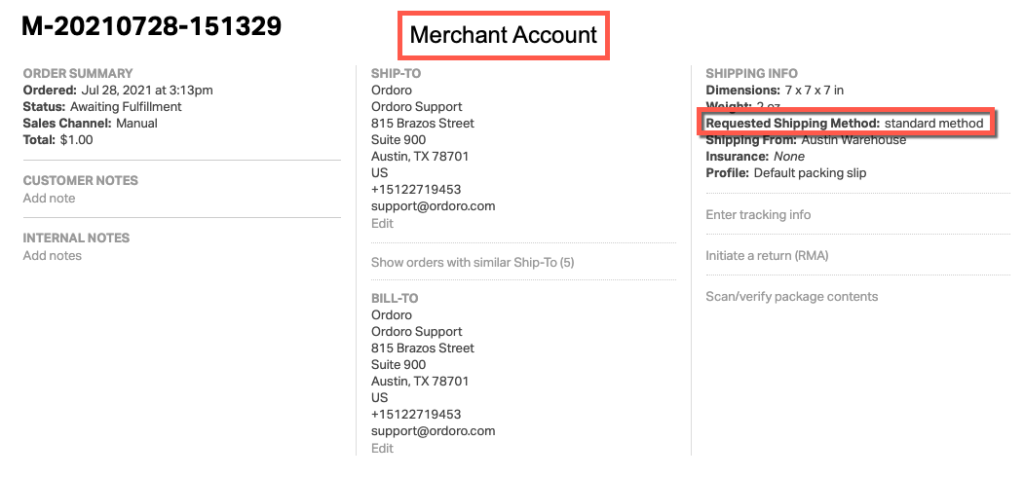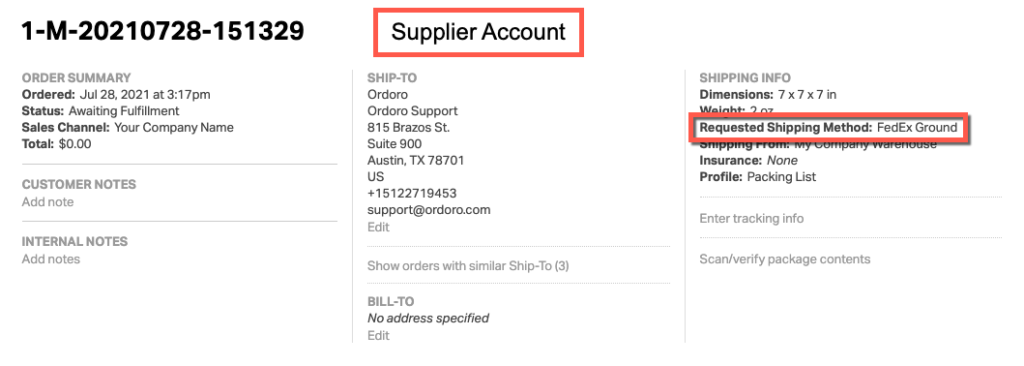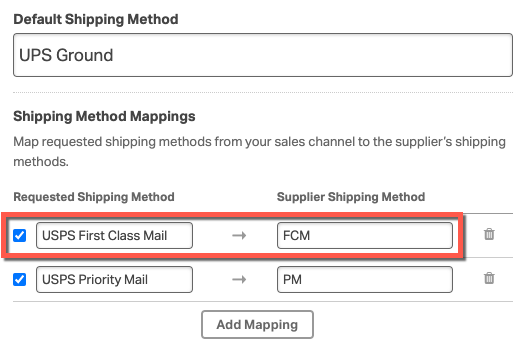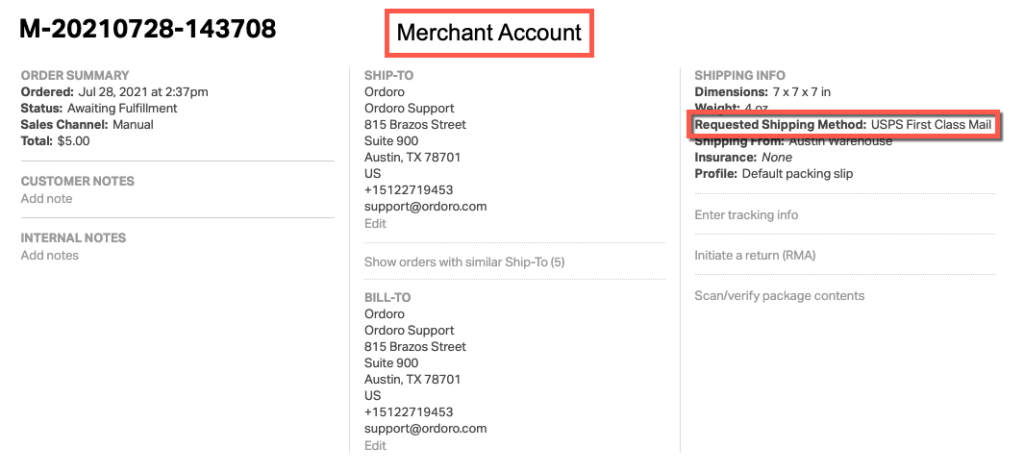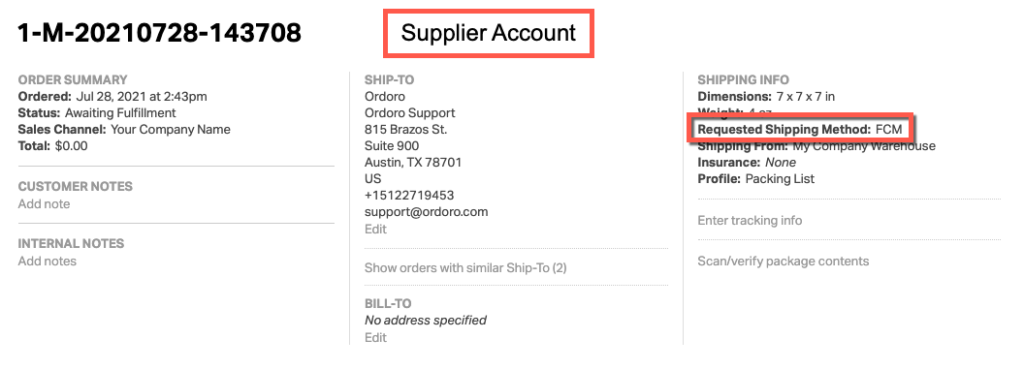In Ordoro, you have the ability to send the shipping method your supplier uses by mapping the Requested Shipping Method. This also works for your Vendor Portal Supplier account.
To learn more about how this feature works, see this support article. To set this up for your Vendor Portals, follow the steps below.
1. In the Merchant account, go to Account Settings.
2. Select Suppliers. Click Edit by your Vendor Portal Supplier.
3. Set the Default Shipping Method. Click Save.
NOTE: When you set the Default Shipping Method, Ordoro will always send this shipping method on orders dropshipped to your Supplier. If your Supplier offers many different shipping methods, you can add Shipping Method Mappings for more granularity.
Default Shipping Method Example
In the Merchant account, the Requested Shipping Method was set as “standard method”. Since the Default Shipping Method is set as “FedEx Ground”, the Supplier will see the Requested Shipping Method as “FedEx Ground” on the order in their Ordoro account.
Shipping Method Mappings Example
Whenever an order in the Merchant account has the Requested Shipping Method of “USPS First Class Mail”, the Supplier will see the Requested Shipping Method as “FCM” on the order in their Ordoro account.