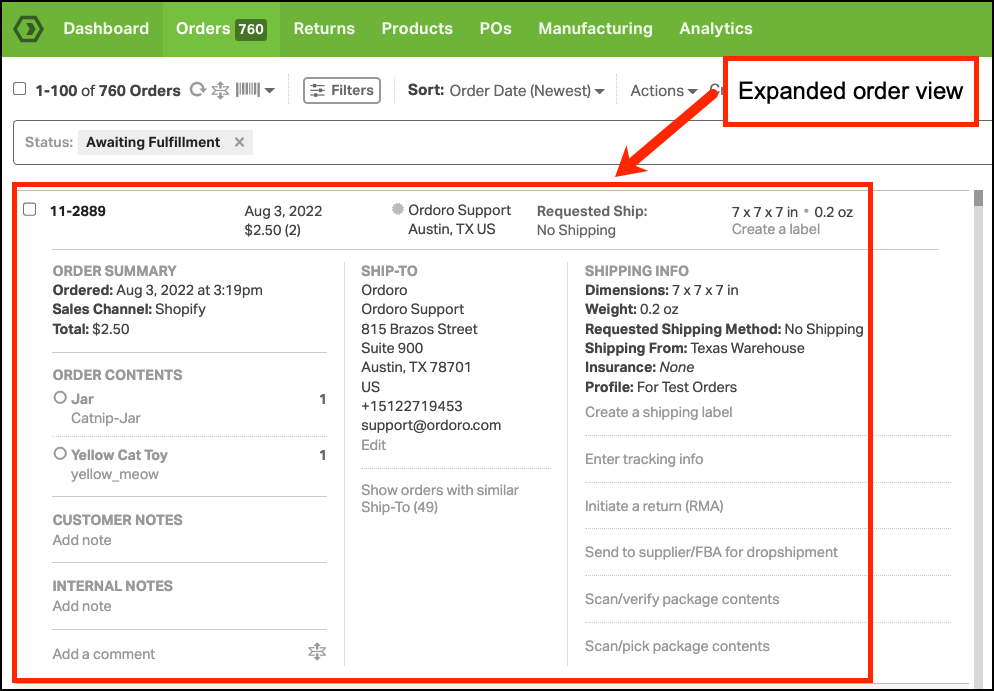By default, the order view is displayed in a concise summary format. To access additional information, simply expand the row.
Please note that you can also gain access to more details by visiting the Order Details page. For further information, refer to this page.
How to expand or collapse the order row
1. In Orders, select the Expand All icon.
2. When the view is expanded, you’ll have access to a more comprehensive display of details.