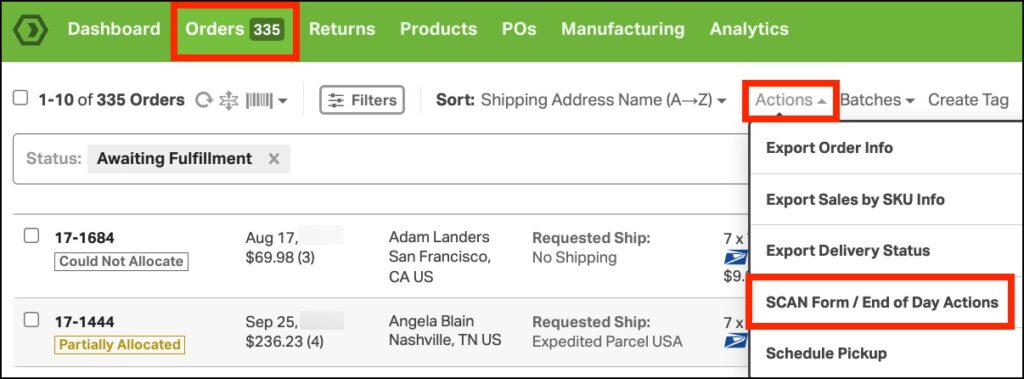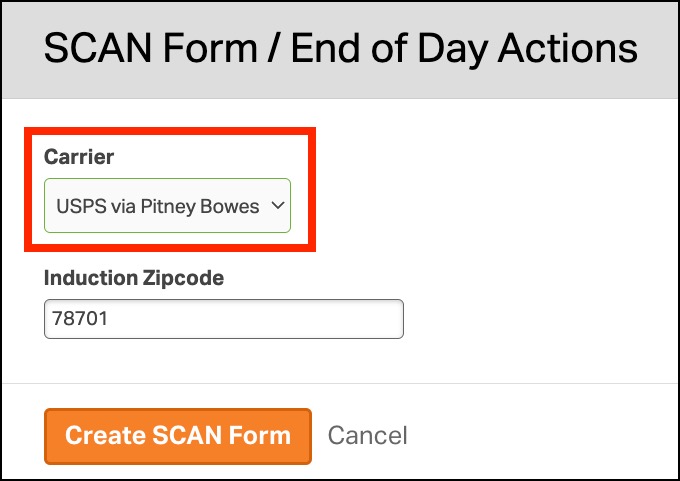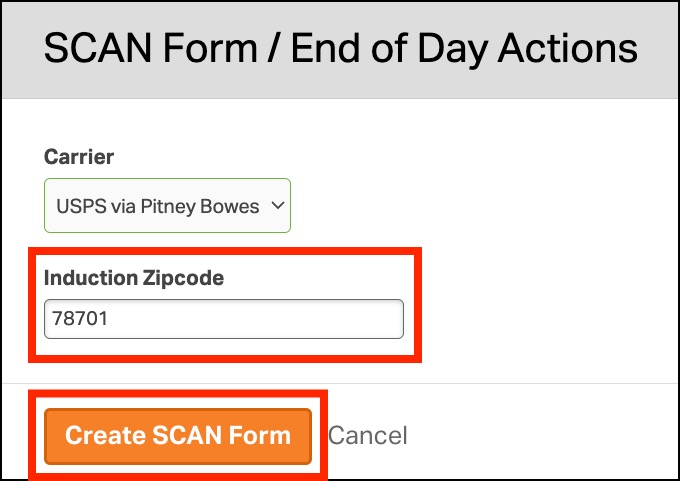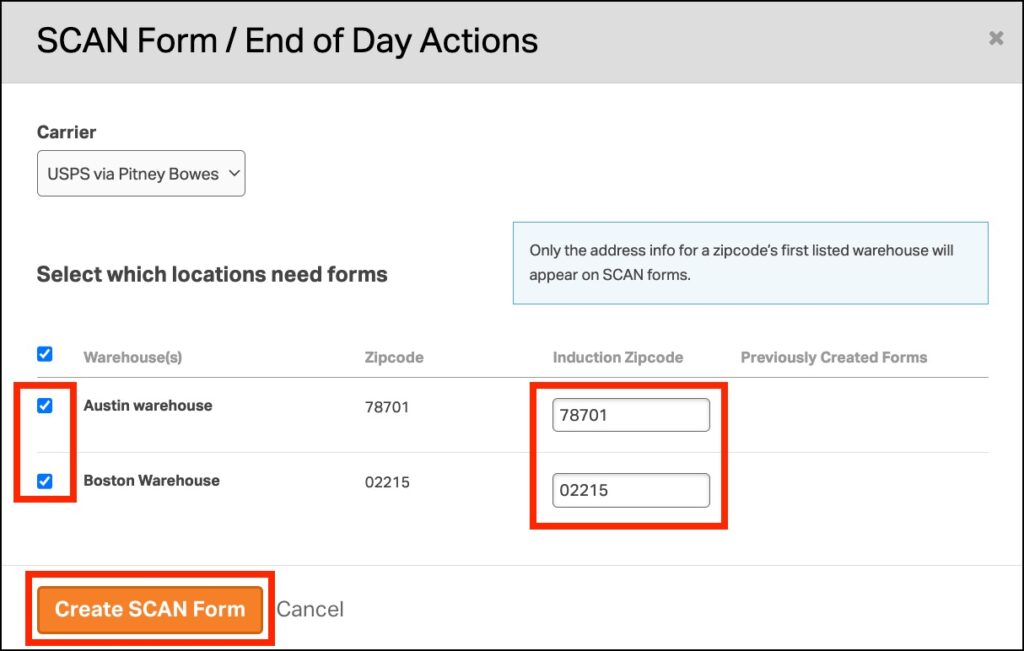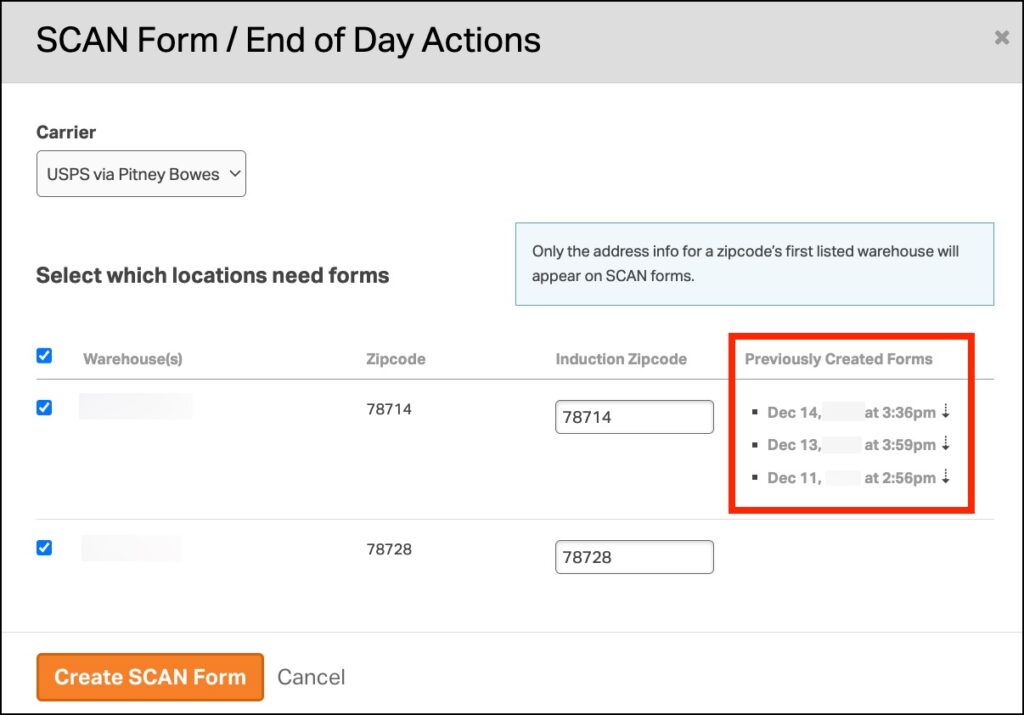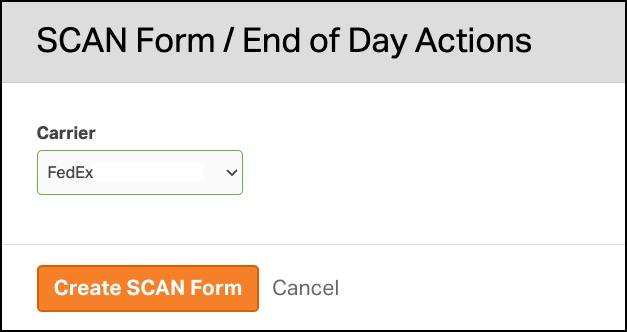Yes! Creating End-of-Day SCAN forms is a vital step for efficient package handling. This guide will walk you through the easy process of generating SCAN forms in Ordoro for different carriers, including USPS Pitney Bowes, Canada Post, USPS via Endicia, FedEx, and PB Standard. Whether you’re a small business owner or a large-scale shipper, mastering the creation of SCAN forms in Ordoro can significantly improve your shipping workflow.
For more information about USPS SCAN forms and FAQs, please see this support article.
Topics
For USPS and Canada Post
IMPORTANT: All labels and SCAN forms created with USPS as the carrier should be printed by 8:00 PM local time. Please refer to this support article for USPS SCAN forms FAQ.
1. Once you are done creating shipping labels for the day, go to Orders -> Actions -> select SCAN Form / End of Day Actions.
2. Choose the Carrier for SCAN form creation.
3. If you have one warehouse, enter your Induction Zip code (i.e. the zip code of the USPS facility that processes your packages). Then click Create SCAN Form.
- Update the Induction Zip code if you use a different mailing post office zip code for your shipments. This is crucial as the SCAN form groups shipments according to the nearest post office of the zip code shipped from.
If you have more than one warehouse, select which ones for which you wish to create the SCAN form. Enter their Induction Zip codes and then click Create SCAN Form.
- Important: SCAN forms for warehouses at the same zip code will list only one warehouse. For instance, if both warehouses are in zip code 78701, only one warehouse will appear on the form.
4. When the form is ready, a link will appear under Previously Created Forms. Click on the link to download or print the PDF from the pop-up tab. The last three generated SCAN forms are accessible.
For FedEx and PB Standard
Note: FedEx and PB Standard do not support generating SCAN forms per warehouse.
1. Once you are done creating shipping labels for the day, go to Orders -> Actions -> select SCAN Form / End of Day Actions.
2. Choose the Carrier for SCAN form creation.
3. When the form is ready, a link will appear under Previously Created Forms. Click on the link to download or print the PDF from the pop-up tab. The last three generated SCAN forms are accessible.