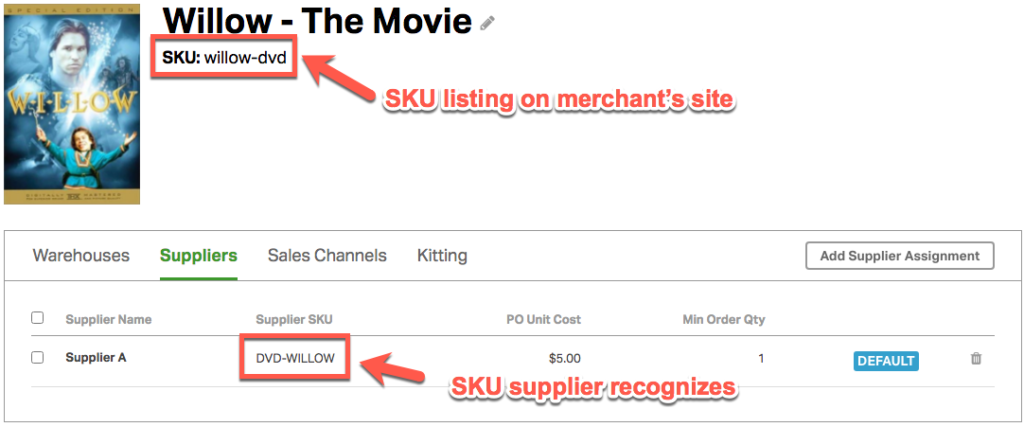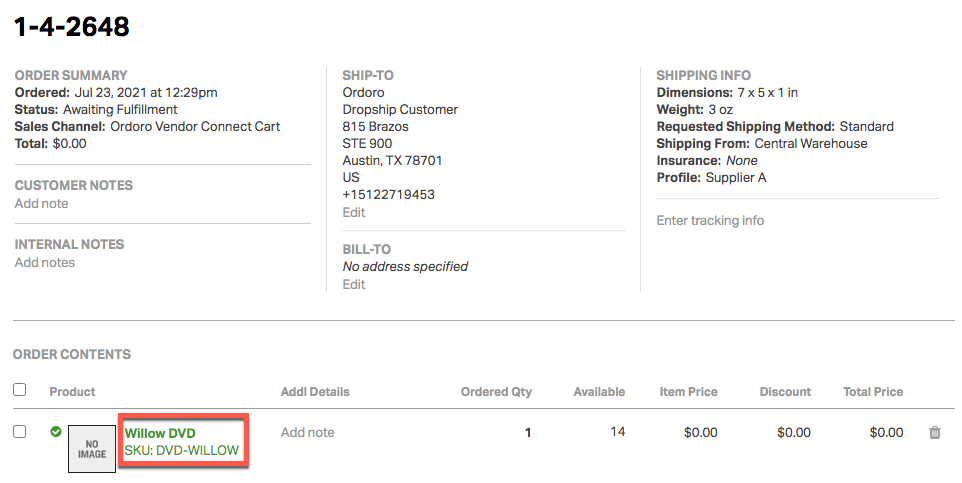Yes! With Ordoro’s powerful Vendor Portal feature, we give you the option to send the SKU the supplier will recognize. This is definitely a more advanced function within the Vendor Portal environment, so it is not enabled as a default. Let’s look at how it works.
Why would I need to send the supplier SKU on the order?
In many dropshipping setups, the merchant will likely list products on their website(s) using the supplier’s SKU. This makes it easier all around, but it may not always be possible. For instance, what if you have two different products dropshipped from different suppliers, but both suppliers are using the exact same SKU? It would make sense for the merchant to create a unique SKU for each product so that they can better manage the product listings and related back-office functions.
Building off of our dropshipping workflow, Ordoro gives you the option to set a supplier SKU at the supplier-product level.
This mapping mechanism can be used with Vendor Portals so that orders in the supplier’s account populate with the supplier’s SKU rather than the SKU used on the merchant’s site.
Order in the Merchant account
Order in the Supplier account
What do I need to do to make this work?
- Contact us at support@ordoro.com and be sure to mention what portal(s) you would like configured to send the supplier SKU.
- In the Merchant account, setup the SKUs with the supplier SKU mapping per the instructions in this help article.