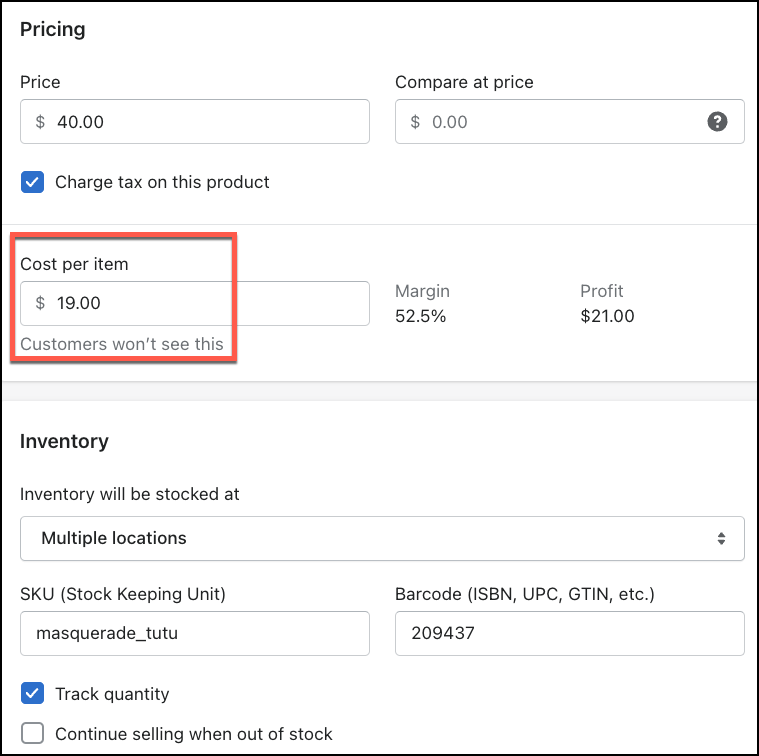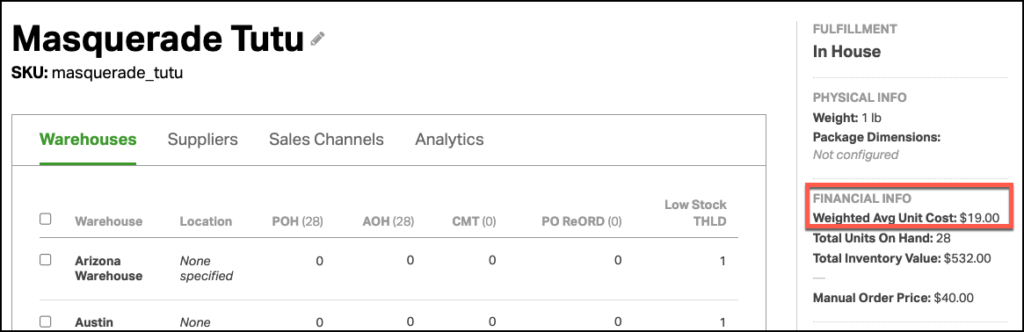When you import a new product from Shopify to Ordoro, the “Cost per item” detail from Shopify is automatically imported into the “Weighted Average Unit Cost” field in Ordoro. This guide explains the process and provides steps to ensure your product costs are accurately reflected in Ordoro.
Topics
Initial Import
- Adding New Products: The cost per item is captured only during the initial import of the product into Ordoro. Make sure to check the cost details under the Pricing section in Shopify when creating a new SKU.
- Viewing in Ordoro: Once imported, the cost per item can be viewed on the Product Detail page in Ordoro.
Important Notes
- Post-Import Changes: If the cost per item is updated in Shopify after the product has already been imported into Ordoro, these changes will not synchronize automatically.
- Manual Updates: In such cases, you may manually add or update the Weighted Average Unit Cost directly in Ordoro for any existing products.
Further Assistance
- For instructions on how to import products into Ordoro, please refer to this support article.
- To learn how to manually add or update the Weighted Average Unit Cost in Ordoro, see this support article.