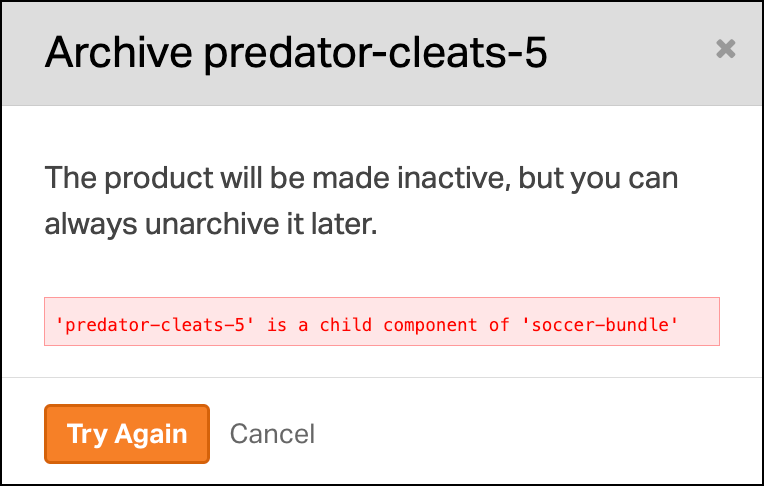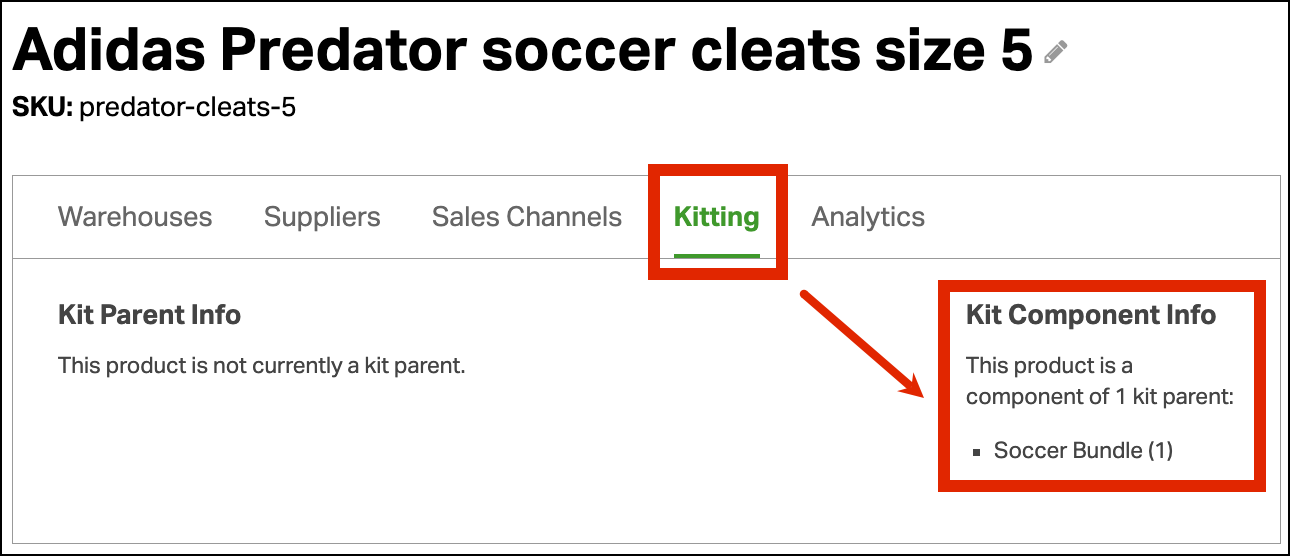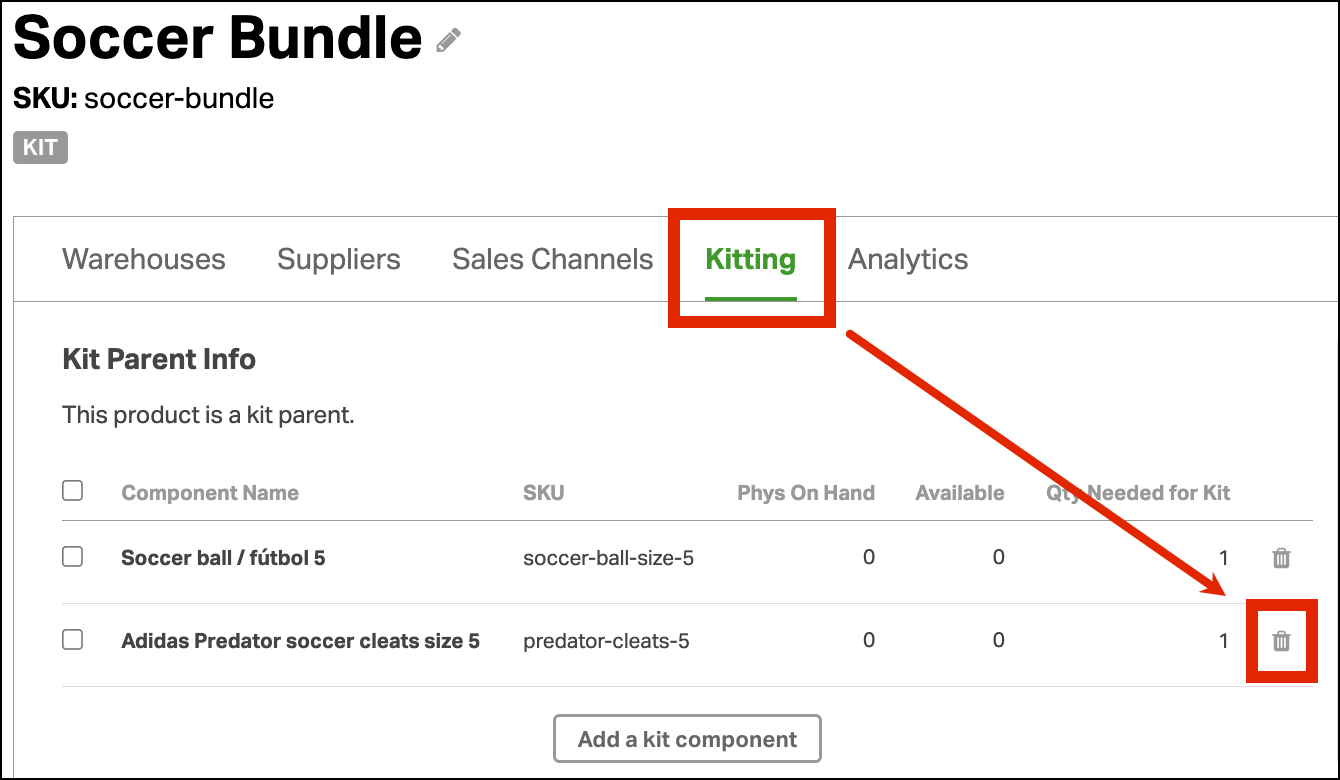When you try to archive a SKU, you may see the following error message:
This error occurs because the SKU you’re trying to archive is part of a kit.
All component SKUs must be active for a kit. In the screenshot above, the SKU predator-cleats-5 is part of a kit. Therefore, the product cannot be archived.
To archive the item, you will need to remove it from all kits. See how below.
- Go to the Product Detail page.
- Select the Kitting tab.
- See the Kit Component Info to the right.
- This shows each kit where the item is a component.
- If you click on the kit name, you’ll be taken to the kit’s Product Detail page showing all of its kit components.
- Delete the item from the kit.
- Repeat for any other linked kits.
Once the SKU is no longer part of the kit, it can be archived.
Example: removing an item from a kit
1. Below is a screenshot of the Predator cleats Product Detail page. See the Kit Component Info section.
2. Next, select “Soccer bundle (1)” under Kit Component Info.
3. The Product Detail page -> Kitting tab will load for the Soccer bundle. Select the trash can next to the Predator cleats to remove them from the kit.
4. Return to the Predator cleats Product Detail page and archive the SKU.