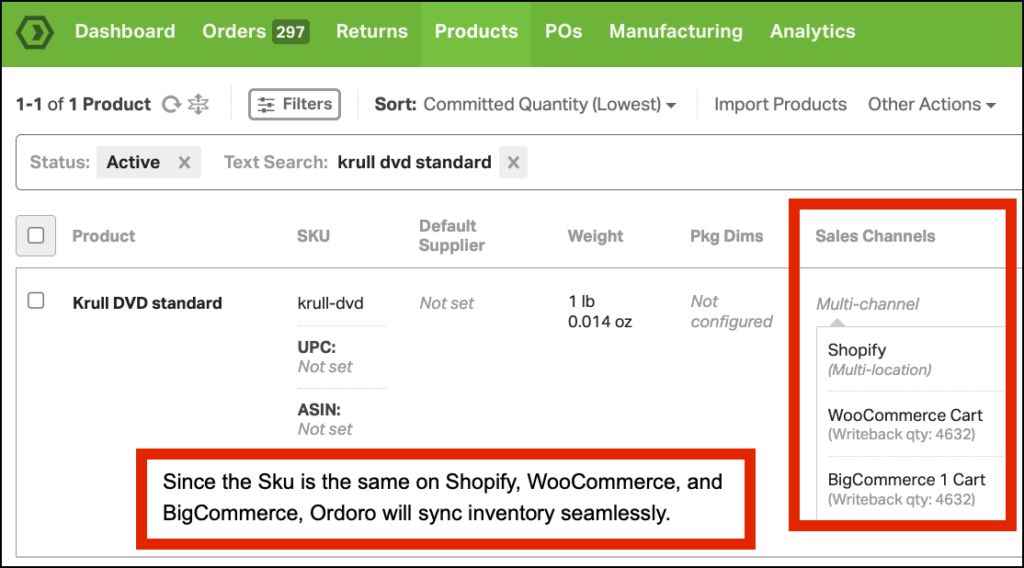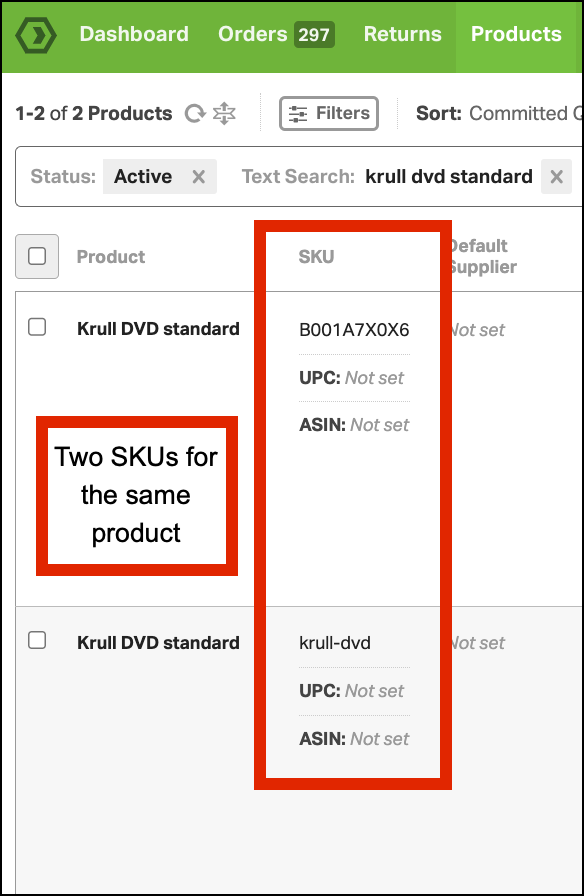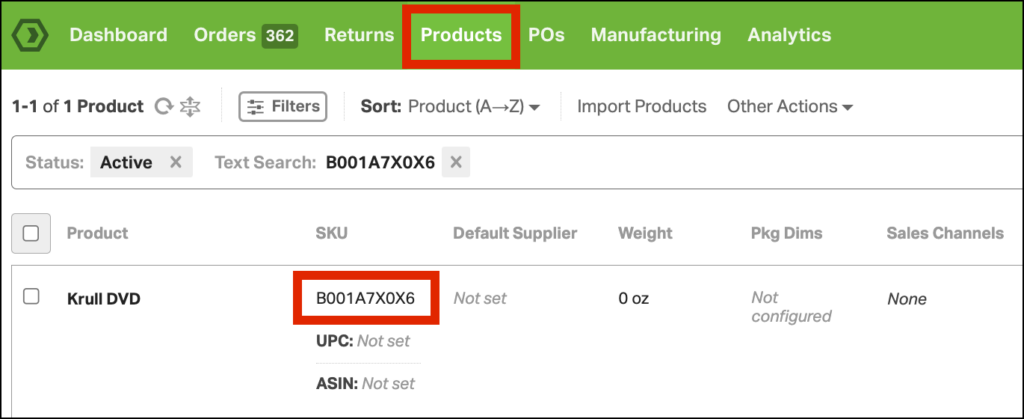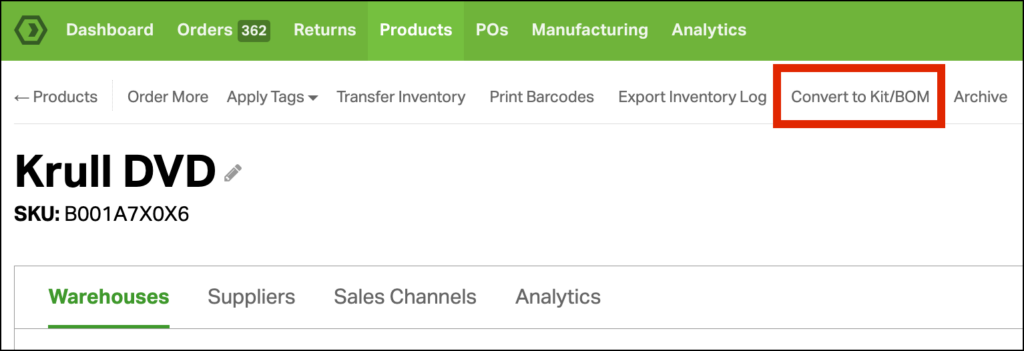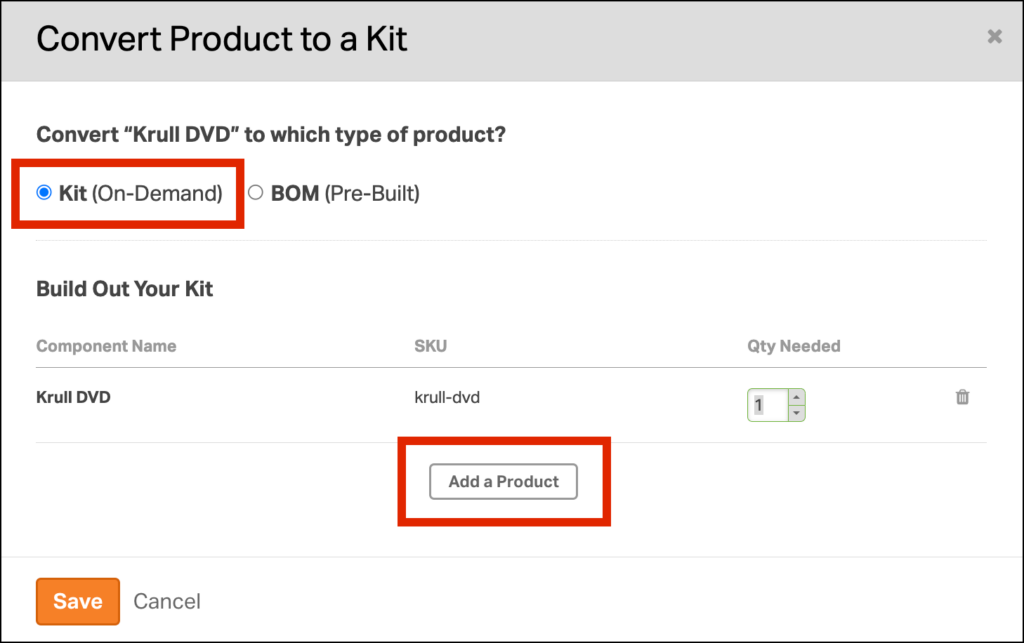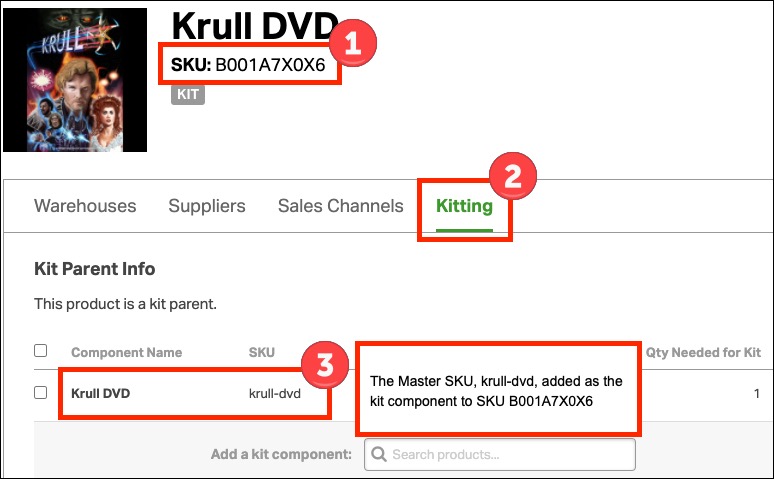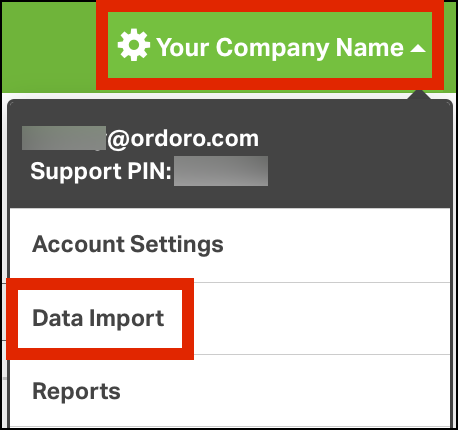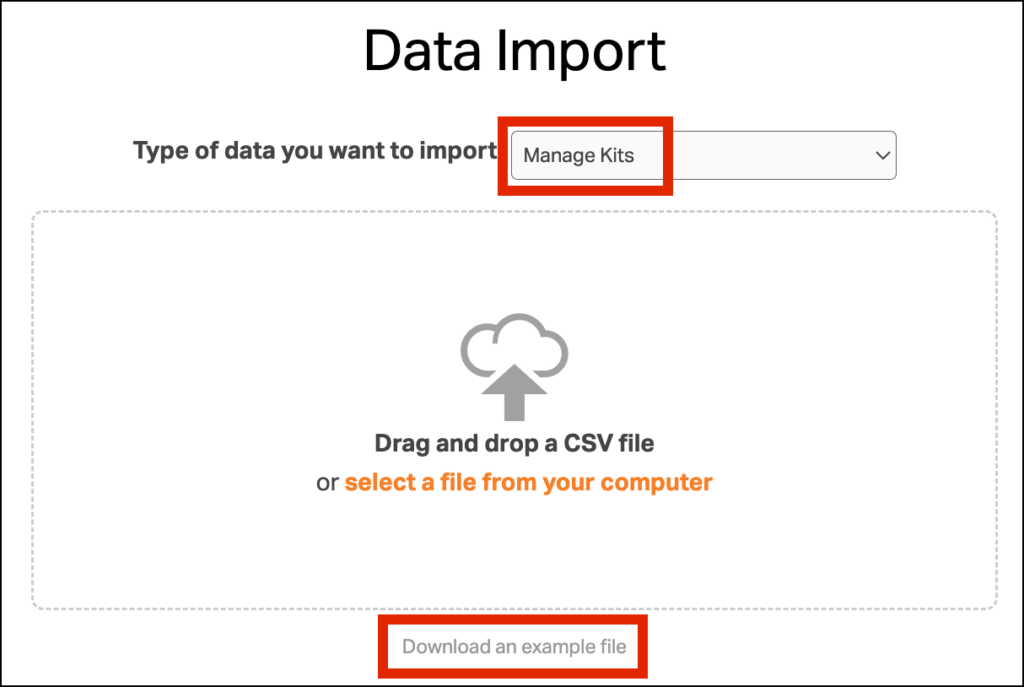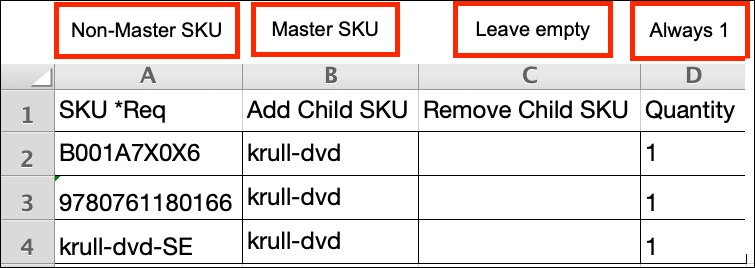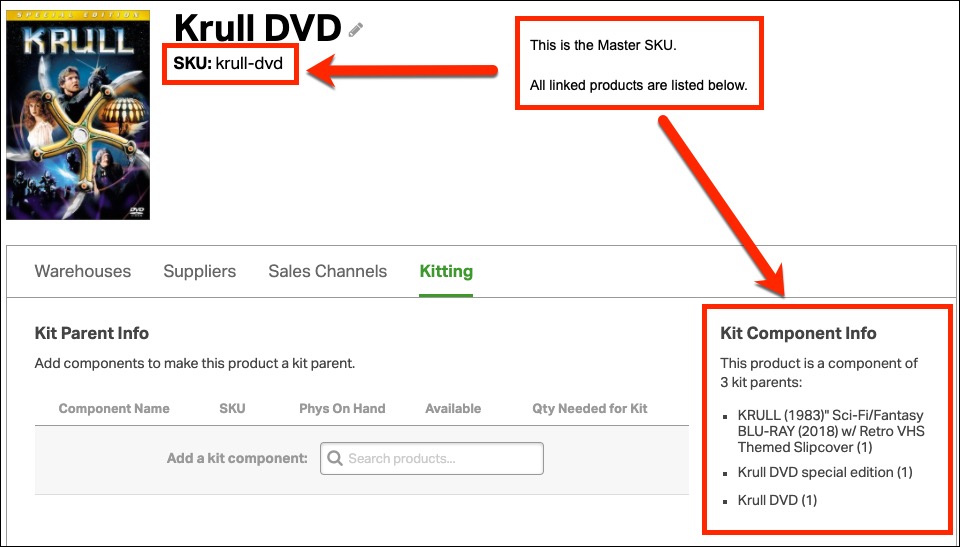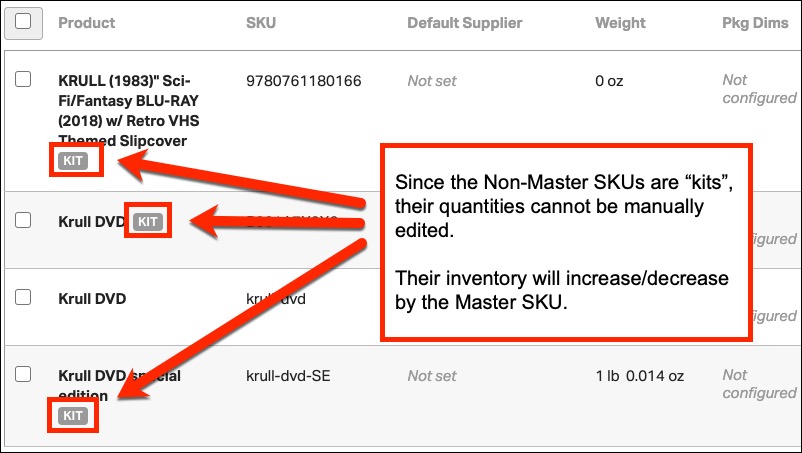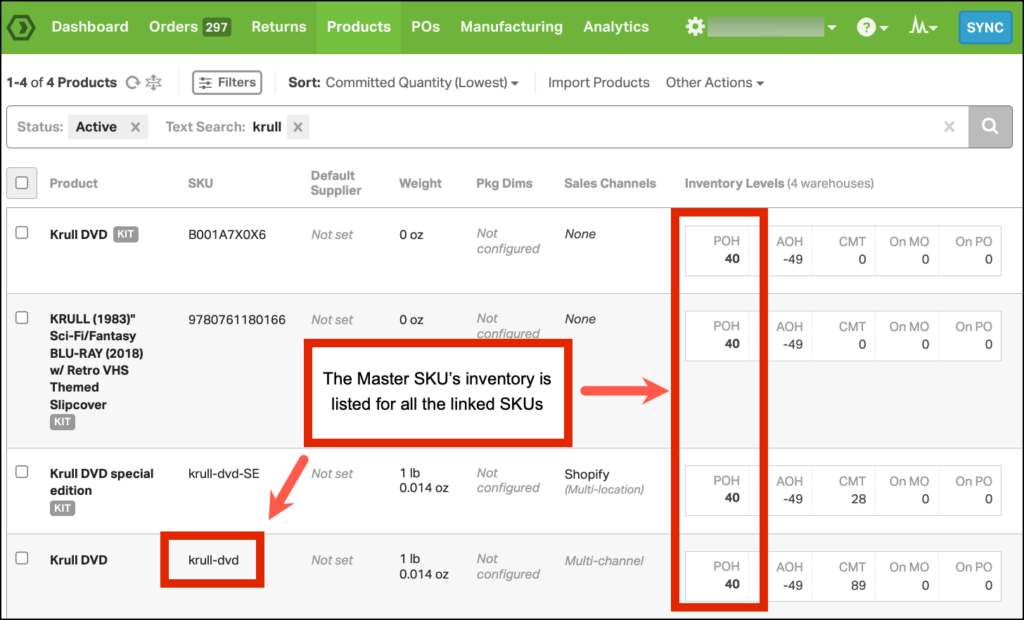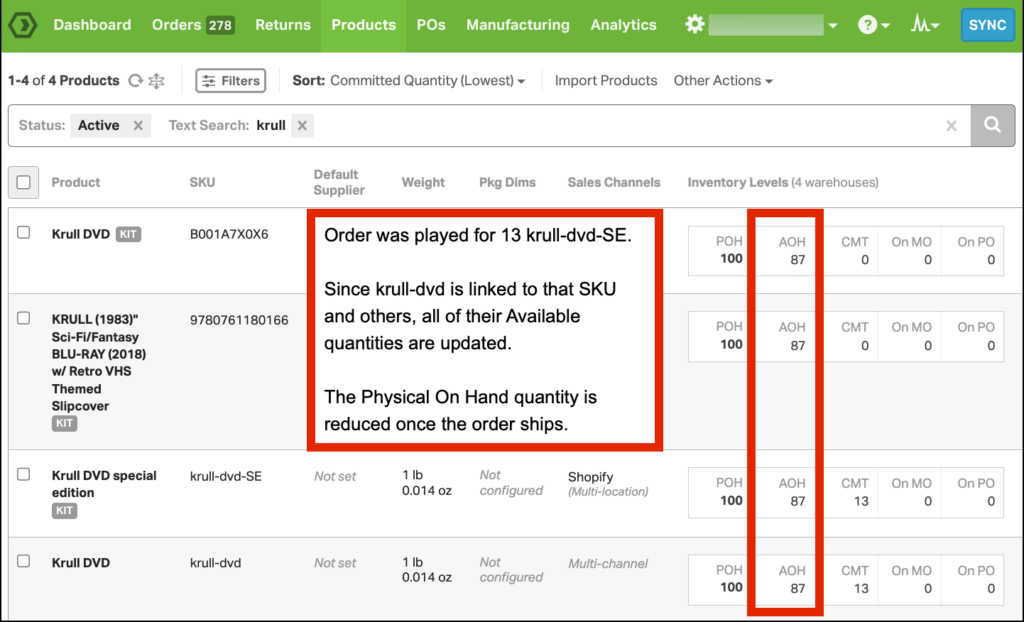If you’re a multi-channel seller (i.e., you sell items on multiple sites like Amazon, eBay, your website, etc.), keeping your inventory quantities in sync is vital.
For example, you may sell a blue t-shirt on Amazon and eBay. If you sell a shirt on Amazon, you need to decrease eBay’s inventory accordingly.
Below, we outline two ways to solve this with Ordoro.
- Use the same SKU on all channels – best option ***
- Link products using Ordoro’s kitting feature
Use the same SKU on all channels
Ideally, your product SKUs are consistent on all channels. If set up correctly, Ordoro will sync your inventory seamlessly.
In the screenshot below, SKU krull-dvd is on Shopify, WooCommerce, and BigCommerce. When Ordoro imported products, it detected the same SKU and linked them. Now, we can make inventory changes in one place to update all three sites.
Link products using Ordoro’s kitting feature
In this instance, you may have two different SKUs for the same product. No problem! We can solve this using Ordoro’s kitting feature.
Disclaimer: We’re not creating a kit but instead using our kitting code to connect the products.
1. Choose the Master SKU
First, let’s define our “Master” SKU. The Master SKU will be the master inventory for all linked products.
In the example below, I have two separate SKUs for my Krull DVD.
- SKU krull-dvd
- SKU B001A7X0X6
You may choose the Master SKU based on different parameters. It can correspond to your supplier’s SKU, the SKU your warehouse team is most familiar with, or the one that’s easier to remember.
For my example, I chose krull-dvd as it’s more intuitive to remember.
2. Link the products in the app
Next, we’ll use Ordoro’s kitting feature to link the products.
The Master SKU will become our kit component. In Ordoro’s kit structure, the kit components determine the quantity for all linked items.
Setup:
- Find the Non-Master SKU.
- Click the item to view the Product Detail page -> Kitting tab.
- Add the Master SKU as the kit component.
Example:
- I searched for SKU B001A7X0X6, my Non-Master SKU, and clicked the SKU.
- On the Product Detail page, I clicked Convert to Kit/BOM.
- I added SKU krull-dvd, my Master SKU, as the kit component.
Because SKU B001A7X0X6 is now considered a Kit product, the product detail page will include a Kitting tab.
If I had other Krull DVDs with different SKUs, I would repeat steps 1-3 for each different SKU.
3. Link the products via CSV upload
If you have many SKUs to link, doing these one-by-one may take awhile. To update these in bulk, you can use the Data Import feature.
Steps:
1. Go to Settings -> Data Import.
2. From the dropdown, select Manage Kits and Download the example file.
3. See the key below for filling out the spreadsheet.
- Column A: Non-Master SKU
- Column B: Master SKU
- Column C: Do not enter data in this column.
- Column D: Should always be 1
4. Save the document and import the file via Data Import.
4. How to see all linked products
- Find the Master SKU.
- Click the item to view the Product Detail page -> Kitting tab.
- The Kit Component Info lists which SKUs are linked to the Master SKU.
4. How to update inventory
Once you’ve linked all the products, Ordoro will connect the Master SKU’s inventory to the other items.
- When manually updating inventory, only change the Master SKU.
- The Non-Master SKUs’ inventory cannot be manually edited since they are linked/kits.
Example:
- Master SKU krull-dvd is linked to three other SKUs.
- The Master SKU inventory is the master/base of inventory for all linked items.
- Therefore, all linked SKUs show a quantity of 40.
Order example:
- An order for 13 was placed for a Non-Master SKU, krull-dvd-SE.
- Since the item is linked to the Master SKU, krull-dvd, its inventory is also decreased.
- Additionally, the Master SKU is linked to two other items.
- SKU B001A7X0X6
- SKU 9780761180166
- Therefore, Ordoro updated all of the linked products’ inventory by 13.