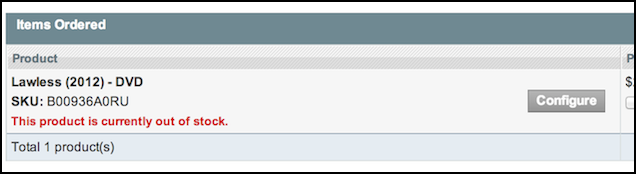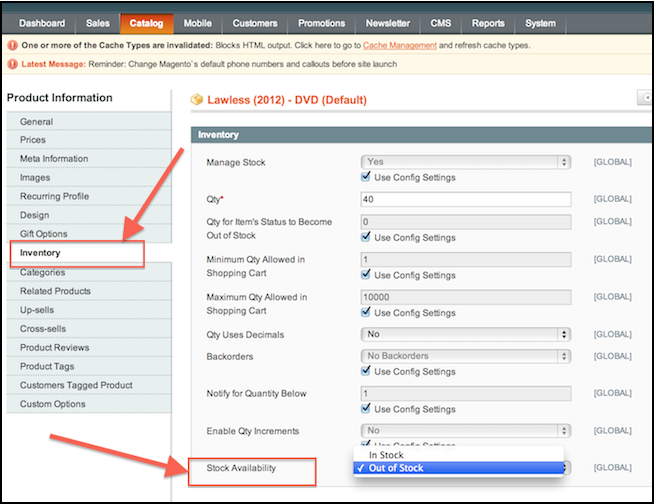This is more of a Magento help article than an Ordoro help article, but may be helpful to you when trying to understand why a product is listed as out of stock on Magento’s end even though you have inventory available.
Sometimes, when you try to create an order in Magento, it may say that your product is out of stock. See the error message below.
But, If you go look at the Catalog -> Manage Products section, you see that this product has a non-zero inventory quantity specified.
So, why does this SKU show up as “out of stock” when we clearly have 40 units in stock?
- Click on the SKU, and go to the detailed view
- Click on “Inventory” on the left
On that page, you will see a dropdown that determines the “Stock Availability” of that product. There you can specify whether this product is “In Stock“or “Out of Stock“. So, even though you have 40 units in stock, if you specify this product as out-of-stock in that dropdown, you are going to get that warning message mentioned at the top of this article.