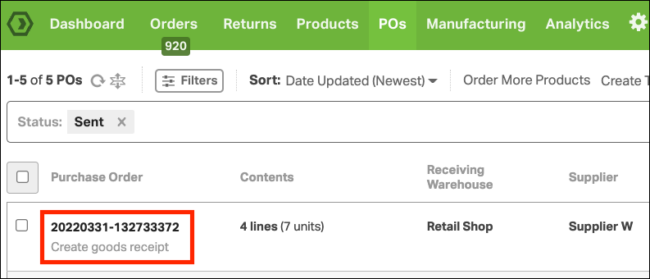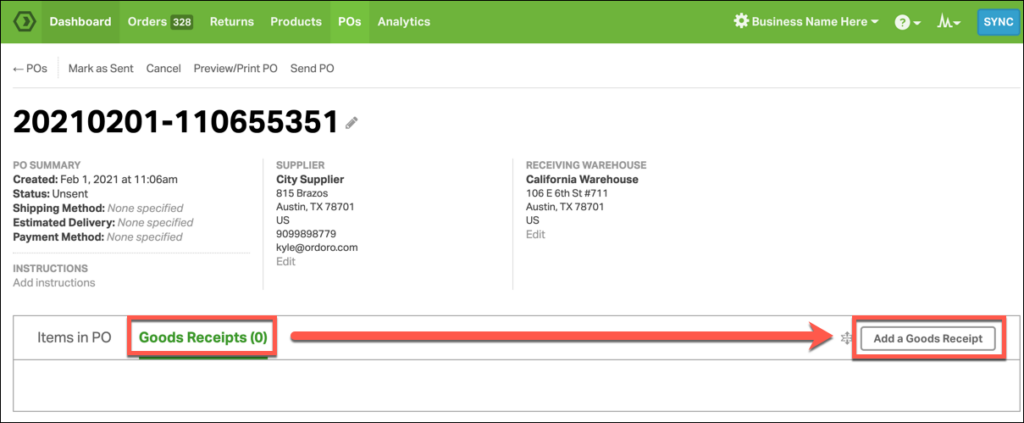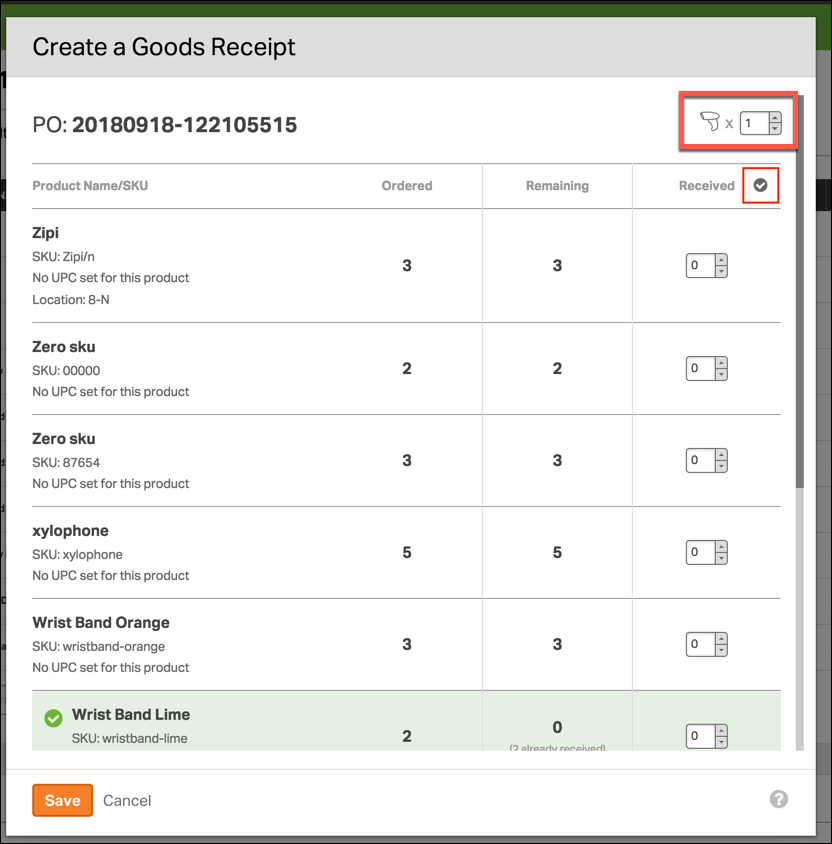Yes, you can. To do this:
1. Click on the PO tab
2. Click on the PO ID you would like to scan in.
3. Click on the Goods Receipts tab, and Add A Goods Receipt.
4. Scan in your items received. If you would like the barcodes scanned multiple times when checking in items, you can change the number next to the image of the barcode scanner.
Also, you can automatically receive all items by selecting the checkbox next to Received. When you are done, press Save.
5. Your goods receipt will be finished and saved under the PO ID for future reference.
To learn more about managing POs, see this support article.