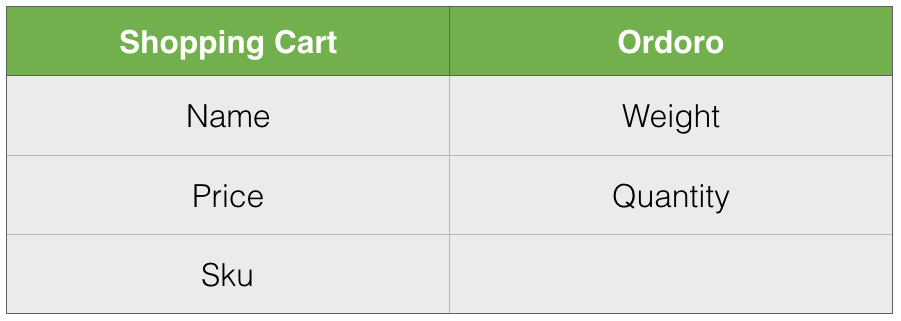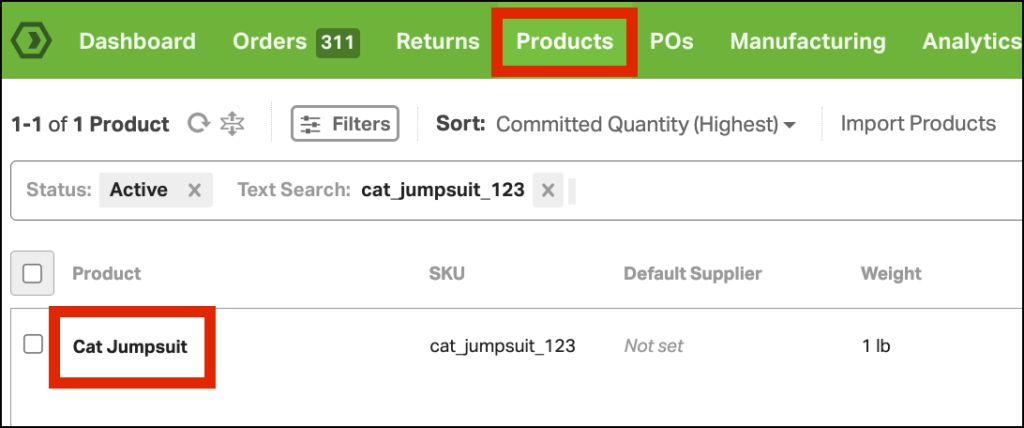When you first import your products into Ordoro, we pull in the following information: product name, SKU, weight, price, quantity.
After the initial product import, you should update specific product details either on the sales channel’s or on Ordoro’s end.
The sales channel’s product name and price are customer-facing and specific to that sales channel. Once your products have been imported into Ordoro, any changes made in your sales channel are ignored.
However, when we import your orders, we look at the name and price of the product in your sales channel, which carries to the Orders page and Packing List (customer-facing).
Notice in the screenshots below when we first imported the product, it was titled “Cat Jumpsuit.” Later the name in the cart was changed to “Feline Skydiving Jumpsuit – Camo.”
- Product name on the Products page
- Product name on the Order Detail page

NOTE: The only time we use the name and price of the product listed in Ordoro is when you create a manual order.
For fulfillment purposes, the Pick List’s product name is the one stored in Ordoro.
- Product name/description on Packing Slip
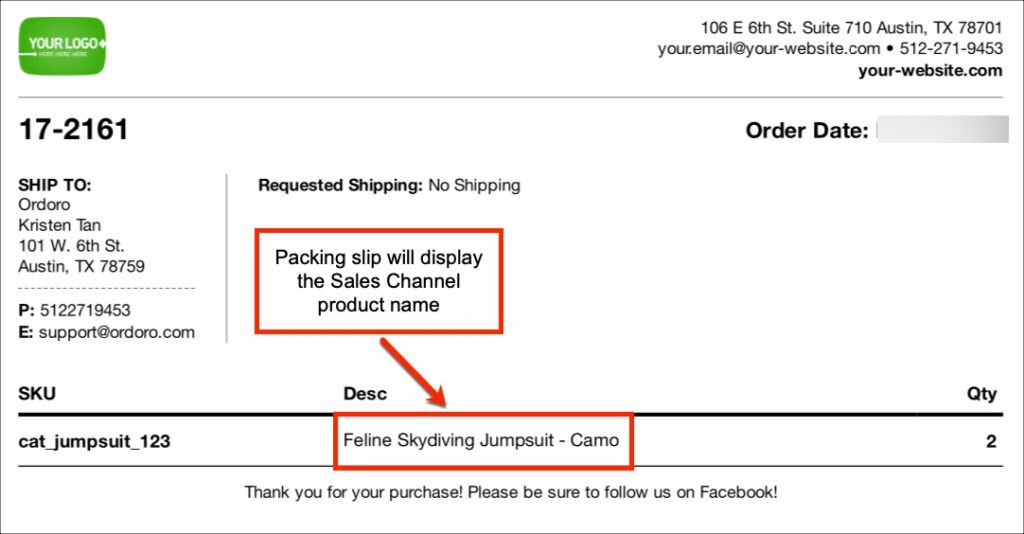
- Product name/description on Pick List

This gives you the freedom to update your product names for SEO purposes, promotions, or sales. Check these two additional help articles for more details:
- Why you should update product name, price, and sku in your shopping cart
- Where should I update product details like price and description
If you want the product name to match between your sales channels and Ordoro, then you will have to change it in Ordoro as well. See this help article for assistance.