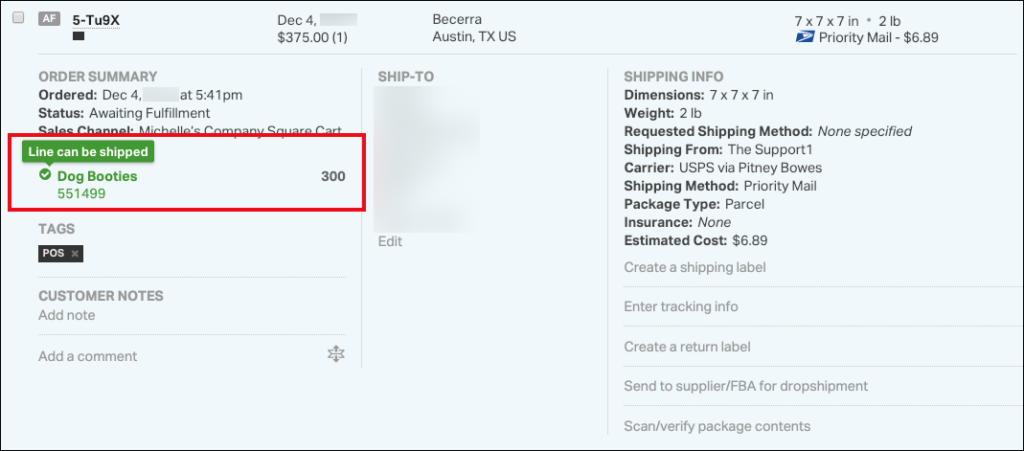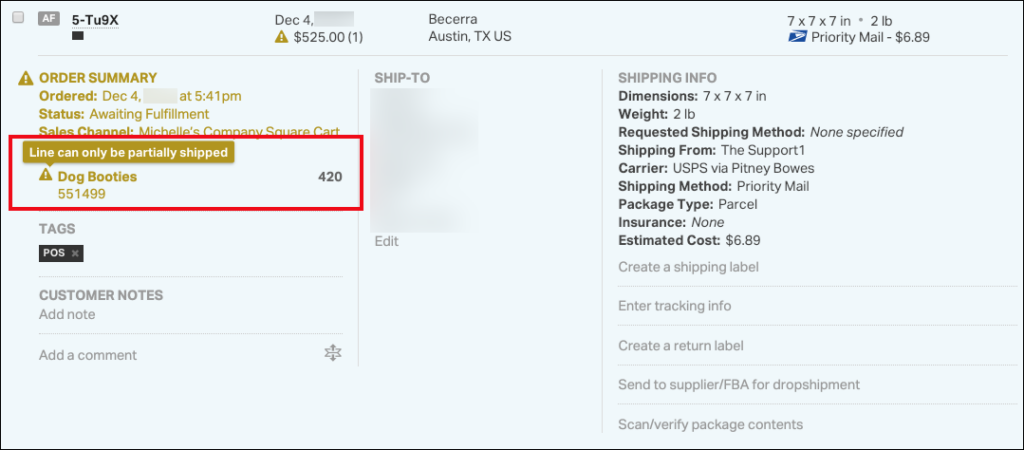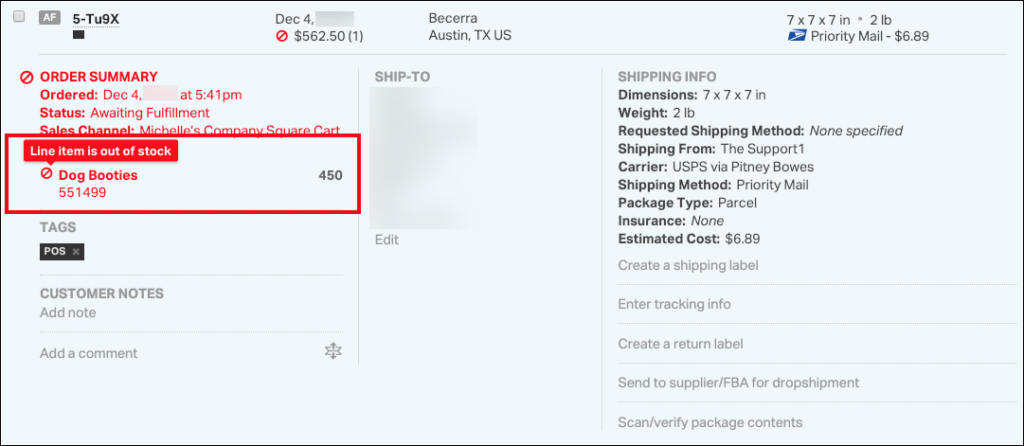What is shippability?
When you receive orders, you must determine if you can ship all items on the order. In some cases you may have enough stock to ship the entire order. Otherwise, the order may be partially shippable or unshippable due to lack of inventory.
Ordoro’s Standard shippability feature will check to see if you have enough Physical On Hand inventory or process an order.
We also have the Allocation feature for our Enterprise customers. The Allocation feature takes the place of Standard shippability in the Enterprise accounts. For more information on how the Allocation feature work, please see this support article.
Who can access shippability?
Our Standard shippability feature is available to all Pro customers. For more information on how to enable this in your account click here.
If you’re not a Pro customer, contact support@ordoro.com to assist.
How does Standard shippability work?
When viewing your orders, expand the row (see how here.) Once expanded each line item will show its shippability status.
Green: The Physical On Hand inventory quantity is either greater to or equal the requested amount for the order.
Yellow: The line item can only be partially fulfilled per your Physical On Hand inventory.
Red: There is no Physical On Hand inventory available to fulfill the order. The product is out of stock.
Note: The shippability feature does not account for dropshipped products.