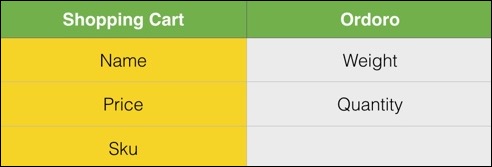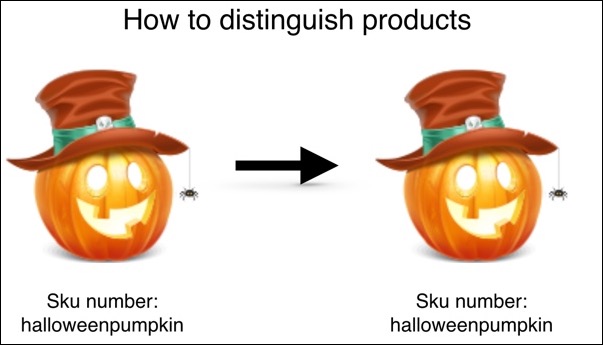In this help article, we learned where you should update certain product data once your products have been imported into Ordoro. This help article will focus on information you should update in your shopping cart.
When you update the name of a product in your shopping cart, you may expect Ordoro to update the name of the product as well. This is not the case.
Updating Product Descriptions
When we import your orders, we look at the name of the product in your shopping cart, not Ordoro. This gives you the freedom to update your product names whenever you want for SEO purposes, promotions, or sales. The only time we use the name of the product listed in Ordoro is when you create a manual order in Ordoro.
Updating Product Prices
The same goes for the product price. If you update it in your shopping cart, it will not get updated in Ordoro but we pull the price from the order so you don’t have to worry about it. Again, this gives you the flexibility to change your pricing to fit your sales cycle. Perhaps you increase prices during your peak season and reduce them for the off season.
Updating Product SKUs
Since you can change the name of a product in the cart, how will Ordoro know it’s the same product when an order comes in? Easy – we look at the SKU. The SKU is the unique identifier so we can accurately update your quantities when an order comes in.
Because the SKU is the unique identifier, if you change it in your Sales Channel, Ordoro will import it as a completely new product. This will cause your products to be duplicated in Ordoro.
To resolve this, if you update a Product SKU in your Sales Channel, you’ll just need to be sure to archive the Old SKU in Ordoro (click here for instructions). The new SKU will import into Ordoro and that will be the SKU by which you will manage your inventory and orders going forward.
Check out the articles below for more details on why we have Ordoro set up this way.