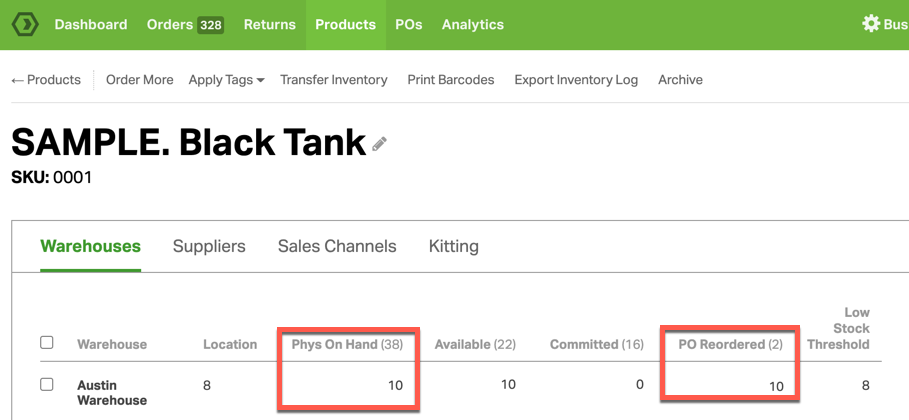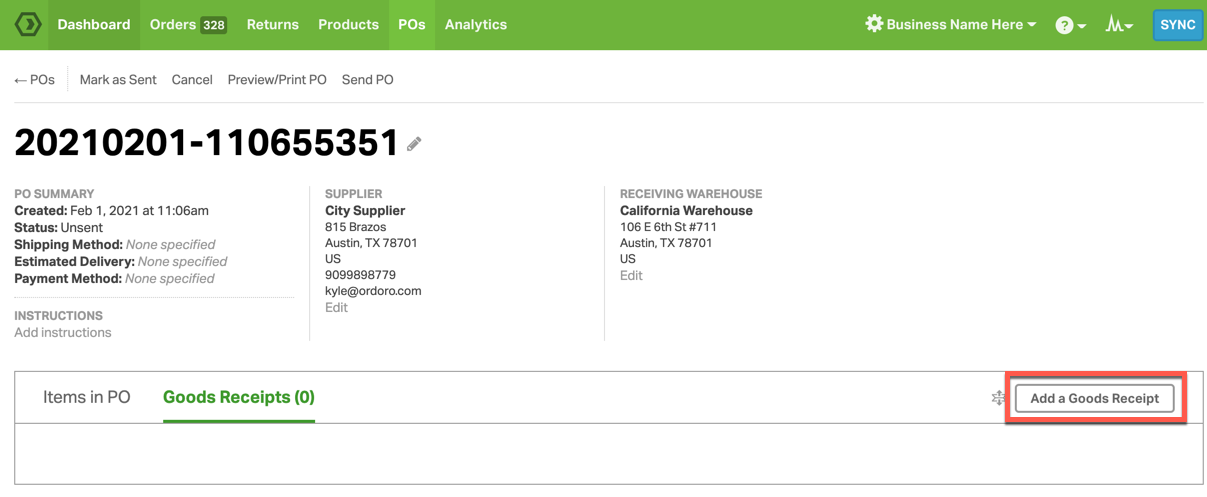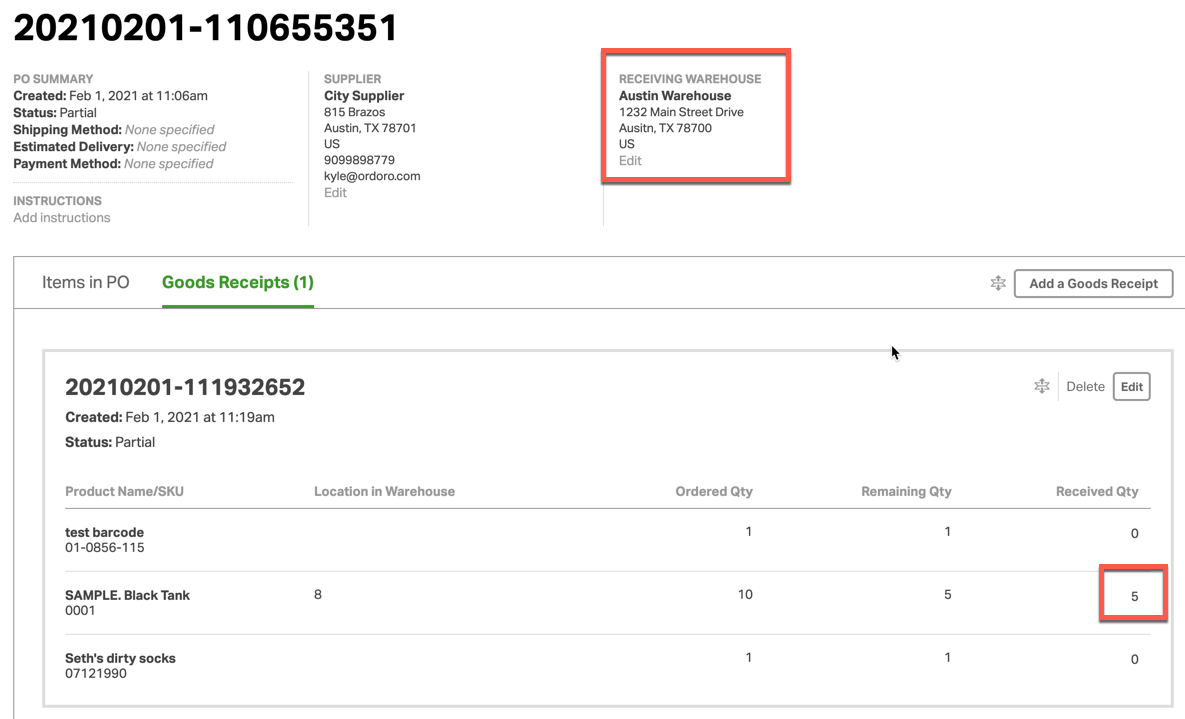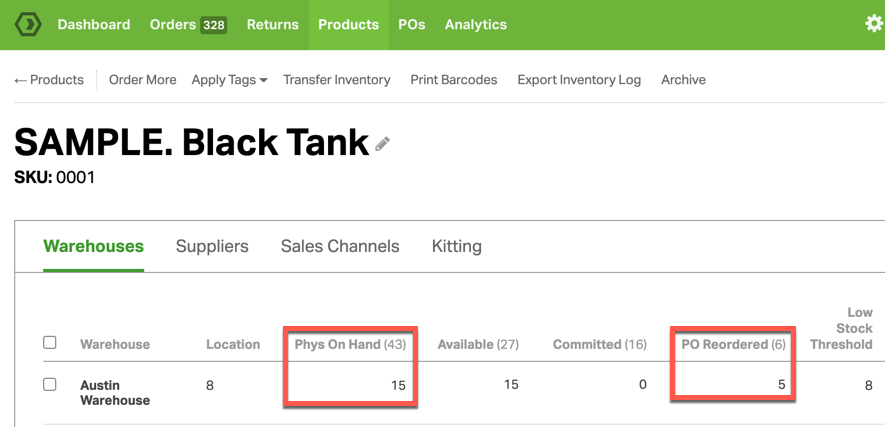Once you create a purchase order for a sku, the amount in the purchase order will show as the Reordered quantity for that sku
- In the example shown below, we have 10 units of that sku in stock in Austin Warehouse
- And we have created a purchase order for 10 units
When the supplier sends you the goods, you can go into the purchase order and create a goods receipt. See this article for more details
In the goods receipt, you can specify how many units you have received. In the example below, you have received 5 of the 10 units that you ordered.
- As soon as you create a goods receipt, the stock level of that sku is increased by the received quantity (+5 units) in that warehouse (Austin Warehouse)
- The remaining quantity of 5 units (you had ordered 10 units, but received only 5 units), will show in the Reordered Quantity field
- As you can see above, the quantity in the goods receipt gets immediately added to the correct warehouse
- And the quantities get written back to your sales channel (if inventory sync is on)
Here is why you should not delete the goods receipt beyond this point
- The stock level from the warehouse WILL NOT get automatically reduced if you edit or delete the goods receipt
- You will lose trail of that PO receipt if you delete the goods receipt