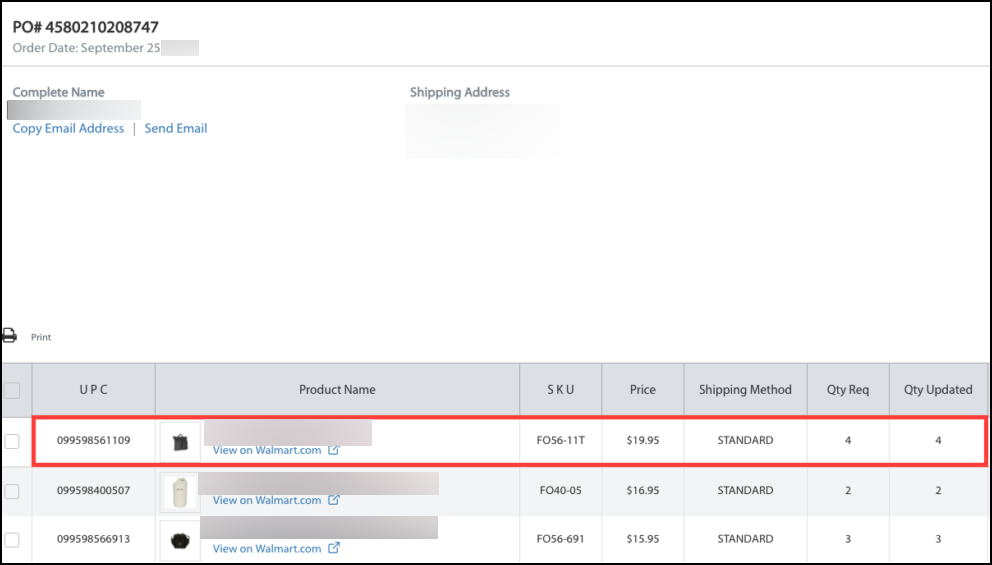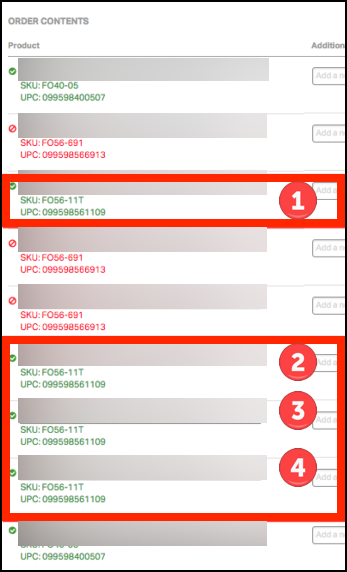If you run an online store, you’ll want your sales and order systems to work well no matter where you sell your products. You might have noticed that orders from Walmart look different in your Ordoro account compared to orders from other platforms. This article explains why this happens and assures you that everything still works the same way.
Topics
- How Walmart orders will look different
- Examples of how orders will appear in Ordoro
- Walmart order example
How Walmart orders will look different
- Walmart sends details about each item in an order separately to Ordoro, even if they are the same product.
- This means if a customer orders several of the same item, each one is listed by itself instead of all together under one quantity.
- This style is specific to Walmart and important for keeping track of your inventory and orders.
Examples of how orders will appear in Ordoro
To see how this looks, let’s compare two situations:
- Order from a Non-Walmart Channel:
- Order Details:
- Item: Blue Hat, Qty: 3
- Order Details:
- Order from Walmart:
- Order Details:
- Item: Blue Hat, Qty: 1
- Item: Blue Hat, Qty: 1
- Item: Blue Hat, Qty: 1
- Order Details:
This shows how the same order can look different in Ordoro depending on where it’s from, with Walmart orders breaking down each item separately.
Walmart order example
In a case where a customer bought four of the same item (SKU FO56-11T) from Walmart, Ordoro displayed each as its own line with a quantity of one. Although this might seem strange at first, it’s just the way Walmart sends order information to Ordoro.
How the order appears in Walmart
- Notice it’s one line item with a quantity of four.
How the order appears in Ordoro
- The order shows four separate line items for this product since its quantity is four.